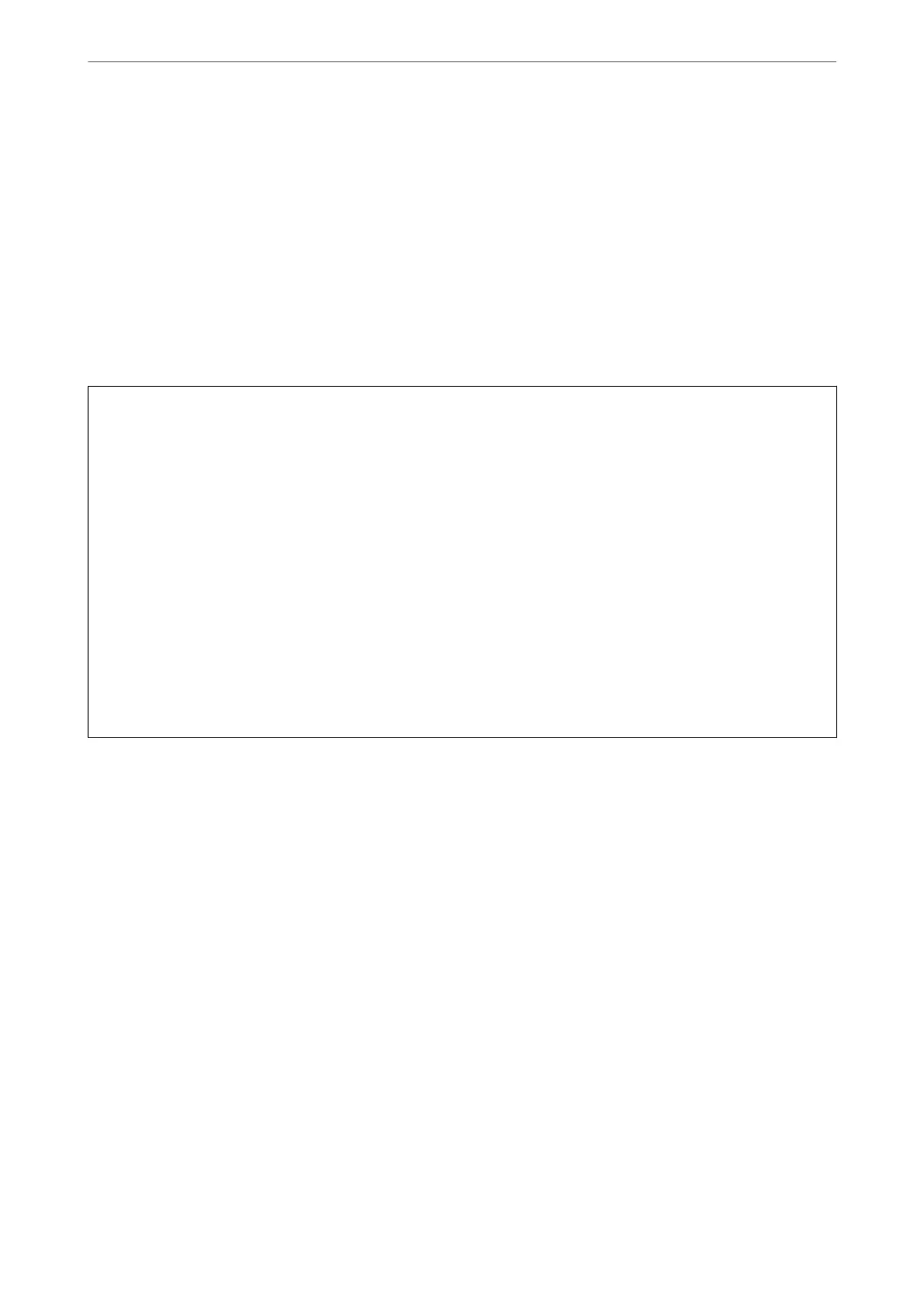* You can store for one month at 40 °C (104 °F).
Installation Location and Space
To ensure safe use, place the printer in a location that meets the following conditions.
❏ A at, stable surface that can support the weight of the printer
❏ Locations that do not block or cover the vents and openings in the printer
❏ Locations where you can load paper and remove paper easily
❏ Locations that meet the conditions in the "Environmental Specications" in this manual
c
Important:
Do not place the printer in the following locations; otherwise a malfunction may occur.
❏ Subject to direct sunlight
❏ Subject to rapid changes in temperature and humidity
❏ Subject to re
❏ Subject to volatile substances
❏ Subject to shocks or vibrations
❏ Near a television or a radio
❏ Near excessive dirt or dust
❏ Near water
❏ Near air-conditioning or heating equipment
❏ Near a humidier
Use a commercially available anti-static mat to prevent static generation in locations prone to generating static
electricity.
Product Information
>
Product Specications
>
Installation Location and Space
391
