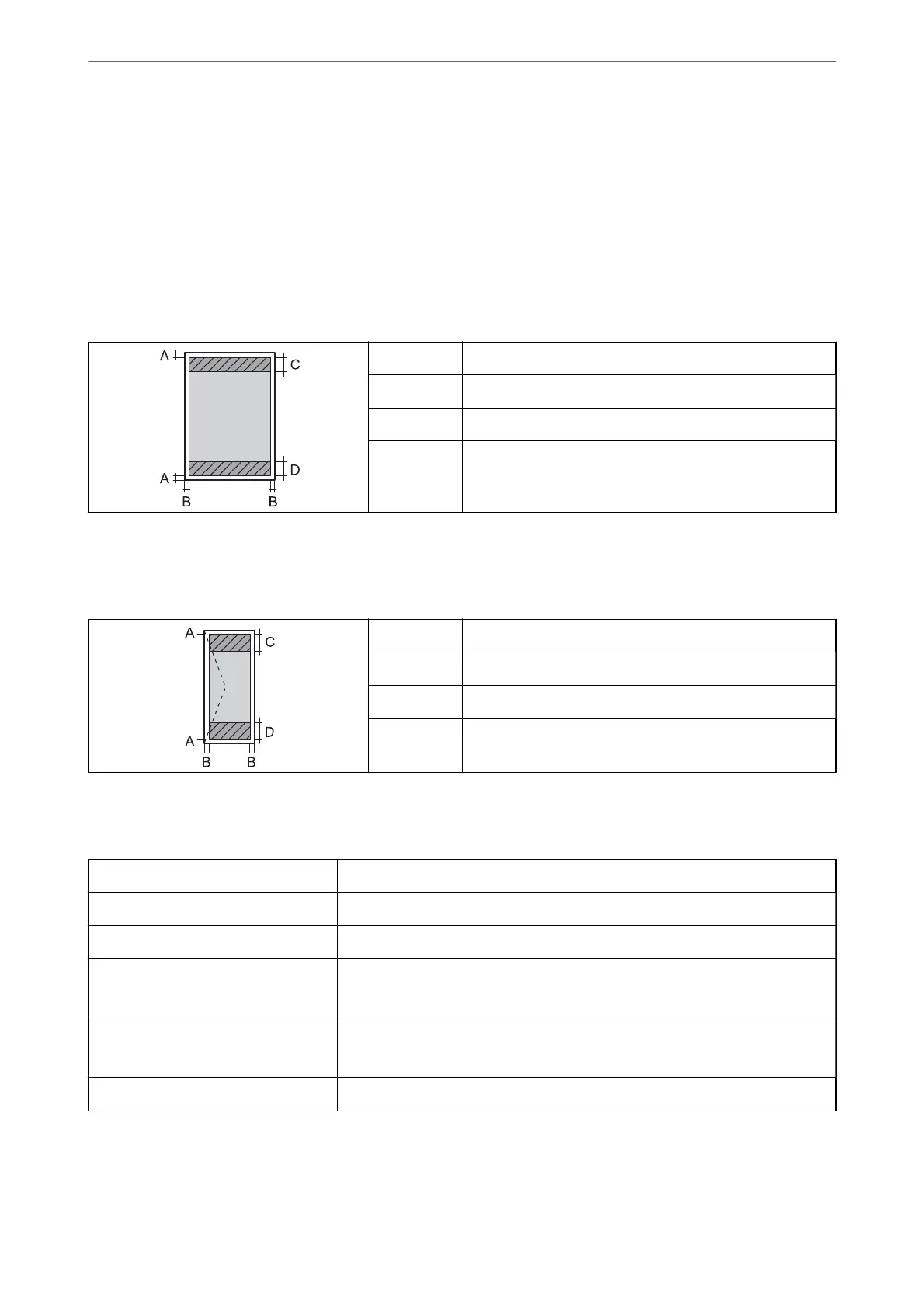* Even when the paper thickness is within this range, the paper may not feed in the printer or print result may adversely
aected
depending on the paper property or quality.
Printable Area
Printable Area for Single Sheets
Print quality may decline in the shaded areas due to the printer's mechanism.
A 3.0 mm (0.12 in.)
B 3.0 mm (0.12 in.)
C 4.0 mm (0.16 in.)
D 5.0 mm (0.20 in.)
Printable Area for Envelopes
Print quality may decline in the shaded areas due to the printer's mechanism.
A 3.0 mm (0.12 in.)
B 3.0 mm (0.12 in.)
C 54.0 mm (2.13 in.)
D 49.0 mm (1.93 in.)
Scanner Specications
Scanner Type Flatbed
Photoelectric Device CIS
Eective Pixels 14040×20400 pixels (1200 dpi)
Maximum Document Size 297×431.8 mm (11.7×17 in.)
A3
Scanning Resolution 1200 dpi (main scan)
2400 dpi (sub scan)
Output Resolution 50 to 9600 dpi in 1 dpi increments
Product Information
>
Product Specications
>
Scanner Specications
381
