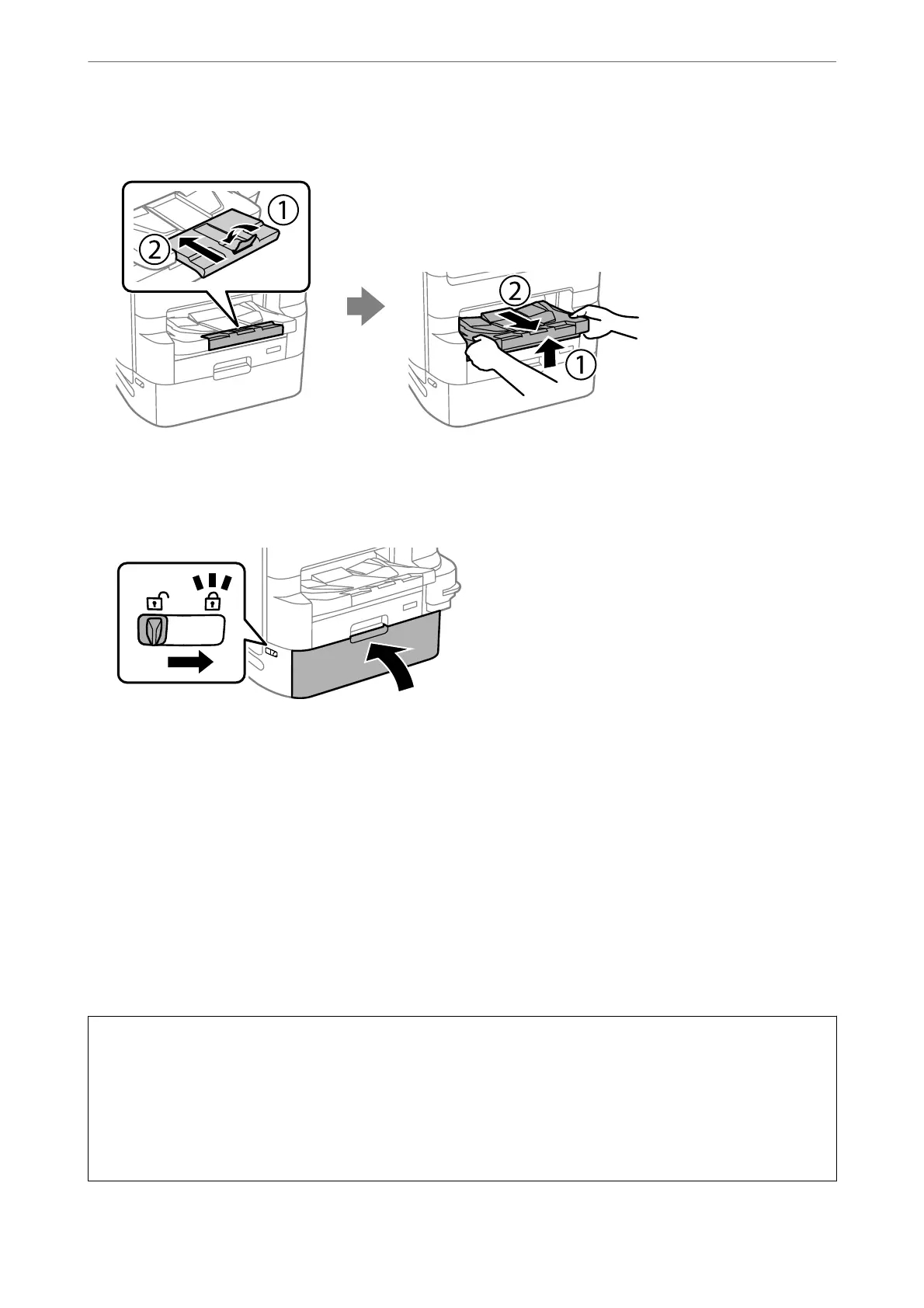7.
Remove the output tray.
8.
Store the paper support.
9.
Set the cover lock to the locked position.
e
cover lock prevents the ink supply unit cover from being opened.
e printer is ready to be moved.
See Related Information if you are installing any optional items.
Related Information
& “Moving the Printer While the Printer Stand is Attached” on page 322
& “Moving the Printer While the Paper Cassette Units are Attached” on page 329
Transporting the Printer
Follow the steps for moving the printer, and then pack the printer in its box using the protective materials.
c
Important:
❏ When storing or transporting the printer, avoid tilting it, placing it vertically, or turning it upside down;
otherwise ink may leak.
❏ Leave the ink supply units installed. Removing the ink supply units can dry out the print head and may prevent
the printer from printing.
❏ Leave the maintenance box installed; otherwise ink may leak during transporting.
Maintaining the Printer
>
Moving and Transporting the Printer
>
Transporting the Printer
185
