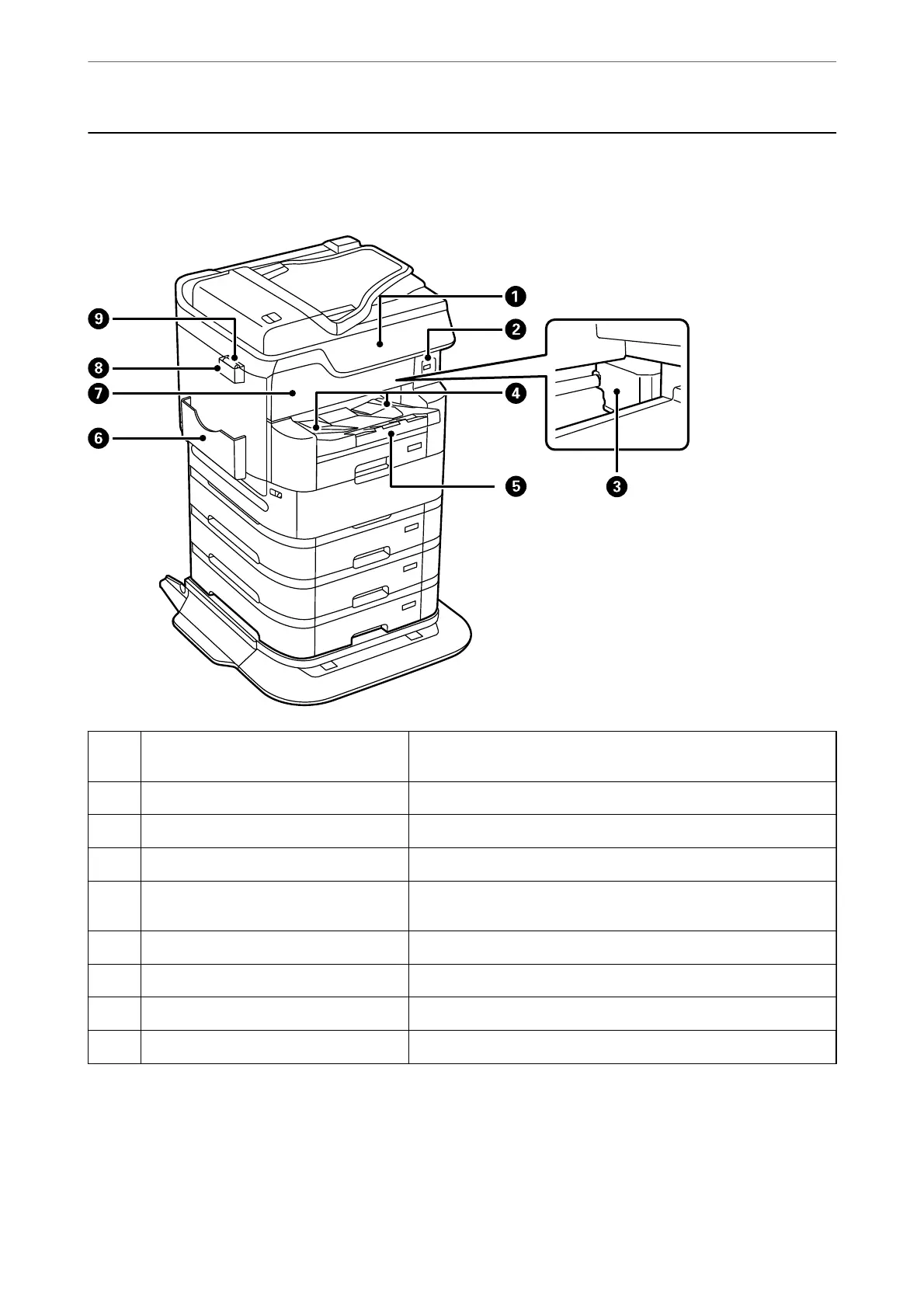Front
See related information for a description of the optional items.
A
Control panel Allows you to make settings and perform operations on the printer.
Also displays the printer’s status.
B
External interface USB port Connects memory devices.
C
Print head Fires ink.
D
Output guide Holds the ejected paper.
E
Output tray Holds the ejected paper. Slide out the tray by hand and push it back
in to store it.
F
Document holder Holds the manuals.
G
Front cover (A) Open when removing jammed paper inside the printer.
H
Cleaning cloth holder Holds the cleaning cloth.
I
Cleaning cloth Use to clean the glass surface of the scanner unit and the ADF.
Part Names and Functions
>
Front
20
