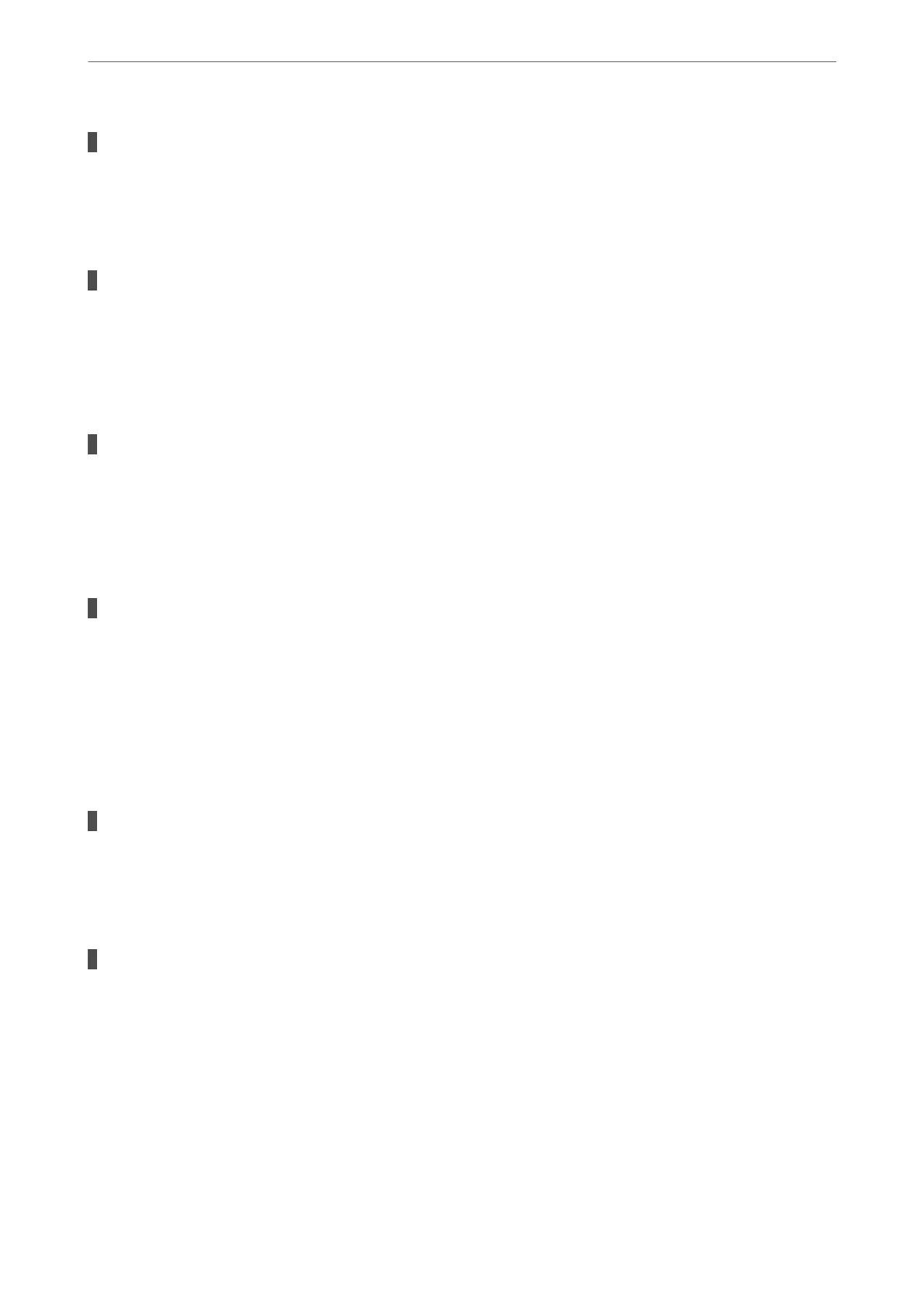Paper slips when paper dust adheres to the roller.
Solutions
Clean the roller.
& “Improving Paper Feeding Problems for Paper Cassette” on page 165
Multiple sheets of paper feed at the same time during manual 2-sided printing.
Solutions
Remove any paper that is loaded in the paper source before you reload the paper.
Paper Does Not Feed Correctly After Replacing the Maintenance Rollers
The maintenance rollers may not have been replaced correctly.
Solutions
Check if they have been installed correctly.
Paper Out Error Occurs
Paper is not loaded in the center of the paper tray.
Solutions
When a paper out error occurs although paper is loaded in the paper tray, reload paper in the center of
the paper tray.
Original Does Not Feed in the ADF
e
following causes can be considered.
Originals that are not supported by the ADF are being used.
Solutions
Use originals supported by the ADF.
& “ADF
Specications
” on page 382
The originals are loaded incorrectly.
Solutions
Load originals in the correct direction, and slide the ADF edge guides against the edges of the originals.
Solving Problems
>
The Printer Does Not Work as Expected
>
Paper Does Not Feed or Eject Correctly
201
