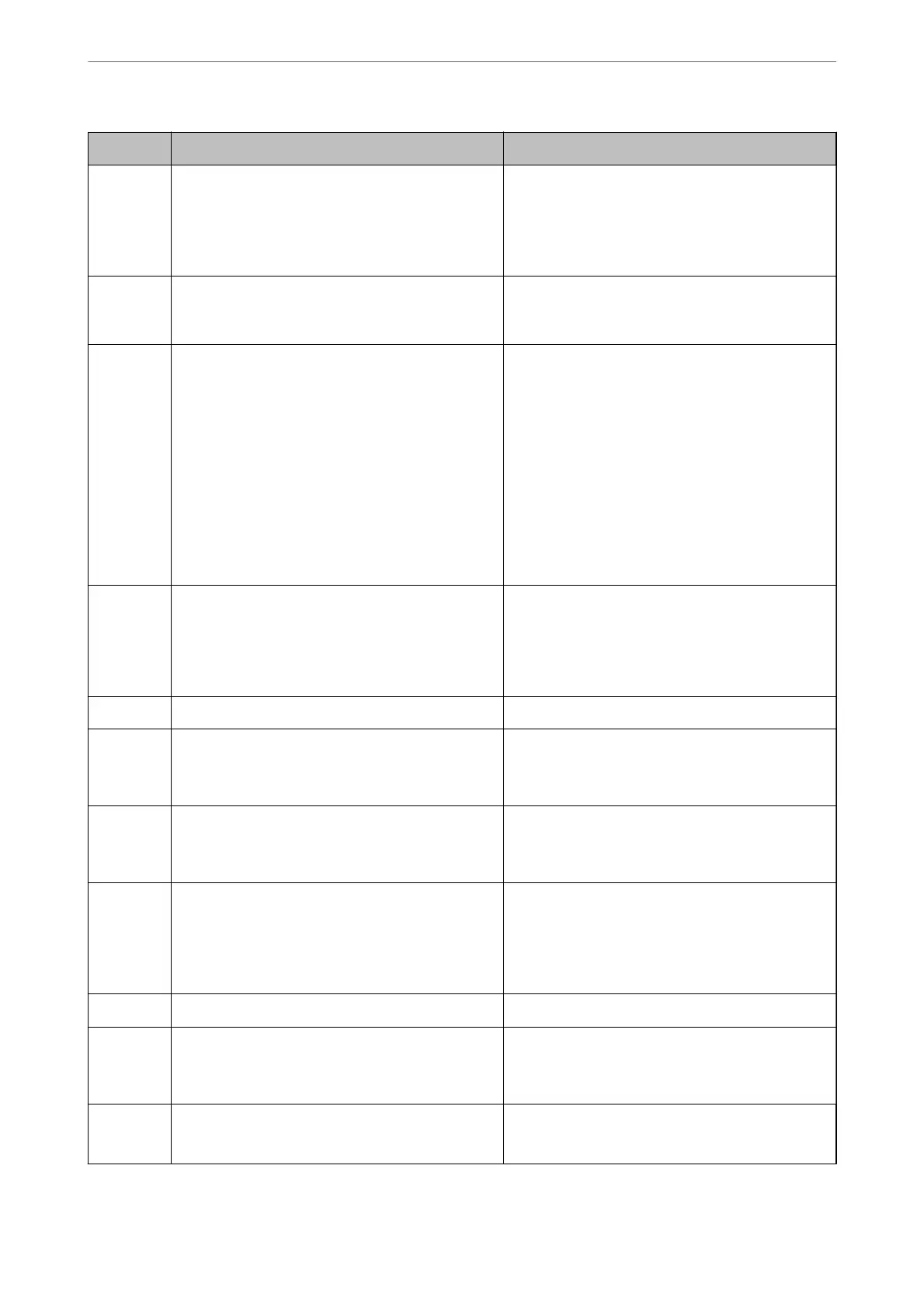Code Problem Solution
311 A DNS error has occurred.
❏ Select Settings > General Settings > Network
Settings > Advanced > TCP/IP, and then check
the DNS settings.
❏ Check the DNS settings for the server, the
computer, or the access point.
312 An authentication error has occurred.
Select Settings > General Settings > Network
Settings > Advanced > Email Server > Server
Settings, and then check the server settings.
313 A communication error has occurred. ❏ Print a network connection report to check if the
printer is connected to the network.
❏ Select Settings > General Settings > Network
Settings > Advanced > Email Server > Server
Settings to check the email server settings. You
can check the cause of the error by running
connection check.
❏ The authentication method of the settings and
the email server may not match. When you select
O
as the authentication method, make sure the
authentication method of the email server is set
to None.
314 The data size exceeds the maximum size for attached
les.
❏ Increase the Attached File Max Size setting in
the scan settings.
❏ Lower the scanning resolution or increase the
compression ratio to reduce the size of the
scanned image.
315 The memory is full. Retry after other ongoing jobs are nished.
316 A mail encryption error has occurred. ❏ Make sure that the encryption certicate setting
is correct.
❏ Make sure that the printer's time setting is correct.
317 A mail signature error has occurred. ❏ Make sure that the signing certicate setting is
correct.
❏ Make sure that the printer's time setting is correct.
321 A DNS error has occurred.
❏ Select Settings > General Settings > Network
Settings > Advanced
> TCP/IP, and then check
the DNS settings.
❏ Check the DNS settings for the server, the
computer, or the access point.
322 An authentication error has occurred.
Check the Location settings.
323 A communication error has occurred.
❏ Check the Location settings.
❏ Print a network connection report to check if the
printer is connected to the network.
324 A le with the same name already exists in the
specied folder.
❏ Delete the le with the same name.
❏ Change the le name prex in File Settings.
Solving Problems
>
The Printer Does Not Work as Expected
>
Error Code is Displayed on the Status Menu
253
