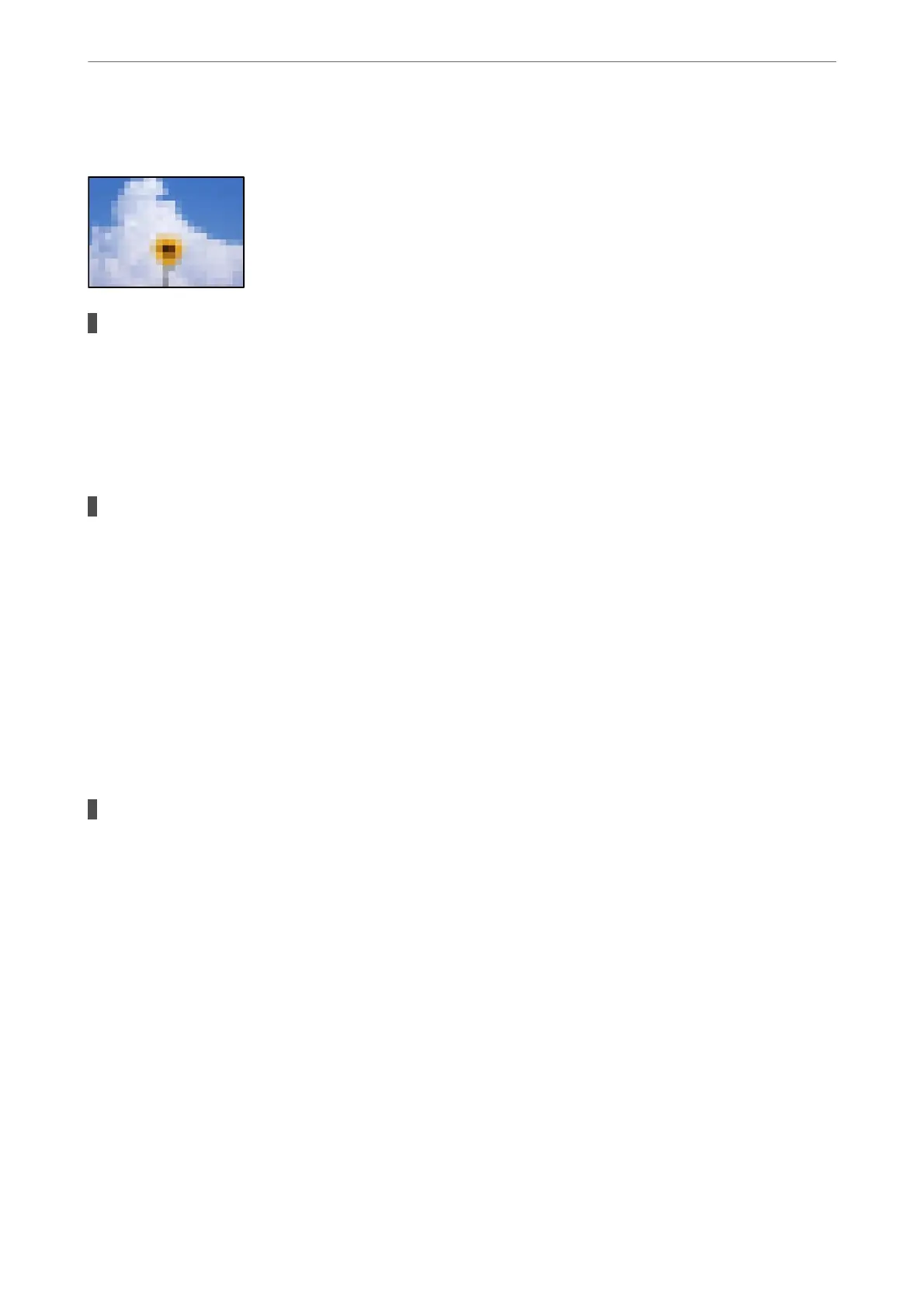Mosaic-Like Patterns in the Prints
Images or photos with a low resolution were printed.
Solutions
When printing images or photos, print using high-resolution data. Images on web sites are oen low
resolution although they look good enough on the display, and so print quality may decline.
Unintentionally Printing on 2-Sides
The 2-sided printing setting is enabled.
Solutions
Clear any 2-sided printing settings in the printer driver.
❏ Windows
Select O from 2-Sided Printing on the printer driver's Main tab.
❏ Mac OS
Select
O
from Two-sided Printing on the print dialog's Two-sided Printing Settings menu.
Printer Does Not Print Correctly While Using PostScript Printer Driver
e
following causes can be considered.
There is a problem with the data.
Solutions
❏ If the le is created in an application that allows you to change the data format, such as Adobe
Photoshop, make sure that the settings in the application match the settings in the printer driver.
❏ EPS
les
made in binary format may not be printed correctly. Set the format to ASCII when making
EPS
les
in an application.
❏ For Windows, the printer cannot print binary data when it is connected to the computer using a USB
interface. Set the Output Protocol setting on the Device Settings tab in the printer properties to
ASCII or TBCP.
❏ For Windows, select the appropriate substitution fonts on the Device Settings tab in the printer
properties.
Solving Problems
>
Printing, Copying, Scanning, and Faxing Quality is Poor
>
Print Quality is Poor
273
