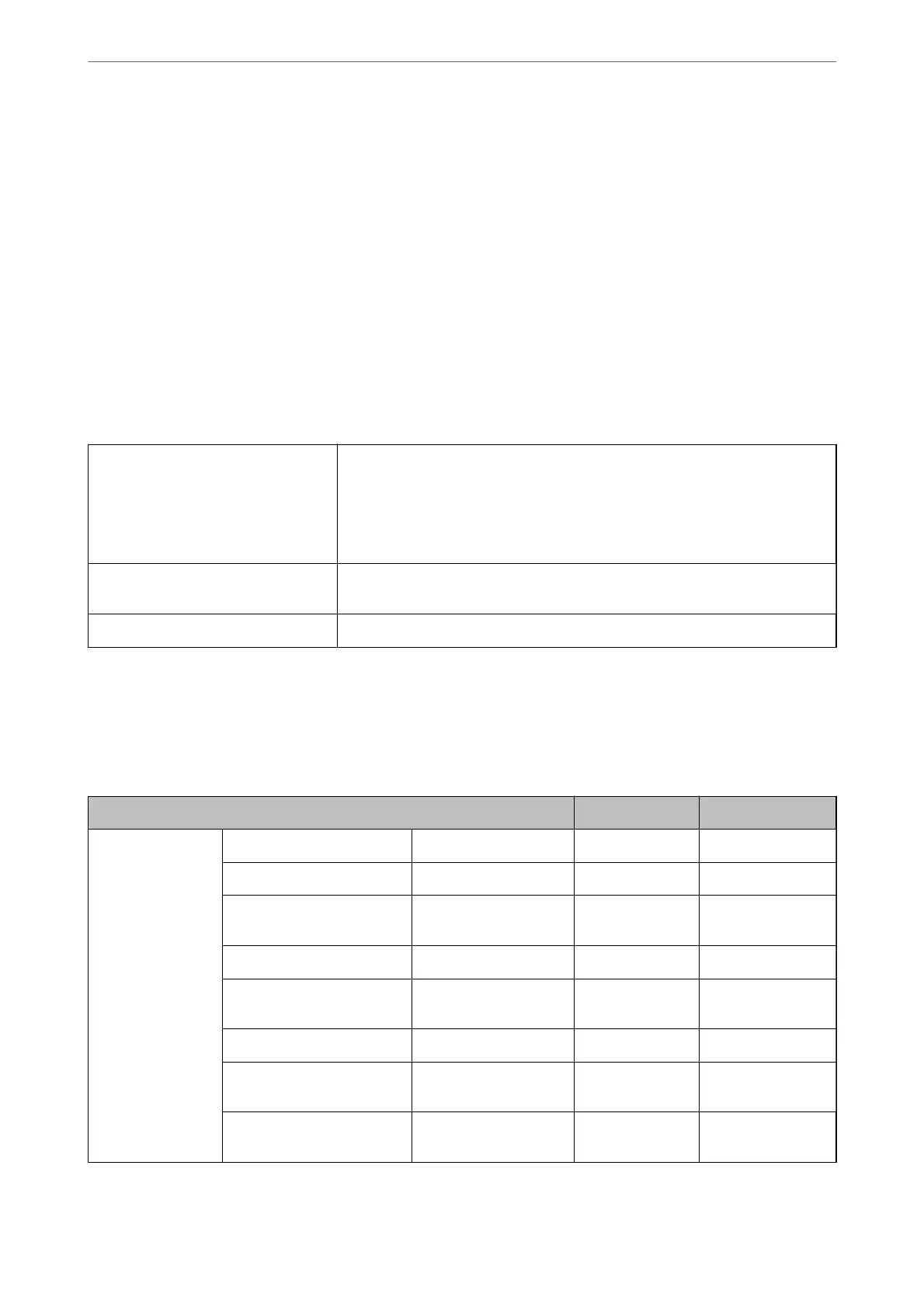*4 Use of the product outdoors over these channels is prohibited in Australia, New Zealand, China, and Hong Kong.
*5 Only available in Korea
*6 Use of this frequency range is prohibited in China.
*7 Channels 120, 124, and 128 are not available in Australia and New Zealand.
*8 Use of this frequency range is prohibited in Hong Kong.
*9 Not supported for IEEE 802.11b
*10 Infrastructure and Wi-Fi Direct modes or an Ethernet connection can be used simultaneously.
*11 Wi-Fi Direct only supports WPA2-PSK (AES) .
*12 Complies with WPA2 standards with support for WPA/WPA2 Personal.
Ethernet Specications
Standards
IEEE802.3i (10BASE-T)
*1
IEEE802.3u (100BASE-TX)
IEEE802.3ab (1000BASE-T)
*1
IEEE802.3az (Energy Ecient Ethernet)
*2
Communication Mode Auto, 10 Mbps Full duplex, 10 Mbps Half duplex, 100 Mbps Full duplex, 100 Mbps
Half duplex
Connector RJ-45
*1 Use a category 5e or higher STP (Shielded twisted pair) cable to prevent risk of radio interference.
*2 The connected device should comply with IEEE802.3az standards.
Network Functions and IPv4/IPv6
Functions Supported Remarks
Network Printing EpsonNet Print (Windows) IPv4 ✓ -
Standard TCP/IP (Windows) IPv4, IPv6 ✓ -
WSD Printing (Windows) IPv4, IPv6 ✓ Windows Vista or
later
BonjourPrinting (Mac OS) IPv4, IPv6 ✓ -
IPPPrinting (Windows, Mac
OS)
IPv4, IPv6 ✓ -
PictBridgePrinting (Wi-Fi) IPv4 - Digital camera
Epson Connect (Email Print,
Remote Print)
IPv4 ✓ -
AirPrint (iOS, Mac OS) IPv4, IPv6 ✓ iOS 5 or later, Mac
OS X v10.7 or later
Product Information
>
Product Specications
>
Network Specications
387
