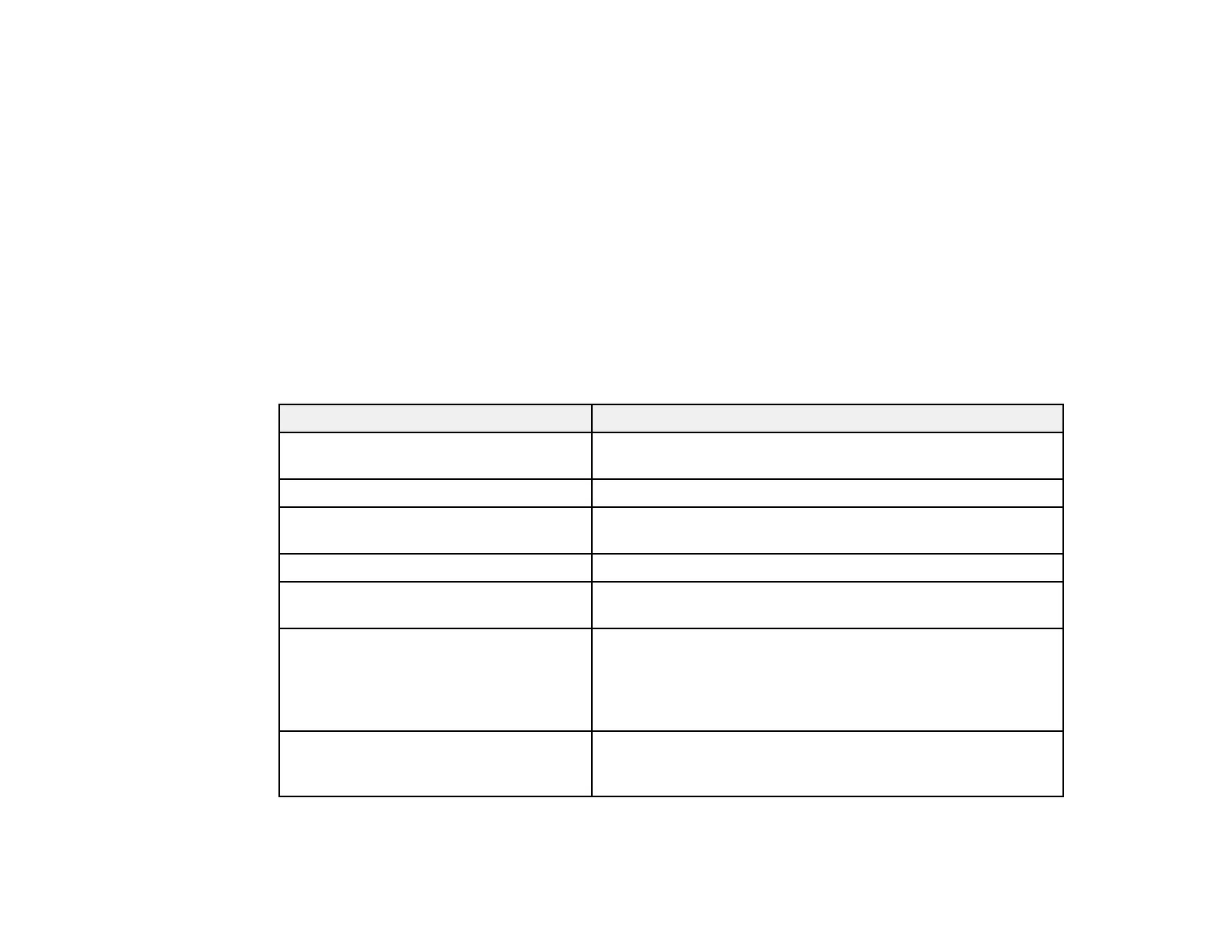292
• Wired LAN: Displays the current settings for the wired connection. Change the settings as
necessary and then select Next to view the changes. Confirm the information and select OK to
apply the changes.
• Wi-Fi Direct: Displays the current settings for the Wi-Fi Direct network. Adjust the settings as
necessary and select Next to view the changes. Confirm the information and select OK to apply
the changes.
Network Settings
Parent topic: Configuring Product Settings
Related tasks
Accessing the Web Config Utility
Network Settings
The following network settings are available under the Network tab in the Web Config interface.
Basic
Setting Description
Device Name Displays the Device Name. You can enter a new name to
change the name of the device.
Location Displays a user-entered location for the printer
Obtain IP Address Sets the IP Address; if set to Manual, enter the information in
the appropriate fields
Set using BOOTP Enables IP addressing using BOOTP
Set using Automatic Private IP
Addressing (APIPA)
Enables IP addressing using APIPA
IP Address Displays the IP address. If you are manually entering the IP
address, enter it in the format xxx.xxx.xxx.xxx (where xxx is a
number between 0 and 255). Make sure the address is
unique and does not conflict with any other device on your
network.
Subnet Mask Displays the subnet mask. If you are manually entering the
subnet mask, enter it in the format xxx.xxx.xxx.xxx (where
xxx is a number between 0 and 255).
