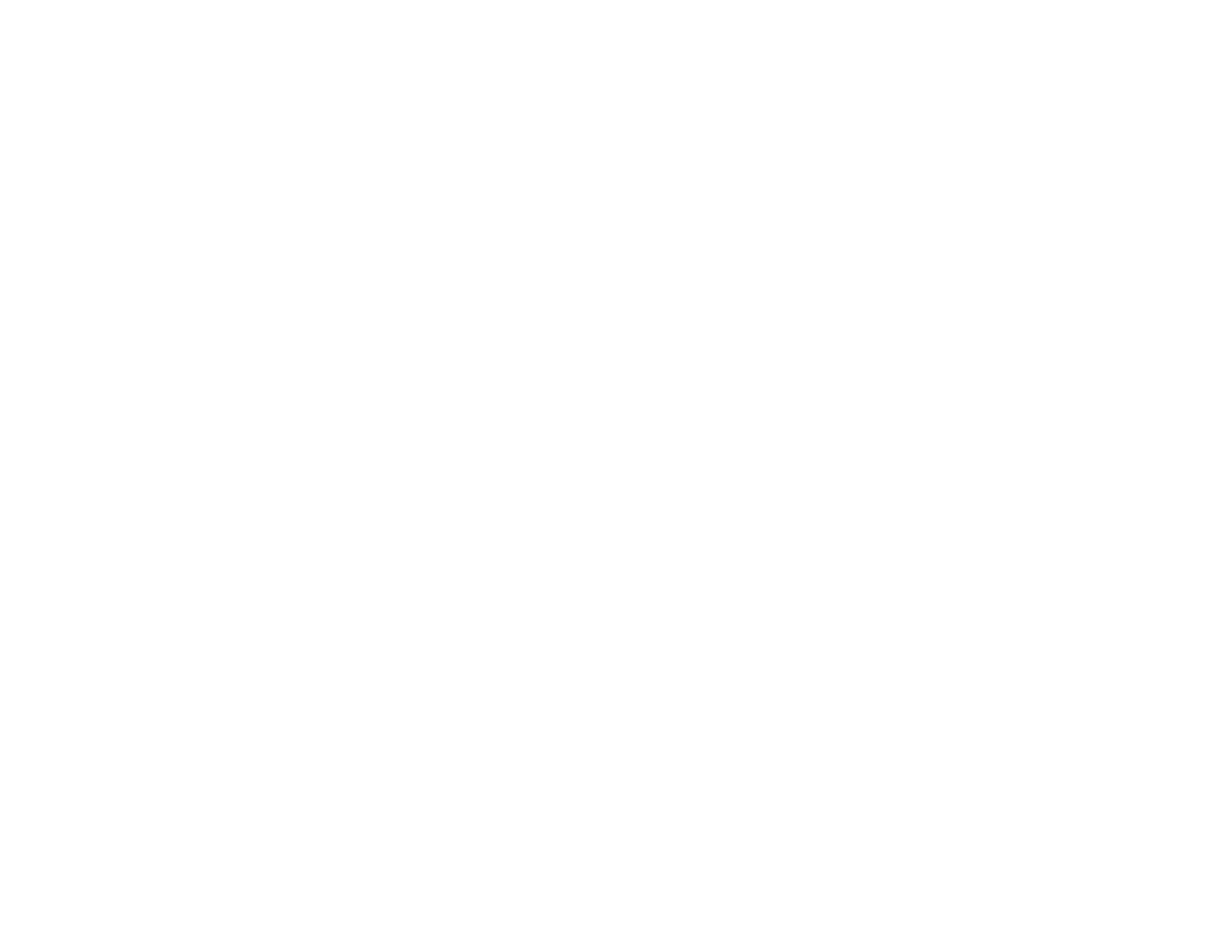Using Your Product on a Secure Network
Follow the instructions in these sections to configure security features for your product on the network
using the Web Config software.
Configuring SSL/TLS Communication
Configuring IPsec/IP Filtering
Configuring SNMPv3 Protocol Settings
Connecting the Product to an IEEE802.1X Network
Using a Digital Certificate
Using an LDAP Server
Using an Email Server
Parent topic: Using Web Config Network Configuration Software
Configuring SSL/TLS Communication
Follow the instructions in these sections to configure SSL/TLS communication using Web Config.
Configuring SSL/TLS Settings
Configuring a Server Certificate for the Product
Parent topic: Using Your Product on a Secure Network
Configuring SSL/TLS Settings
If your product supports HTTPS, you can configure SSL/TLS to encrypt communications with your
product.
1. Access Web Config and select Network Security Settings.
2. Select SSL/TLS and select Basic.
13
