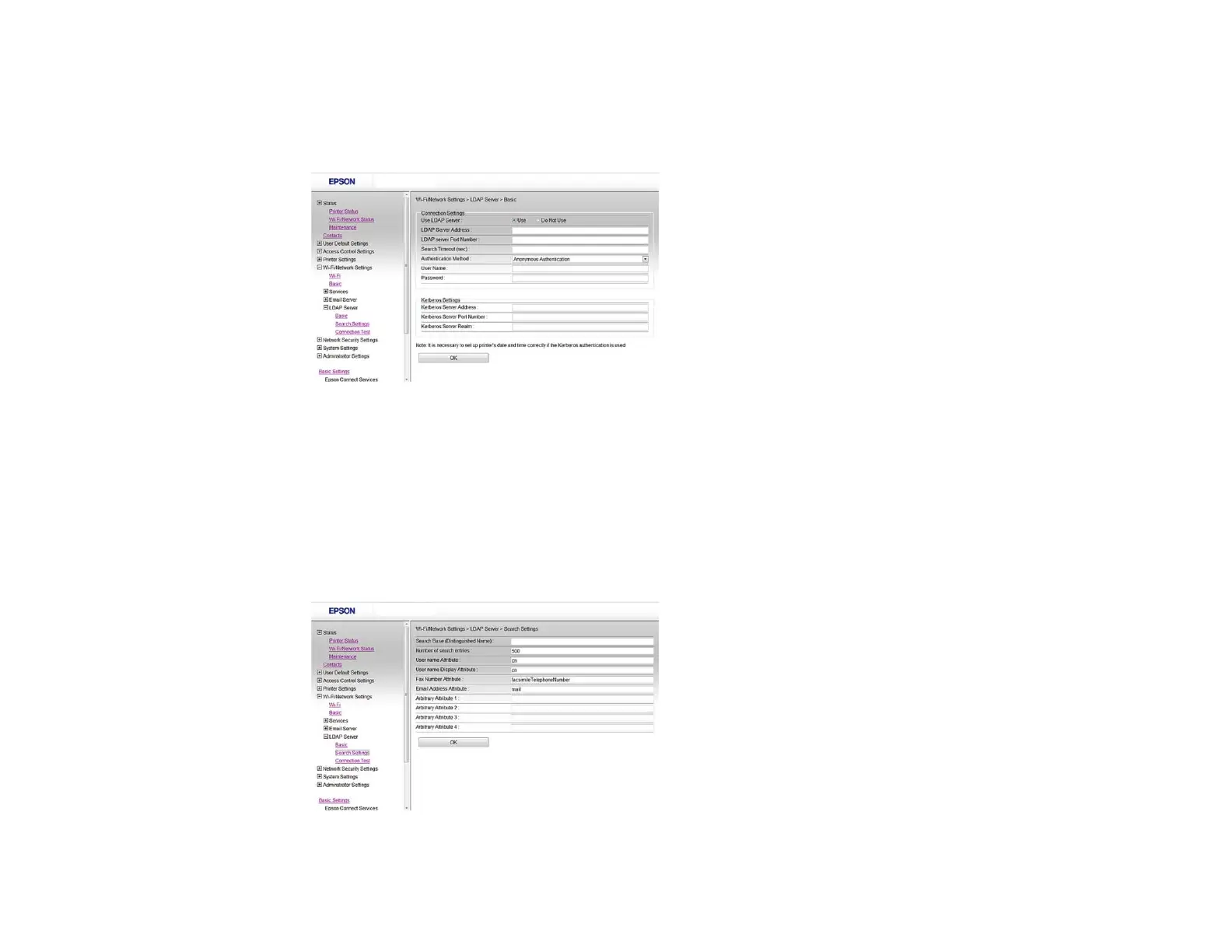1. Access Web Config and select Wi-Fi/Network Settings.
2. Select LDAP Server and select Basic.
You see a window like this:
3. Select Use as the Use LDAP Server setting.
4. Select the LDAP server settings.
5. Click OK.
6. Select Wi-Fi/Network Settings and select LDAP Server again.
7. Select Search Settings.
You see a window like this:
36
