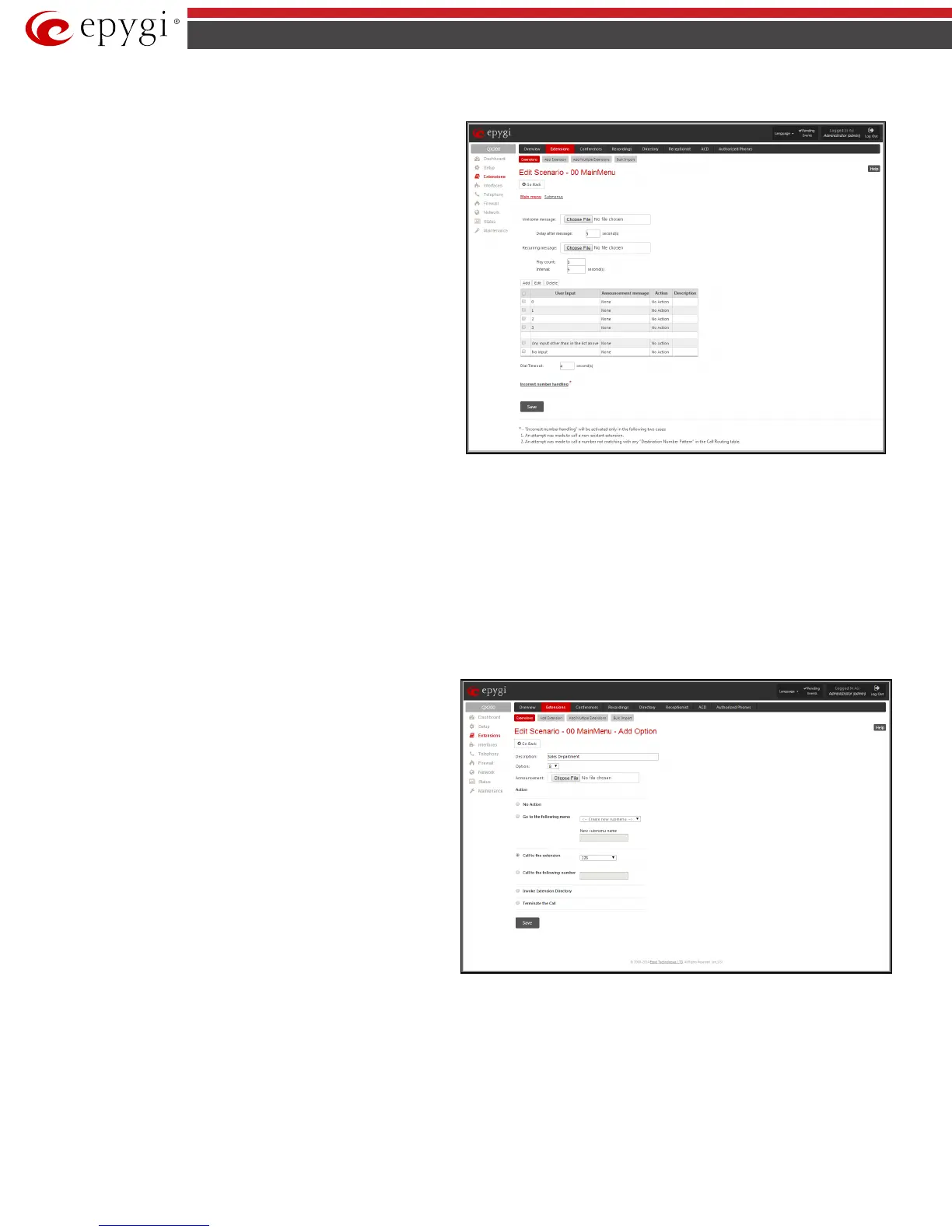QX50/QX200/QX2000; (SW Version 6.0.x) 46
QX50/QX200/QX2000 Manual II: Administrator’s Guide
Play Count text field indicates the number of times the corresponding Recurring message will be consecutively played to the caller.
Interval
requires the time period (in seconds) between consecutively
played
Recurring messages
Browse opens the file chooser window to browse for a new custom
welcome or recurring message file.
Press the Save button to submit the changes or use Go Back to keep
the initial data.
Attention: The uploaded file needs to be in PCMU (CCITT u-law, 8
kHz, 8 bit Mono) wave format, otherwise the system will prevent
uploading it and the “Invalid audio file, or format is not supported”
warning message will appear. The system also prevents uploading if
there is not enough memory available for the corresponding extension
and the “You do not have enough space” warning message will appear.
The Download and Remove links appear only if a file has been
uploaded previously. The Download link is used to download the
message file to the PC and opens the file-chooser window where the
saving location may be specified. The Remove link is used to restore
the default welcome message.
Fig.II- 63: Create scenario-Main menu page
The User Input Options table is for configuring the action to be taken based on one of the following user choices:
• User Input
• Any input other than in the list above
• No input
The user will press one of the following input options on the phone to activate the corresponding action. The option can be selected after reaching the
Auto Attendant Service and after the Welcome and/or Recurring messages have been played.
The User Input table consists of the following functional buttons:
Add opens the Add Option page where the actions for previously unspecified inputs can be configured.
Add
Add Option
page where the actions for previously
unspecified inputs can be configured.
Edit link opens the Edit Option page where the actions of previously
configured User Input options can be adjusted.
The Add/Edit Option page offers the following components:
Description – text field for an optional description of the option.
Option is used for choosing the user input for which some
announcement and/or action should be configured. The following
input options are available in the list to configure the Customized
Scenario:
• Digits (in a range from 0 to 9)
• Signs (“*” and “#”)
Announcement indicates the file name used to upload a new custom
message. When the caller selects the option configured in the Option
drop down list, this message will be played once before the Action will
Fig.II- 64: Main menu – Add Option – Edit Scenario page
Attention: The uploaded file needs to be in PCMU (CCITT u-law, 8 kHz, 8 bit Mono) wave format, otherwise the system will prevent uploading it and the
“Invalid audio file, or format is not supported” warning message will appear. The system also prevents uploading if there is not enough memory available
for the corresponding extension and the “You do not have enough space” warning message will appear.
The Download and Remove links appear only if a file has been uploaded previously. The Download link is used to download the message file to the PC
and opens the file-chooser window where the saving location may be specified. The Remove link is used to restore the default welcome message.
Action is used to configure the action based on the caller’s selection.
The Action radio buttons allows you to configure the action type after playing the Announcement message (if configured):
