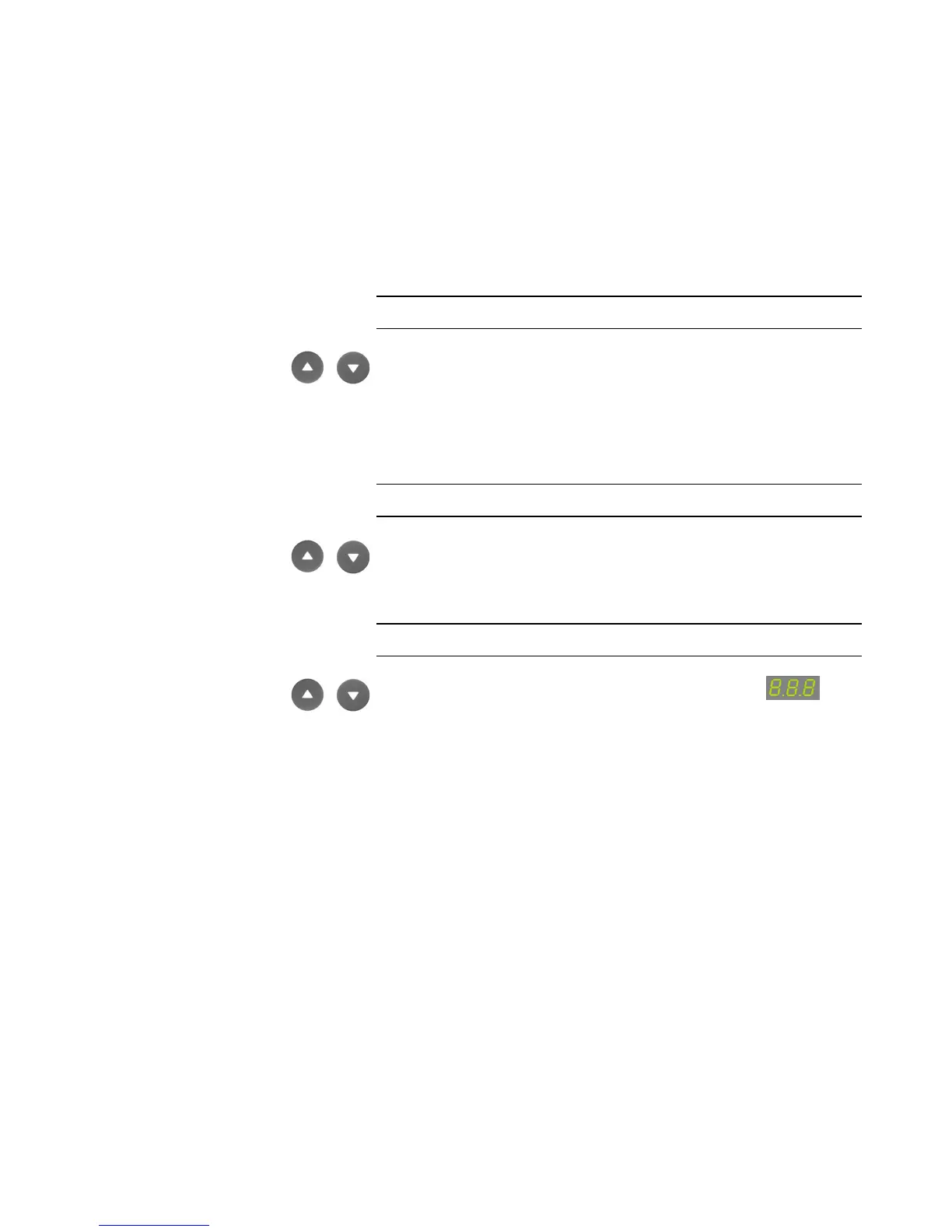25 / 56
7 • Service programs
80116-261
2018-07
CHAPTER 7
Service programs
Calling up service program mode
When switching on the unit hold down the up / down buttons.
On units with an ECB socket (ECB = Erbe Communication Bus) the service
programs can be called up either by pressing the above button combina
-
tion or via CAN-ID.
Navigating between service programs
As soon as the unit is in service program mode, you can toggle between
the various service programs S1 – S5 using the up / down buttons.
Leaving the service program mode
Hold down the up / down buttons until the display shows .
The unit performs a program reset and starts up again in operating mode.