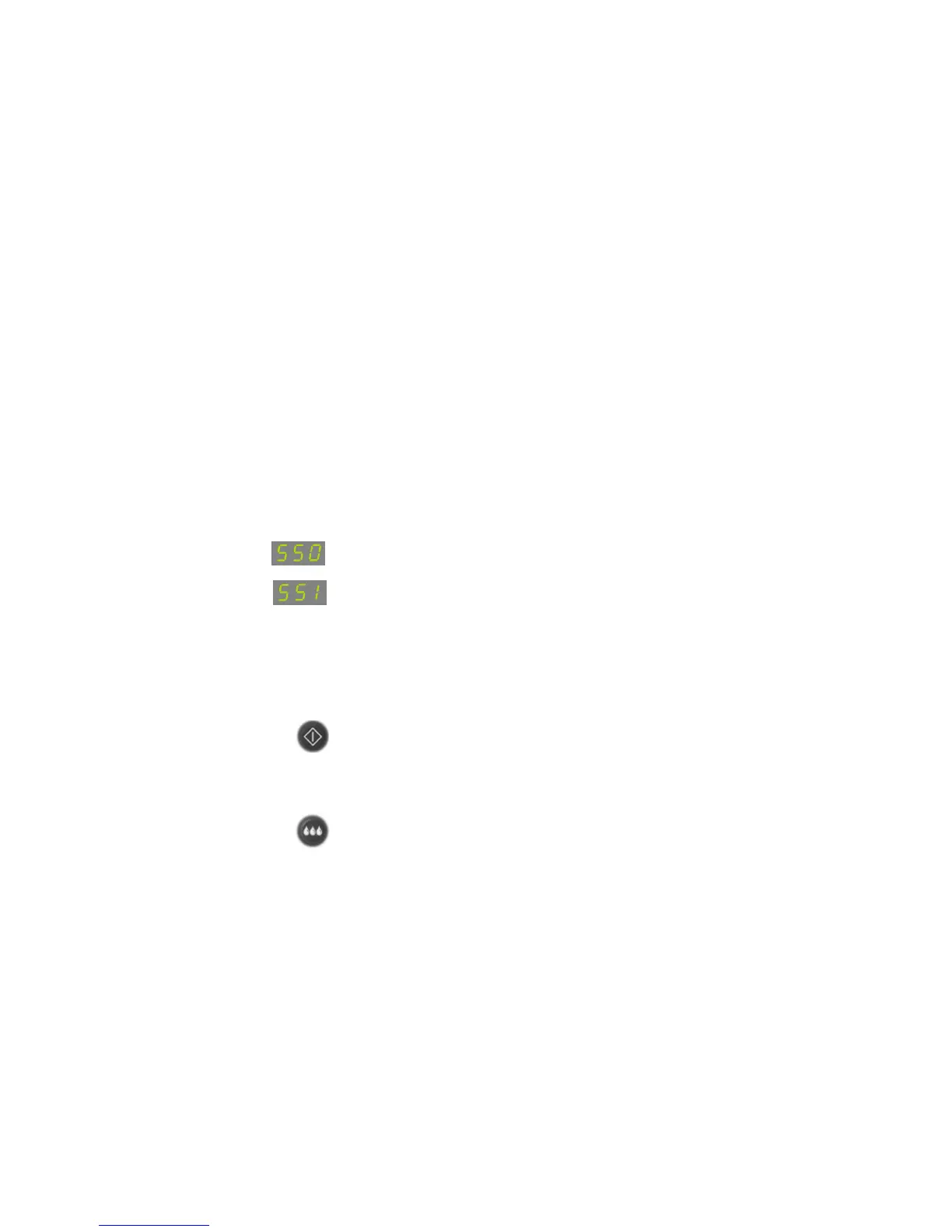7 • Service programs
30 / 56
80116-261
2018-07
Service program S5 Automatic pressure control
Availability
From software version 1.1.0.
Description
The automatic pressure control of the EIP 2 can be activated and deacti-
vated with service program S5.
Run time
Not limited.
Set value
When service program S5 is activated, a selection can be made between
the following settings with the up / down buttons:
Display S50: Automatic pressure control deactivated.
Display S51: Automatic pressure control activated.
The internal EEPROM of the PIC18 automatically saves the setting select-
ed.
To activate the service program
Press the activation button.
To abort the service program
Press quick activation button III.