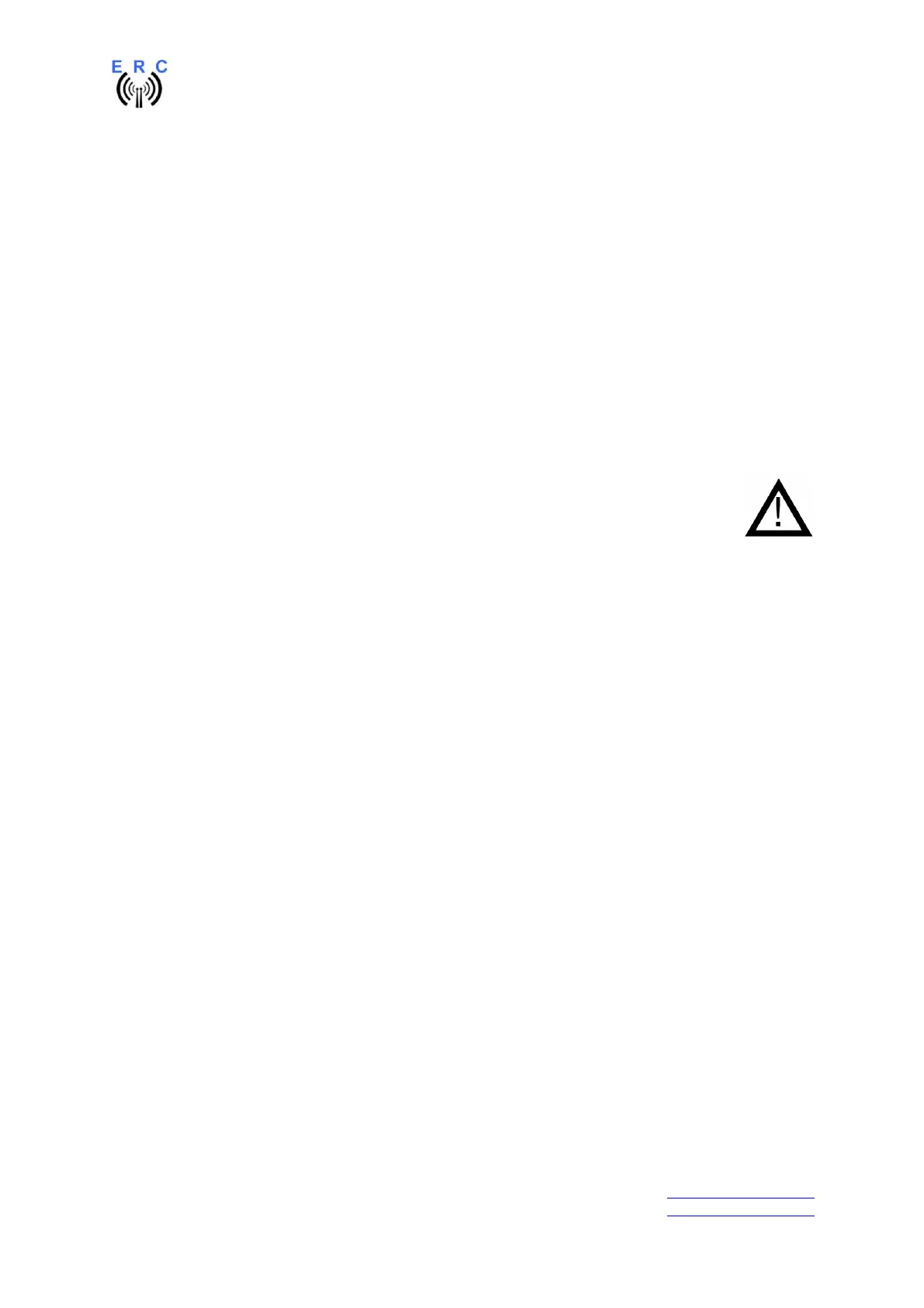EASY-ROTOR-CONTROL M V2.2 Instructions
___________________________________________________________________________
© Ing.-Büro E. Alba de Schmidt web : www.schmidt-alba.de
Tannenstr. 16 Page 2 of 44 email : erc@schmidt-alba.de
86836 Untermeitingen / Germany
This document is for the user only. Any publishing (printed or in electronic form) is not allowed.
7.2 Read the ERC-M-configuration-parameters .............................................................. 38
7.3 Language .................................................................................................................... 38
7.4 Other functions of the Service Tool ........................................................................... 38
8. Theory of operation.......................................................................................................... 39
9. Calibration........................................................................................................................ 39
10. First check of calibration with Rotor-Control M ........................................................... 39
11. Connect the ERC-M to other programs.......................................................................... 40
Appendix .............................................................................................................................. 41
Appendix1: Pin-out of D-SUB15 ERC-M ....................................................................... 41
Appendix2: Pin-out of mini-DIN rotor-card .................................................................... 41
Appendix3: Connection of rotor-card to ERC-M ............................................................ 41
Appendix4: Pin-out of the HID-connector on ERC-M .................................................... 42
Appendix5: Schematics Rotor-Card................................................................................. 42
Appendix6: Schematics ERC-M ...................................................................................... 43
Appendix7: Schematics HID............................................................................................ 44
Safety-Instructions
• Don’t continue using the product if it is damaged.
• Keep electronic assemblies and components away from children!
• Products that carry electric voltages must be handled by taking care about the
valid instructions and regulations.
• If the product must be repaired, only use original spare parts! Using different parts
may cause property damage and personal injury! The repair has only to be done
by an expert!
• The installation has to be done by a skilled expert.
• Connection-cables have to be chosen according to the needed diameter.
• Before working on the product all supply-voltages have to be securely cut of.
• The product is designed to work in clean and dry areas inside buildings.
• Prevent the product of humidity, water and heat.
• Don’t use the product in areas where explosive gases, vapour or dust are or may
occur.
• Don’t let the product fall or apply mechanical stress as the product may be
damaged.