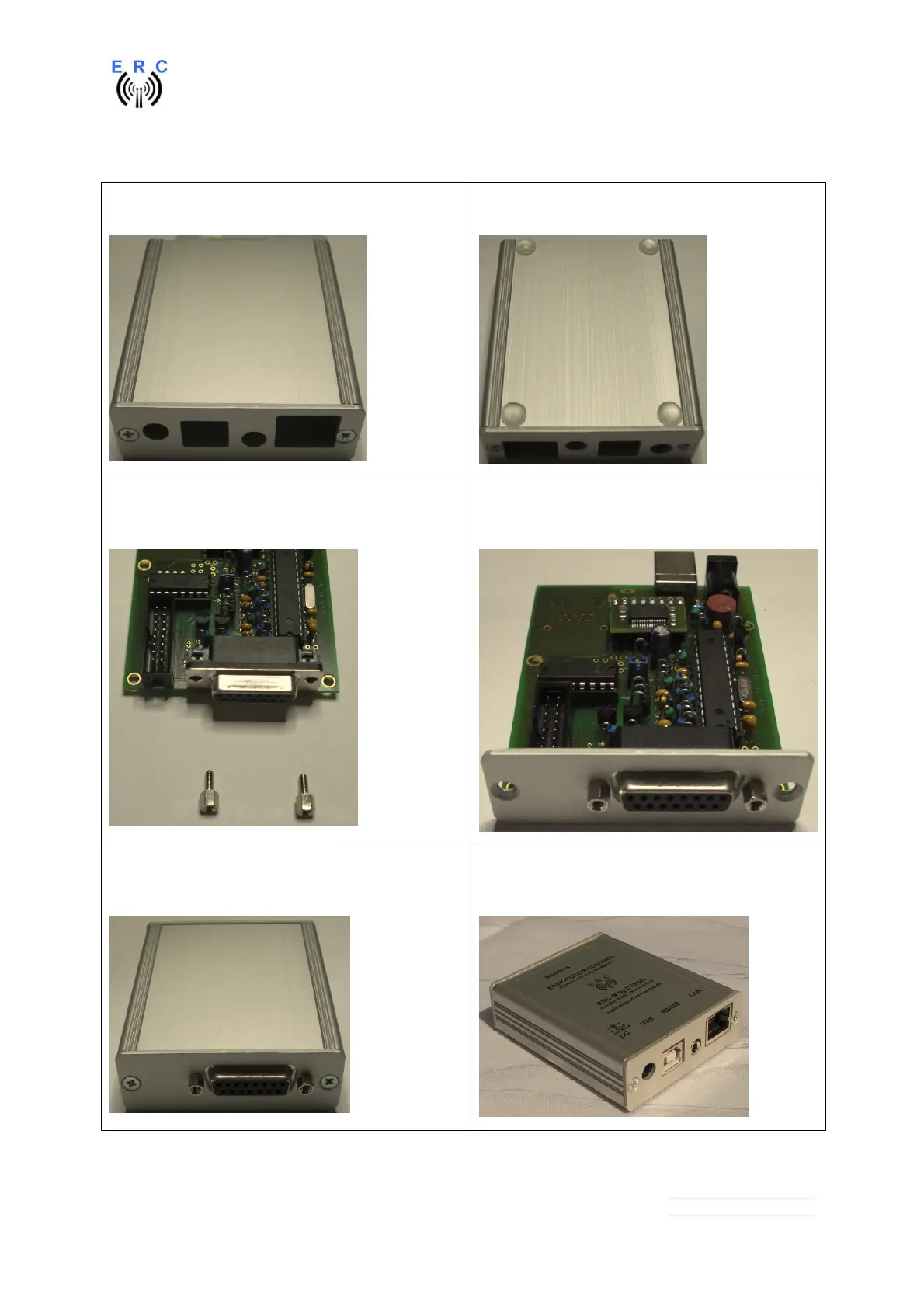EASY-ROTOR-CONTROL M V2.2 Instructions
___________________________________________________________________________
© Ing.-Büro E. Alba de Schmidt web : www.schmidt-alba.de
Tannenstr. 16 Page 28 of 44 email : erc@schmidt-alba.de
86836 Untermeitingen / Germany
This document is for the user only. Any publishing (printed or in electronic form) is not allowed.
5. SlimLine housing (optional)
Mount the front-panel to the aluminium-casting
Put the 4 rubber-feet to the bottom-side of the
housing
Remove the 2 distance-bolts from the DSUB-
connector on the ERC-M
Mount the back-panel to the ERC-M using the 2
bolts
Slide the ERC-M into the housing and mount the
back-panel to the housing. READY
Pull the label from its foil and put it carefully on
the top of the housing. Pay attention not to touch
the sticky side of the label.