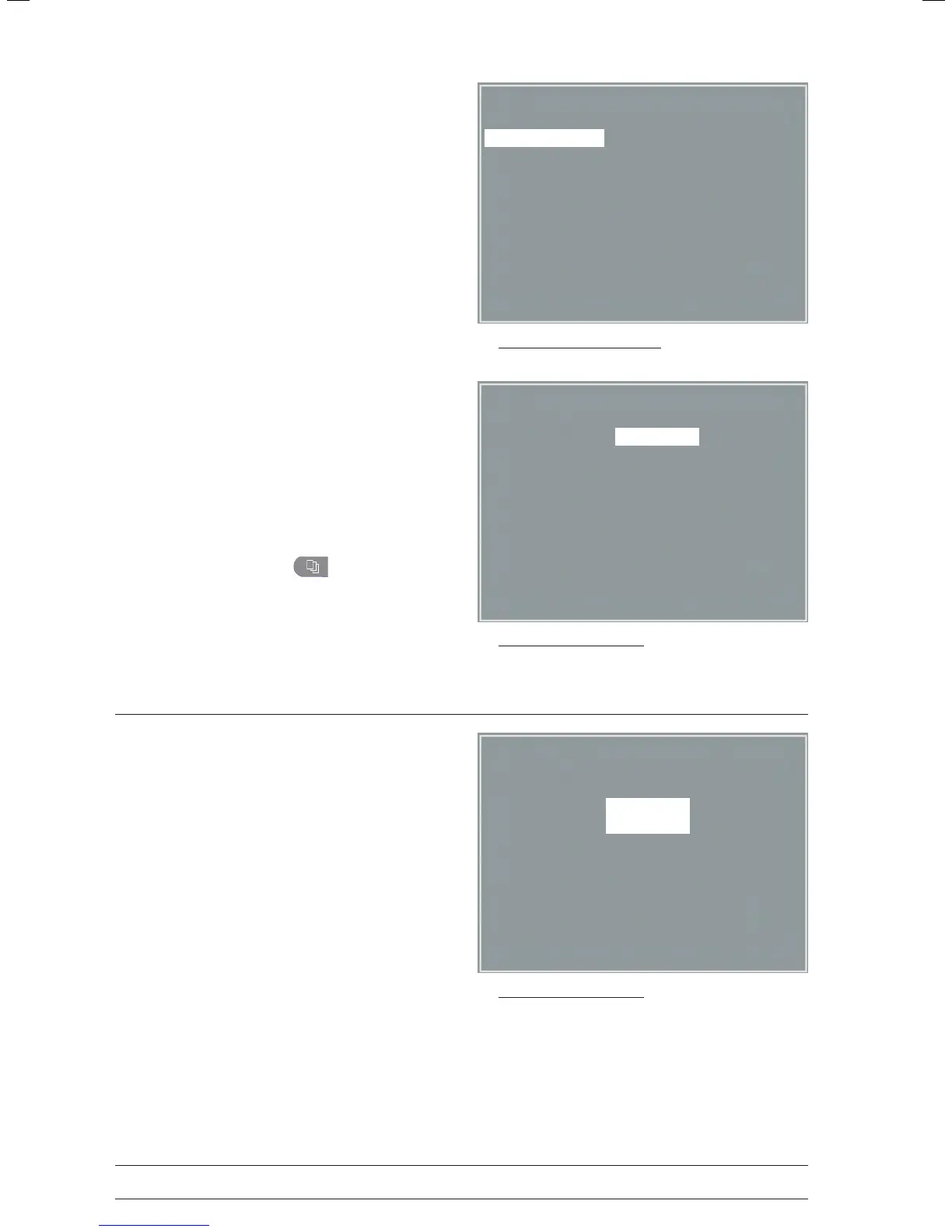- 42 -
↑
↓
↑
↓
↑
↓
Use the softkeys ↑↓ to select the parameter to edit.
When conrmed with SELECT, the corresponding value ap‑
pears in reverse video and can be changed with the arrow
keys ↑↓.
Pressing SELECT will save the new value.
All other parameters are edited in the same way.
You exit the conguration with .
Contrast
The display contrast is adjustable in the range from
0 to 100%.
selecting the parameter to edit
Protocol 6.
BasicLoad 25 Watt
StageTime 2 min
LoadStage 25 Watt
NIBPLeadTime 60 sec
RecoveryLoad 25 Watt
RecoveryTime 2 min
Select
Choosefunction
editing the parameter value
Protocol 6.
BasicLoad 25 Watt
StageTime 2 min
LoadStage 25 Watt
NIBPLeadTime 60 sec
RecoveryLoad 25 Watt
RecoveryTime 2 min
Select
Choosefunction
editing the parameter value
Contrast
50%
Select
Choosefunction
