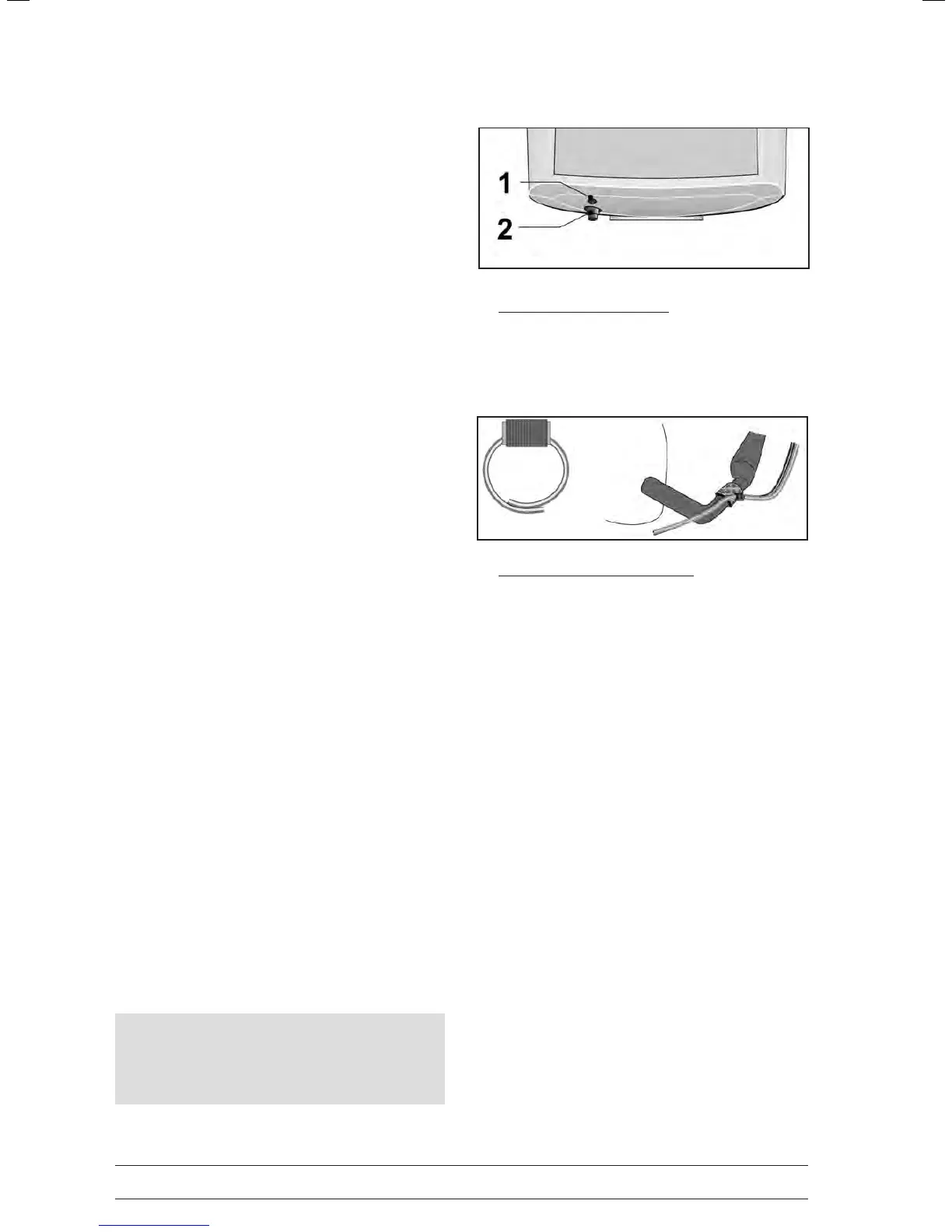- 16 -
ConneCtinG the BlooD Pressure Cuff
• Connect the microphone at (1).
• Slip the cu tubing onto the tting (2) and engage.
To disconnect, push back the connector's knurled
sleeve.
Artifacts that may be caused by patient movements during
the exercise test, must be avoided if possible, while the
blood pressure is being taken.
Therefore, do not forget to attach the cu tubing to the
handlebar with the supplied Velcro tape:
• Open the large Velcro tape and wrap around
handlebar.
• Secure the cu tubing with the small Velcro tape, but
do not exert pressure on the tubing.
transPort
• Disconnect the power cord and the connection cables.
• Stand in front of the ergometer, grasp the handlebar
and tilt the ergometer towards you until it is standing
on the castors only and balanced.
• When you have reached the new location, lower the
ergometer very carefully to avoid damage.
Caution
• Equipment Damage •
Avoid strong vibrations of the ergometer during transport.
blood pressure cuff connections
1 Microphone connection
2 Cu tubing
velcro tape to secure the cuff tubing