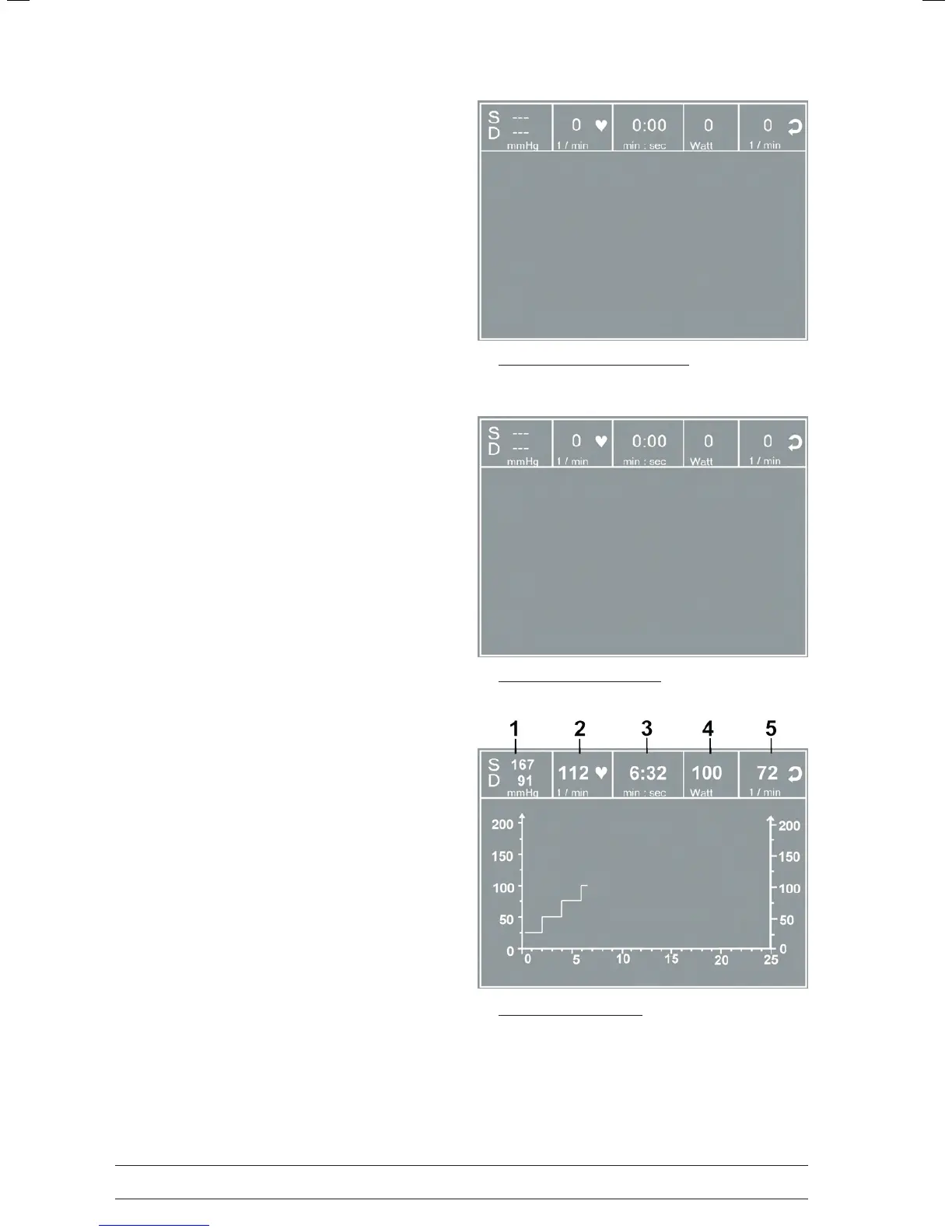- 38 -
↑
12
↓
↑
↓
traininG
Cardiologic training sessions can be performed with er‑
goselect ergometers equipped with control terminal K.
For a detailed description of the protocols, please refer to
the Appendix.
Pressing the "Training" key will display the training proto‑
col used last.
Press the "Start" key to re‑start the protocol, or press the
"Select" key to display the protocol parameters or to switch
to another training protocol.
All training protocols 1 ‑ 10 are user‑congurable. (see
"Settings for Control Terminals K").
Use the arrow keys to display the protocol to use and the
corresponding parameters. Conrm the selection with the
"Select" key.
You initiate the training session with the "Start" key.
The display changes to the training session screen, where
load and heart rate are represented both by numeric values
and by waveforms.
When the basic load appears on the display (after approx.
15 seconds or upon termination of the blood pressure
measurement) and the patient's RPM indicator blinks, the
patient should start pedalling.
The internal protocol will now control the entire training
session ‑ the display always indicates the current values.
initial screen of the training session
TrainingNo.1Pulse
Saddle
Saddle
Start Select
Makesettings
TrainingNo.1Pulse
Basic Load 25 Watt
Warmup 2 min
Training time 20 min
Recovery Load 20 Watt
Recovery Time 3 Watt
Load increment 8 Watt/min
Training pulse 100 P/min
Maximum load 80 Watt
Select
Selectprotocol
Training running
display during exercise test
1 most recent BP value (systolic/diastolic pressures) or cu
pressure during ination
2 heart rate (BPM)
3 duration of exercise test (minutes:seconds)
4 current load in watts
5 pedal speed (RPM)
selecting the training protocol