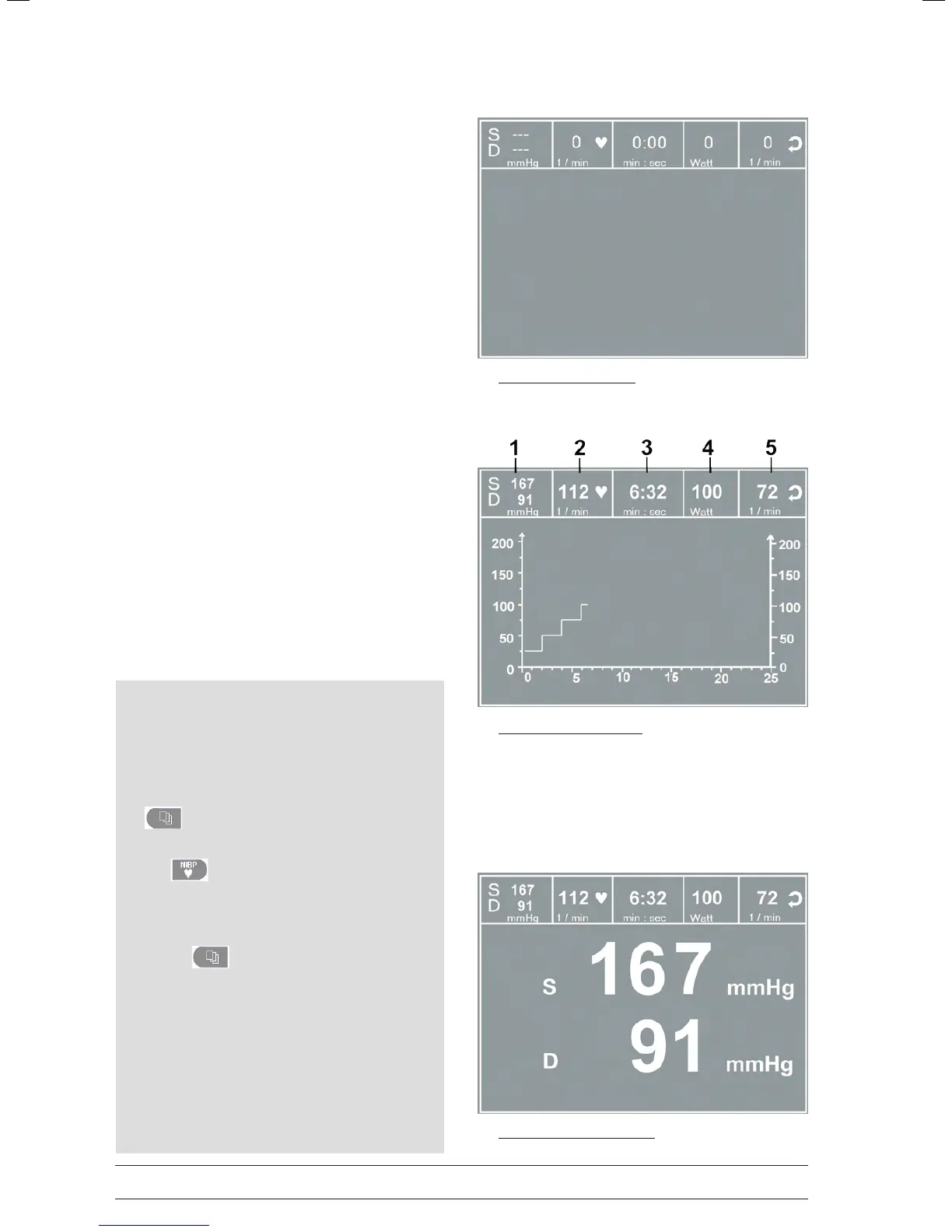- 34 -
↑
12
↓
initial screen in pc mode
PC moDe
When the PC Mode key has been pressed, the screen
appears as shown at right. The ergometer is waiting for
commands from the external ECG unit.
With the arrrow keys, the saddle height can be electrically
adjusted on the ergoselect 200 (on the ergoselect 400,
these key adjust the height of the drive unit).
As soon as the ergometer receives commands from the
controlling ECG unit or PC, the exercise test will start and
the corresponding values will be displayed.
The exercise test can only be terminated with the corre‑
sponding command from the controlling ECG unit.
Note
• All functions are locked while the ergometer is operating
in PC mode, except for the saddle height adjustment and
the blood pressure key .
• To reactivate the saddle height adjustment function, press
and the arrow keys will again be displayed.
• Additional blood pressure measurements can be initiated
with .
• Changing the display mode:
Instead of the waveforms, the individual parameter values
can be displayed at a large scale.
With the
key, you display the menu; with the key
at the bottom right, you select the DISPLAY. The blood
pressure values will now be displayed with large digits.
With each subsequent activation of the key at the bottom
right you scroll through the following values:
- heart rate
- test duration
- load (Watt)
- RPM
- graphic display
Saddle
Saddle
PCMode:Waitingforstart
Exercise test running
display during exercise test
1 most recent BP value (systolic/diastolic pressures) or cu
pressure during ination
2 heart rate (BPM)
3 duration of exercise test (minutes:seconds)
4 current load in watts
5 pedal speed (RPM)
Exercise test running
bp displayed with large digits