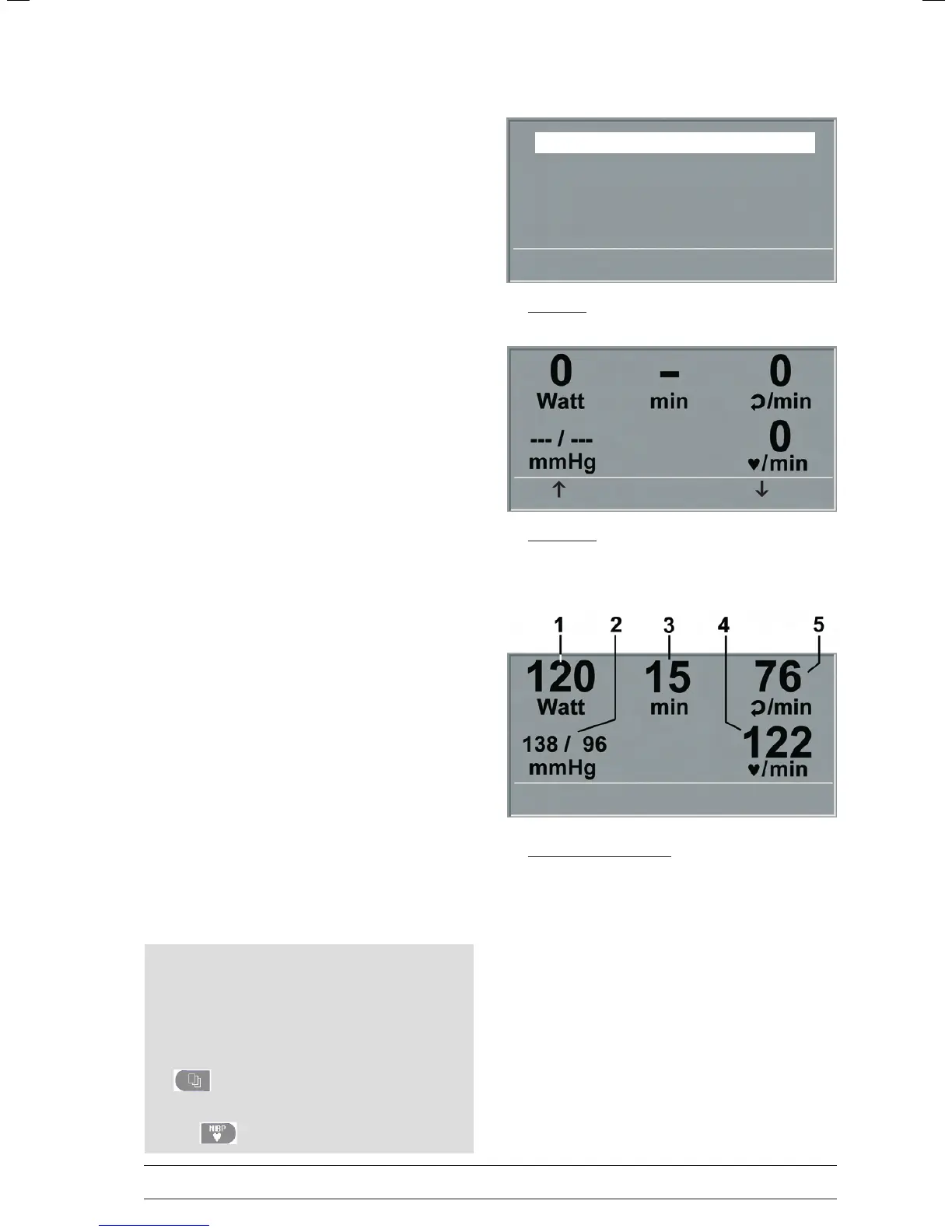- 23 -
↑ ↓
PCMode
Ergometry
Manual
Settings
Select
Saddle
main menu
initial screen
PC moDe
Use the softkeys on the right and left (↑↓) to position the
bar cursor on PC MODE and conrm the selection with
SELECT.
The display changes ‑ the ergometer is waiting for com‑
mands from the external ECG unit.
With the arrrow keys, the saddle height can be electrically
adjusted on the ergoselect 200 (on the ergoselect 400,
these keys adjust the height of the drive unit).
As soon as the ergometer receives commands from the
controlling ECG unit or PC, the exercise test will start and
the corresponding values will be displayed.
The exercise test can only be terminated with the corre‑
sponding command from the controlling ECG unit.
Note
• All functions are locked while the ergometer is operating
in PC mode, except for the saddle height adjustment and
the blood pressure key .
• To reactivate the saddle height adjustment function, press
and the arrow keys will again be displayed.
• Additional blood pressure measurements can be initiated
with .
PCMode
display during exercise test
1 current load in watts
2 most recent BP value (systolic/diastolic values) or cu
pressure during ination
3 duration of exercise test (min)
4 heart rate at the time of the BP measurement (BPM)
5 pedal speed (RPM)