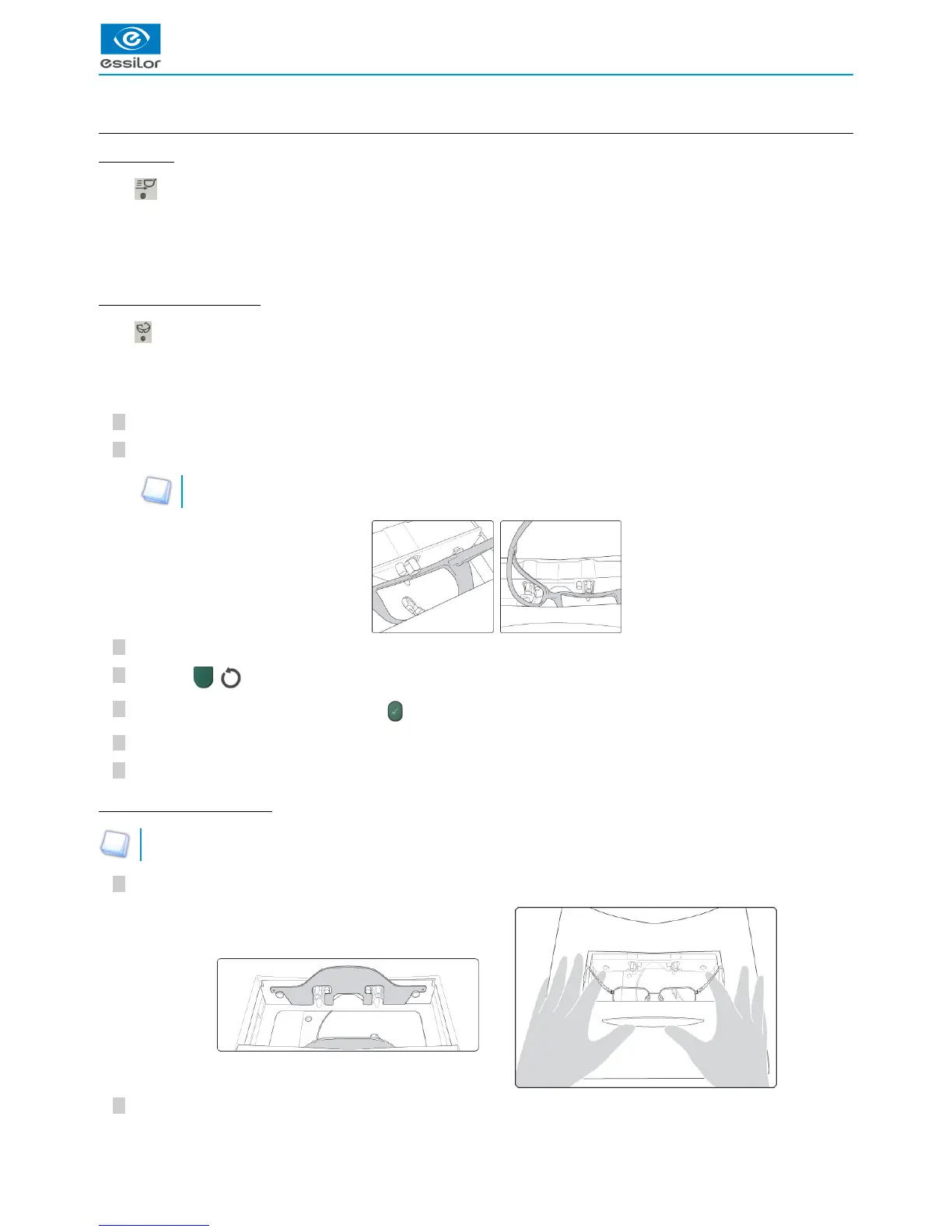2
1
7
6
5
4
3
2
1
2
1
7
6
5
4
3
2
1
2
1
7
6
5
4
3
2
1
d. Special cycles
Precal tracing,
Press .
When this function is selected, tracing is performed in RE monocular by default, with a very fast cycle of tracing, intended for the
ordering of pre-gauged lenses (optional option).
You can choose the left eye by pressing on the selection button on the tracing side (binocular tracing is impossible).
Tracing is carried out on a standard cycle.
“Very high-base” frame tracing
Press .
The tracer can read high bases on a standard cycle. This specific cycle allows for the reading of very high-base frames for which
binocular tracing can be done only monocular purposes.
Activate this function when you want to read a very high-base frame.
Choose the tracing side, right or left.
Position the eye as flat as possible to place the frame in the tracing table.
The black clamps which hold the eye to be read must be located in the middle of the circle.
Gently close the jaw to hold the frame.
Press on ( ) of the tracer to launch tracing.
Enter the value of the bridge, then press on .
Position the frame in order to read the opposite eye.
Launch a new tracing.
“Very small B-dimension” tracing
This kind of tracing is appropriate for frames having a B-dimension ≤ 19mm.
Position the accessory as indicated below:
Perform your tracing.