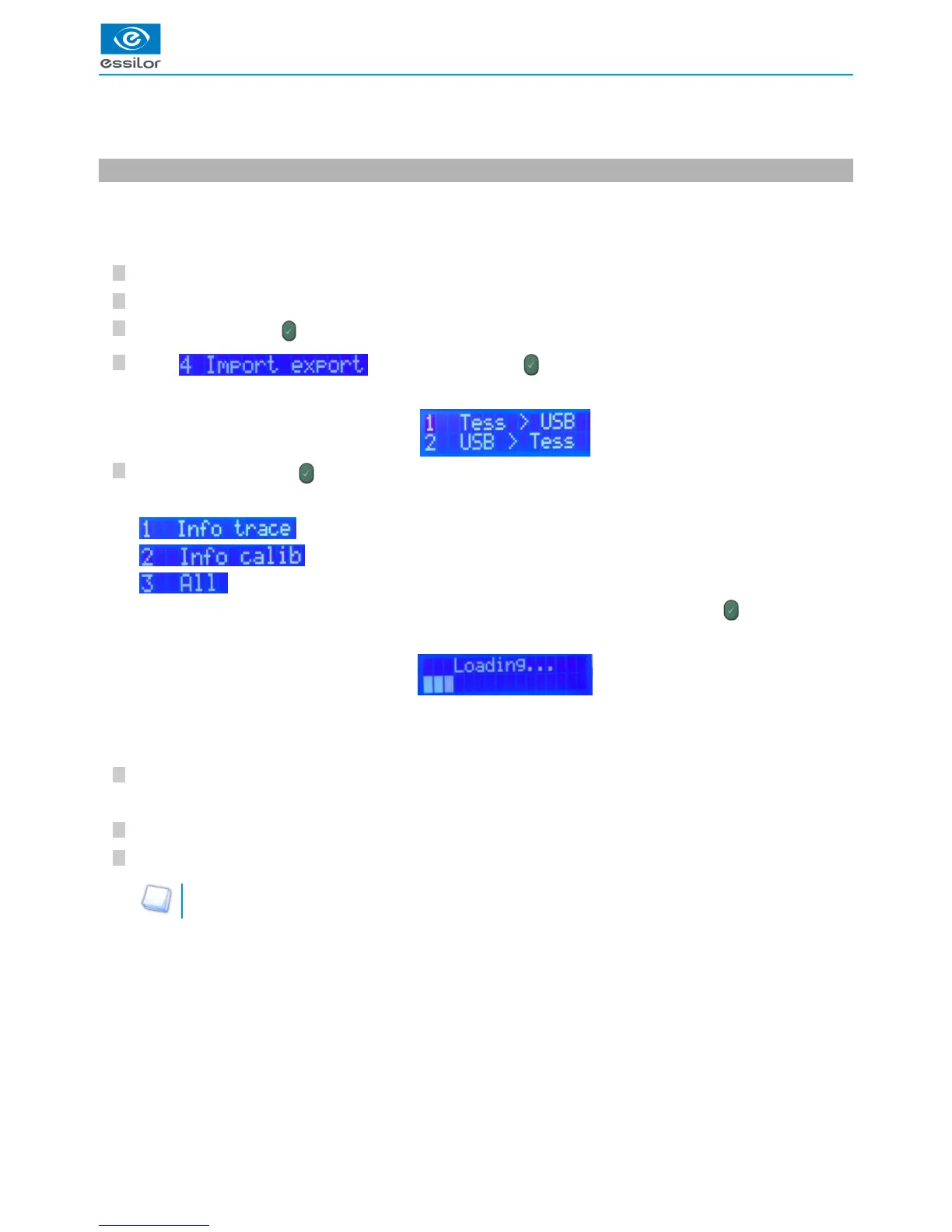3
2
1
5
4
3
2
1
Thanks to its USB connector, the tracer can quickly exchange information remotely with your technician.
To achieve this, an USB key compatible with the tracer is available at your dealer.
1. Export
This function allows you to transmit internal information to the tracer and/or to your technician in order to optimize the analysis of a
possible malfunction.
From the tracer
Power up the tracer.
After the initialization phase, insert the Essilor USB key in the external USB port of the tracer.
Press simultaneously on and “1”.
Select by pressing on “4” then on .
Press on “1”, then press on to transfer the information from the tracer to the USB key.
Three possible choices:
: transfer of the data related to tracer piloting.
: transfer of the data related to calibrations.
: transfer of all the data.
From the computer
Insert the Essilor USB key into the computer.
Double-click on the device.
Copy-paste the desired files into a specific space and transmit them to your technician.
It might be necessary to compress the data.
For that you can easily use the tools for compression provided on your computer, WinZip for example.
The display indicates:>
Depending on the files requested by your technician, choose the desired line number, then press on .
>
The display indicates:>
When the export is finished, the tracer is in queued job position, the information having been copied on the USB key.>
The key appears in the list of devices on your computer.>
