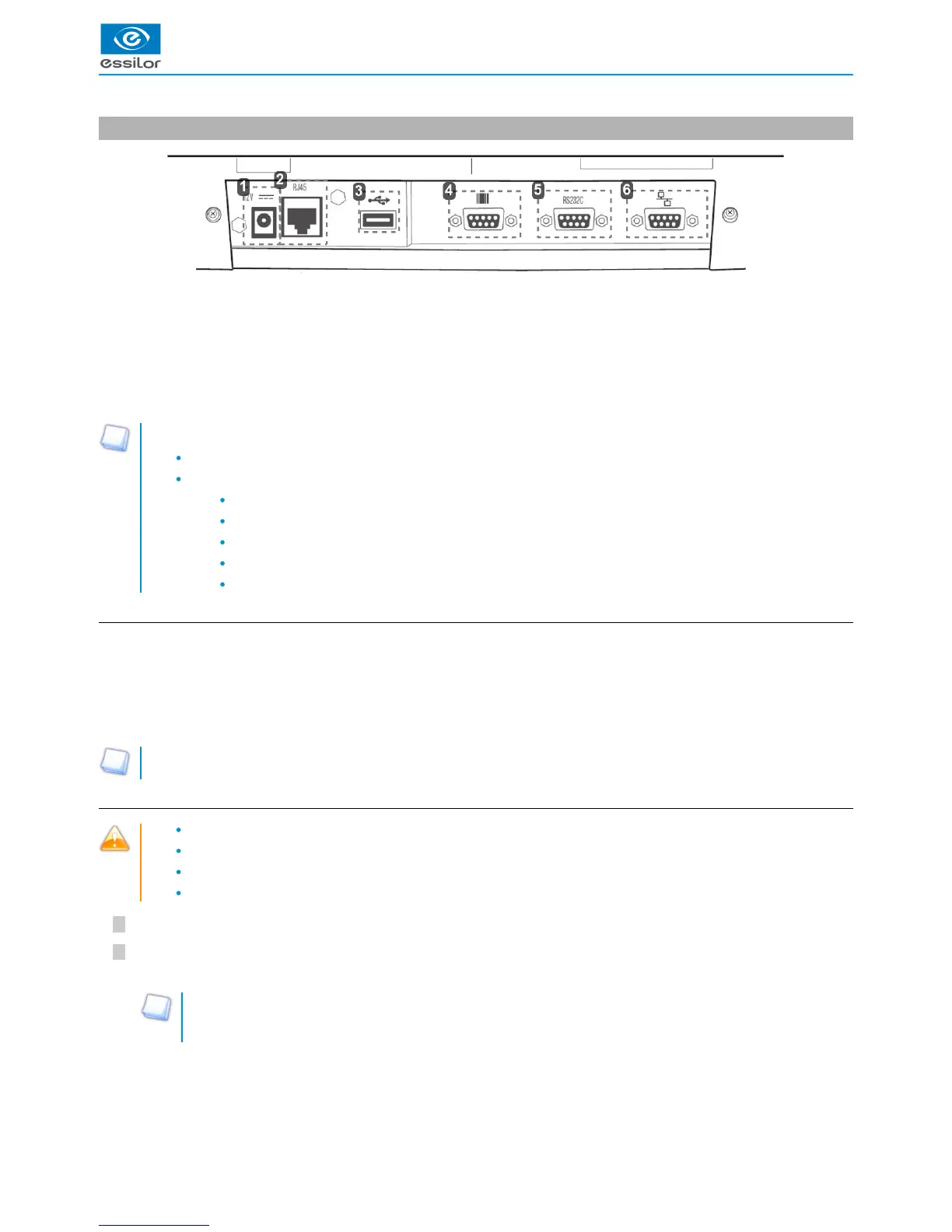2
1
2
1
1.
2.
3.
4.
5.
6.
1.
2.
3. Connections
Power socket
Ethernet port
USB port
Barcode tracer port
Serial port
Edger connection port
Depending on your configuration, the tracer can be connected to the RS323 port through:
a computer,
a Essilor edger:
Delta T
Delta 2
Jess
JessIE
JessD
a. Connection to a computer
There are two methods to connect the tracer to a computer:
Connect RS232C cable to the serial port of the tracer (cf image 5, shown above) and on a serial port RS232C of the
computer.
Connect the RJ-45 cable to the Ethernet port of the tracer (cf image 2, shown above) and on your Ethernet network (switch,
router, faceplate…).
Before any Ethernet connection, it is imperative to know the structure of the network to which the tracer will be connected.
b. Connection to an Essilor edger (Delta T, Jess, JessIE, JessD)
The connection of the tracer to the edger will be carried out with the two devices powered off.
The voltage indicated on your devices (tracer, power supply) must correspond to the provided power.
Avoid connectors or adapters which are likely to not ensure good contact.
Check that the cables do not pass near to disruptive electric elements: electric motors, fluorescent tubes, radios, etc.
Check that the device is turned off.
Connect the specific black cable delivered with Delta T: refer to the guidance labels found on the side, and connect the of
edger connection port of the tracer (cf image 6, shown above) with the RS232 port of the edger.
The cable used is a cross cable.
Make sure to comply with the direction of the connection indicated on the labels of the cable in correspondence with
the symbols used on the edger and the tracer.
