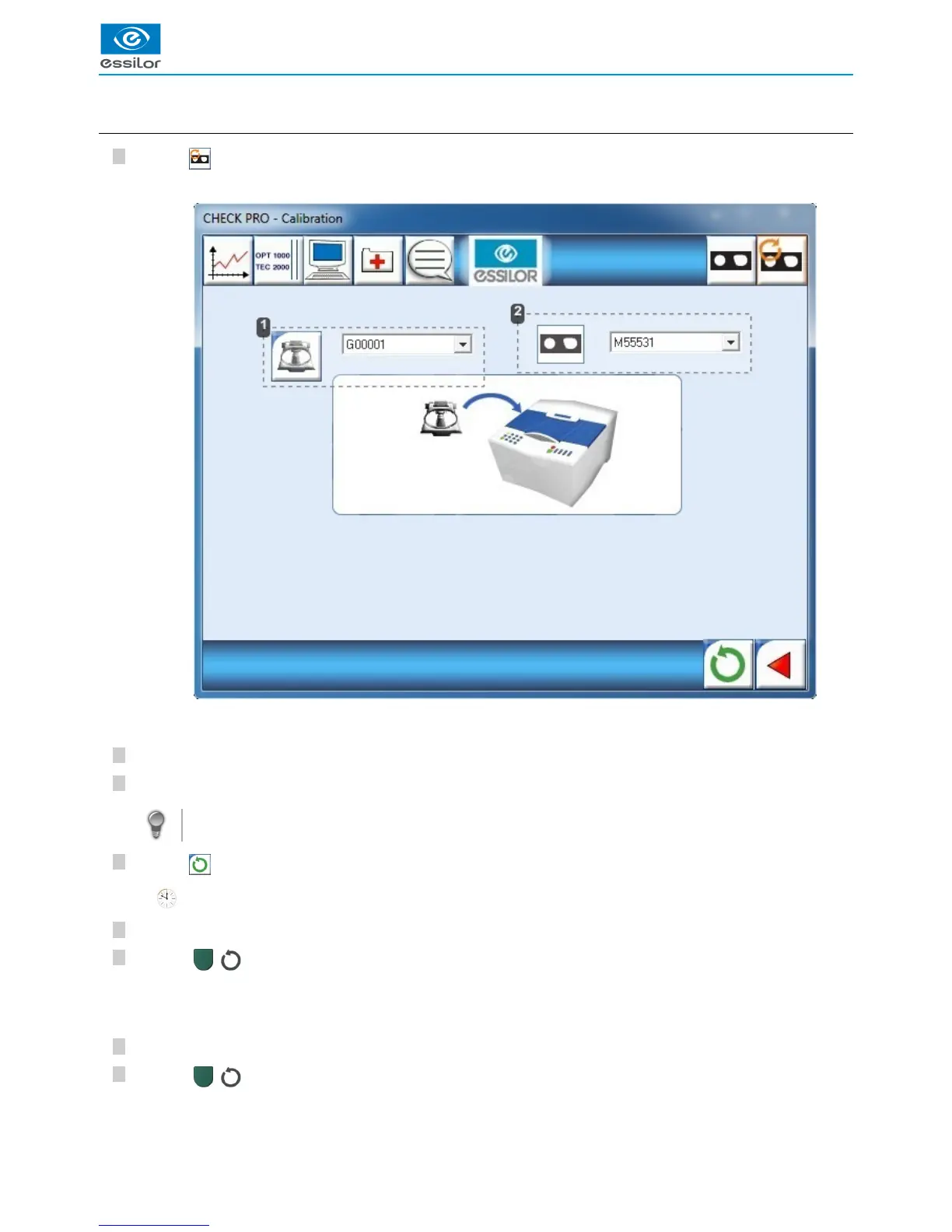8
7
6
5
4
3
2
1
8
7
6
5
4
3
2
1
8
7
6
5
4
3
2
1
8
7
6
5
4
3
2
1
8
7
6
5
4
3
2
1
8
7
6
5
4
3
2
1
8
7
6
5
4
3
2
1
8
7
6
5
4
3
2
1
8
7
6
5
4
3
2
1
1.
2.
f. Calibration
Click on .
Number of the pattern gauge caliber
Number of the frame gauge caliber
Choose the frame and pattern gauge caliber numbers corresponding with the gauge caliber used.
Position stably the frame gauge within the tracing boundary on the 4 lower studs.
The “V” must be open aiming up.
Click on to validate.
Check the sizing number on the display of the tracer.
Press on ( ) of the tracer to launch tracing.
Remove the frame gauge and insert the pattern gauge.
Press on ( ) of the tracer.
The following window is displayed:>
is displayed on the Check Pro window.
>
Tracing starts.>
At the end of tracing, the pattern gauge caliber number is displayed on the tracer.>
The second part of the calibration starts.>
