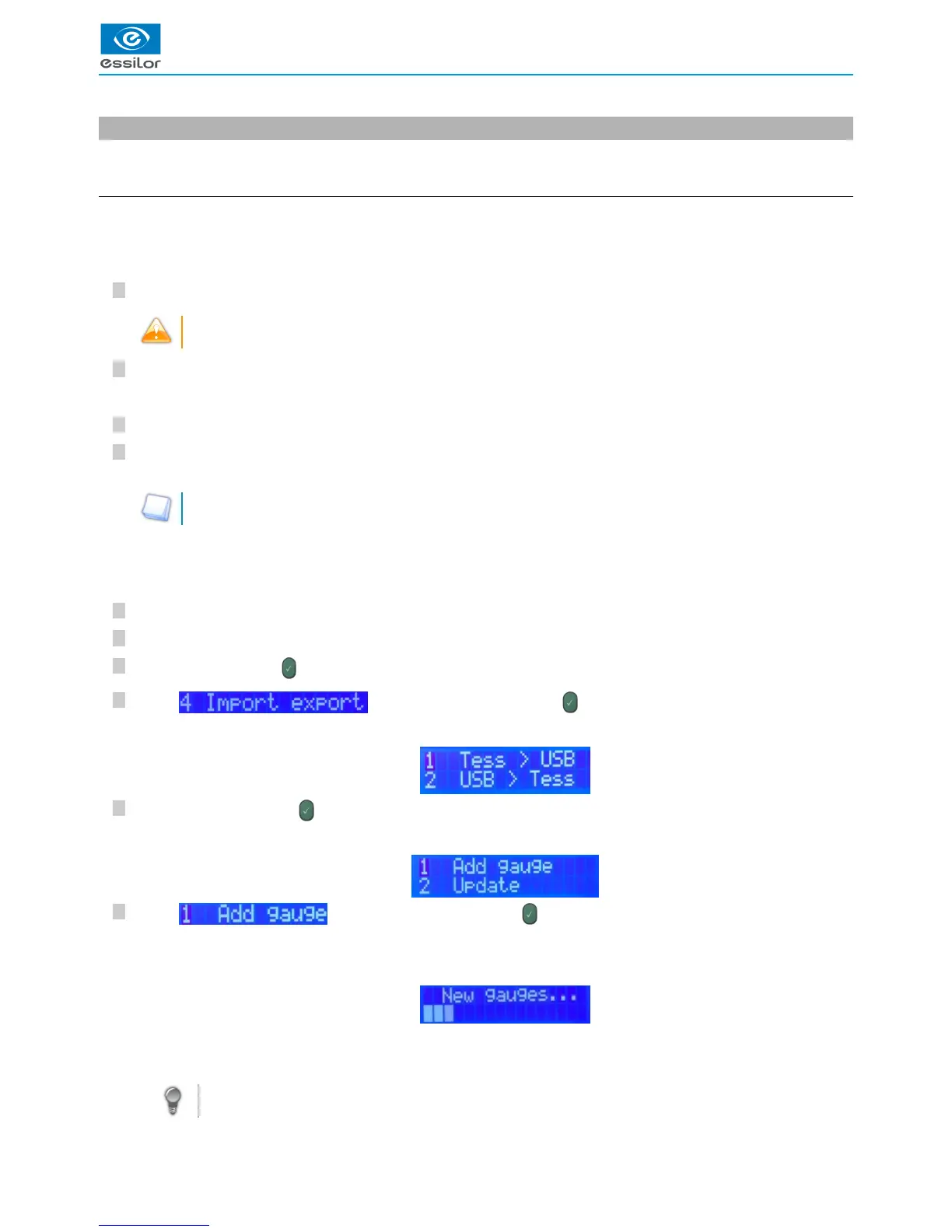6
5
4
3
2
1
4
3
2
1
2. Import
This function allows for the upgrade of the product, or the addition of necessary information to the performances of the tracer.
a. Addition of a gauge
This function allows you to record on the tracer the information relative to a gauge frame used for calibration and the calibration
inspection.
From the computer
Insert the Check CD-ROM (CD no. 2) delivered with the gauge which you wish to put into the tracer.
The number indicated on the gauge must be identical to the number indicated on CD.
Insert the Essilor USB key in the computer's USB port.
Double-click on the device.
Copy the files of the type “M66173OD.TXT” and “M66173OG.TXT” found on the root of the CD-ROM and copy them to the
root of the USB key.
The name of the files corresponds to the numbers of the gauges.
From the tracer
Power up the tracer.
After the initialization phase, insert the Essilor USB key in the external USB port of the tracer.
Press simultaneously on and “1”.
Select by pressing on “4”, then press on .
Press on “2”, then press on to transfer the information from the USB key to the tracer.
Select by pressing on “1”, then press on .
For more information, consult the section error codes & barcodes > error codes. (p.65)
The key appears in the list of devices on your computer.>
Once the files are copied, remove the USB key.>
The display indicates:>
The display indicates:>
The importing is automatically launched.>
The display indicates:>
When the importing is finished, the tracer is put in queued job position.
The new gauge is available.
>