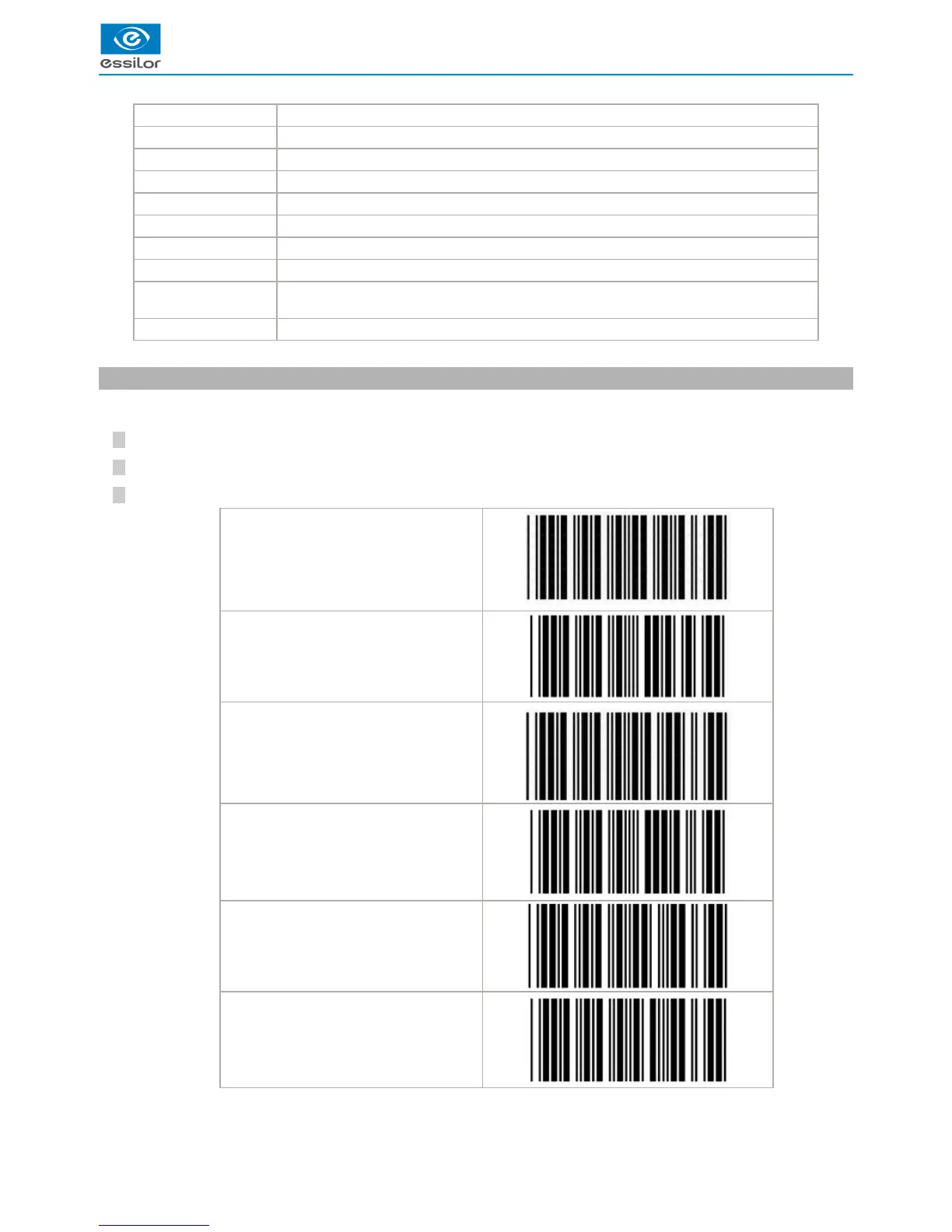3
2
1
Opt6028 Communication time-out. Check the connection with the computer
Opt6029 The job does not exist
Opt6030 The edging chain does not allow the machining of lenses with a weak B-dimension
Opt6031 The edging chain does not allow the machining of large base lenses
Opt6032 Incorrect gauge frame or major mechanical gap or problem during the digitization
Opt6033 An object blocks the movements of the tracing table
Opt6034 The job does not exist
Opt6035 The gauge in the tracing table is not the correct one. Insert the gauge pattern
Opt6036
The gauge is absent or the gauge in the tracing table is not the correct one. Insert the gauge
frame
Opt6037 Impossible to start > an external USB key is present. Remove this key then restart the product
2. Barcodes
To upgrade the language of the tracer:
Plug in a barcode reader into the tracer external plug.
Turn your tracer on.
From the tracing screen, scan the barcodes of the desired language:
French language option
English language option
Spanish language option
German language option
Portuguese language option
Italian language option
The language of the tracer changes.>
