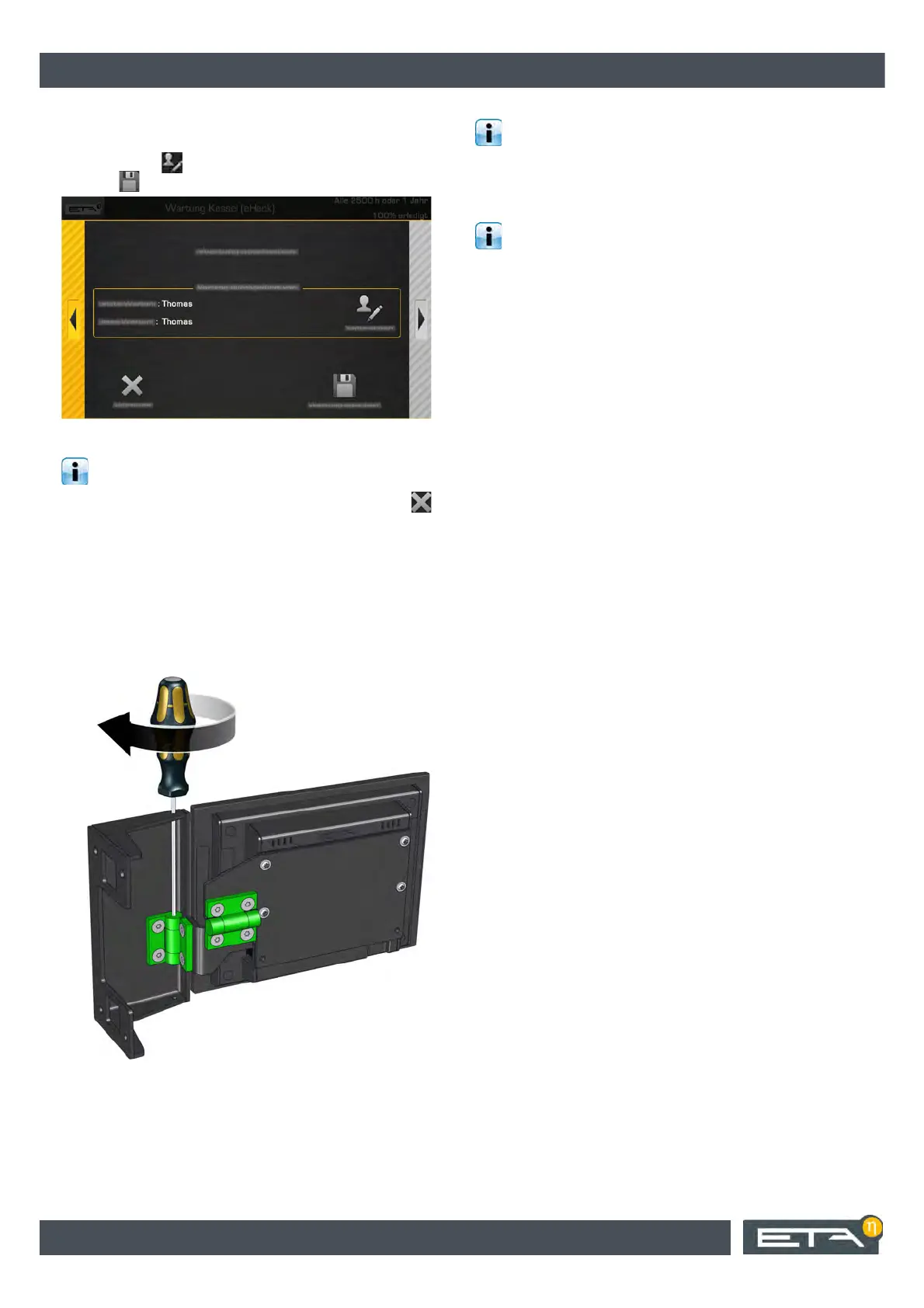10 www.eta.co.at
Description
Follow the on-screen instructions and carry out all
steps carefully. Enter your name at the end of
maintenance ( button) and save the maintenance
with the button.
Fig. 2-4: End of maintenance
To end maintenance prematurely, press the right
arrow key several times until you get to the end.
There you can end the maintenance with the
button. Cancellation during a maintenance step is not
possible.
Adjust the hinges for the screen
The ease of movement of the hinges to swivel the
screen can be adjusted with the Allen key supplied. If
the screen does not remain in its desired position,
tighten the screws on the hinges a little.
Fig. 2-5: Hinges
Clean panels
If necessary, clean the panels of the boiler and the
ETAtouch screen with a moist cloth.
Under no circumstances use aggressive
solvents, chemicals or scouring agents. They can
lead to stress cracks and damage.
Protection function for drives and pumps
Lets you switch on the boiler in summer, or
outside the heating period on the main switch. As
the ETAtouch control system starts some drives and
pumps for a short time at regular intervals so that they
do not seize in the event of a longer standstill.
If the boiler is switched off for a longer time on the
mains switch, then this protection function is missing.
Drives or pumps could then seize and cause faults
when being switched back on.
