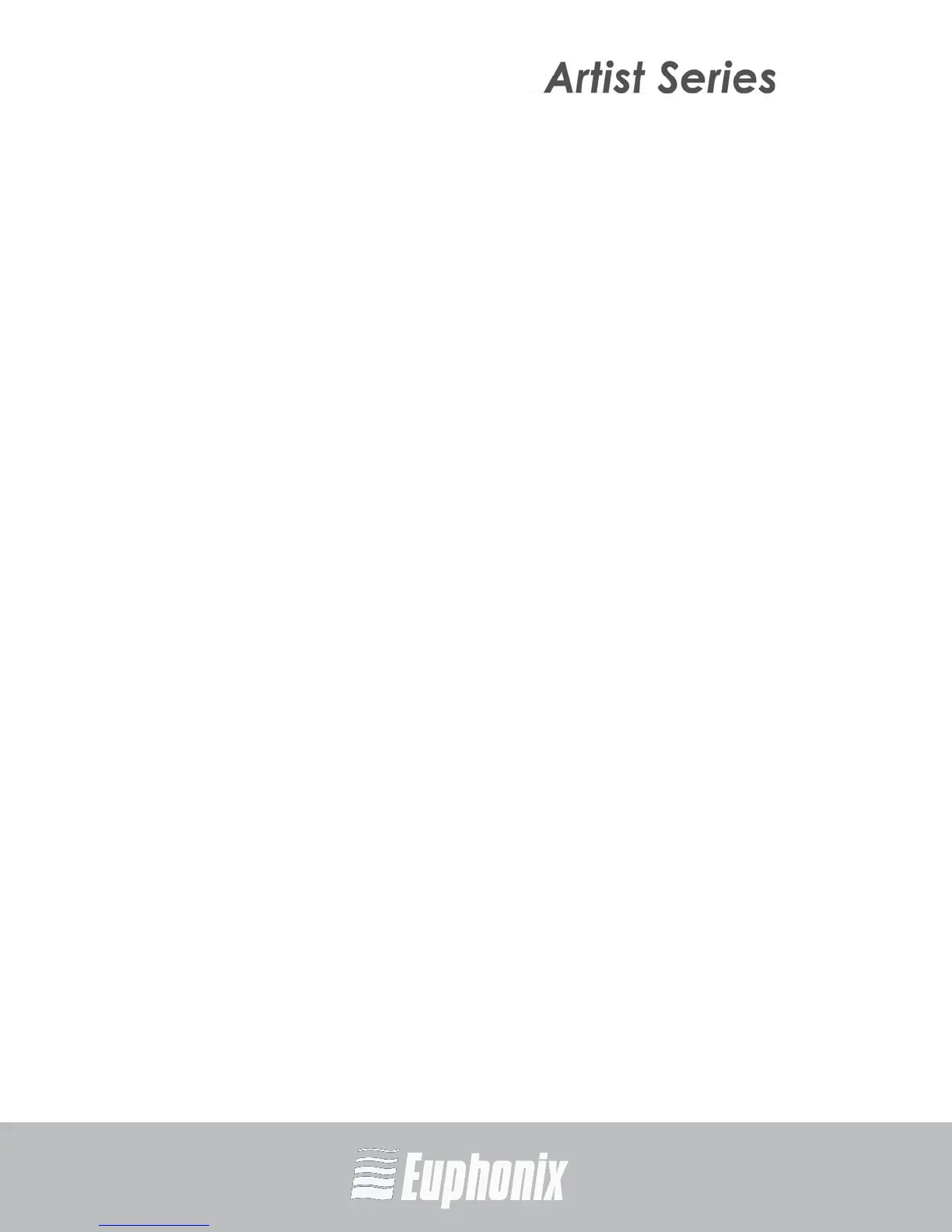AUDIO | VIDEO MEDIA CONTROLLERS
EuCon APPLICATION SETUP GUIDE
DIGITAL PERFORMER
32
5. Touch Marker on the Touchscreen to enter Marker view.
6. Use Marker buttons to navigate the project.
7.1.4 EQ Knobset
The Euphonix EQ knobset allows control of four fully parametric EQ bands. Q
and band On/Off are accessible from the knobs.
1. Create Masterworks EQ and exit the INSERTS knobset.
2. Press the EQ key (MC Mix) or EQ Knob Top (MC Control).
You can now use the knobs to control EQ bands.
3. Press the ON button to toggle bands on/off (MC Mix). Touch GAIN on the
Touchscreen to toggle bands on/off (MC Control).
4. Press the SELECT key to toggle Freq/Q (MC Mix). Press and hold the Shift
key and press GAIN on the Touchscreen to toggle Freq/Q (MC Control).
5. Press the BACK key to exit.
7.1.5 Assign Inputs
You can change Inputs from the Artist media controller when tracking a session.
1. Select a track on the Artist media controller.
2. Press the INPUTS key (MC Mix) or INPUTS Knob Top (MC Control).
3. Select the track to assign to that input.
