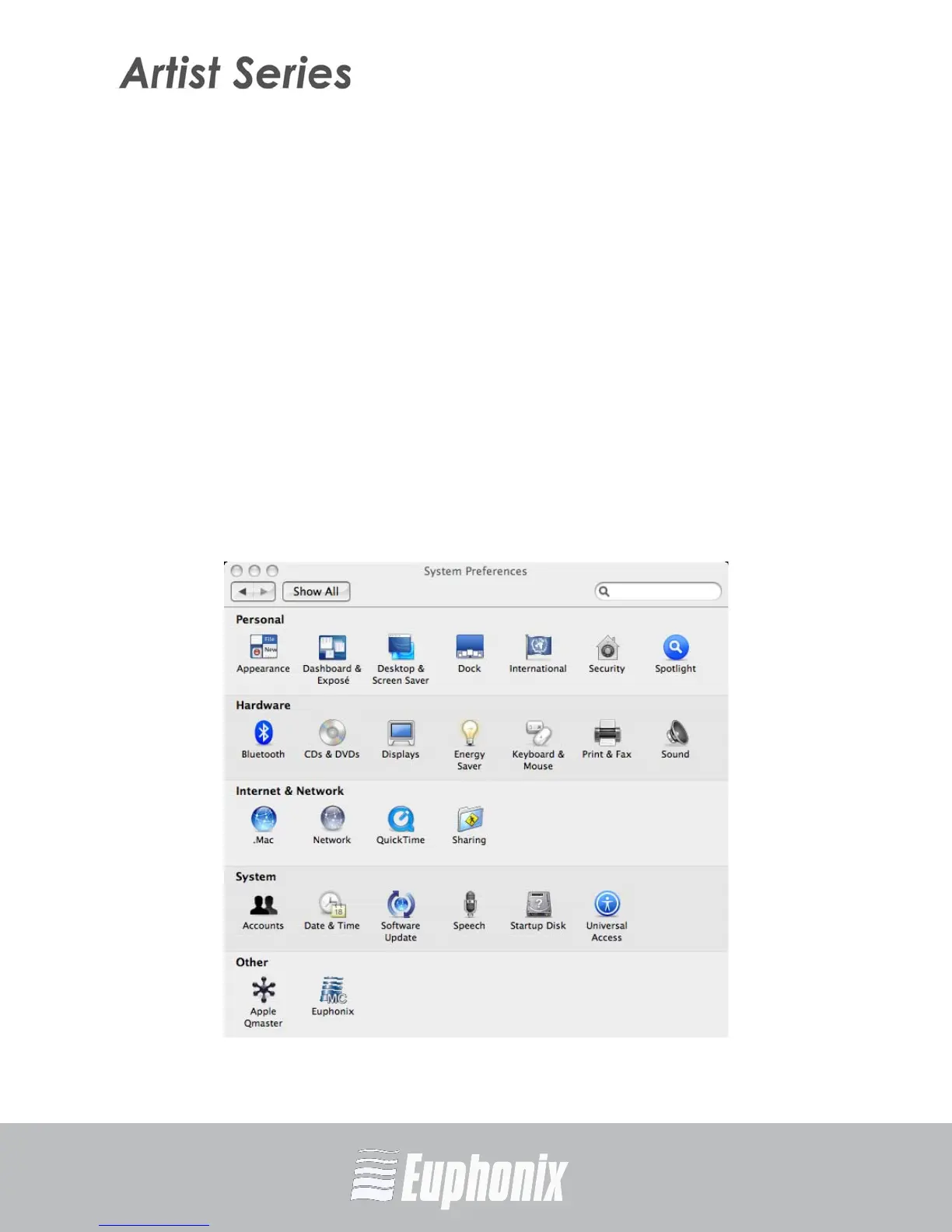AUDIO | VIDEO MEDIA CONTROLLERS
EuCon APPLICATION SETUP GUIDE
MACKIE CONTROL
33
Section 8: Mackie Control
Mackie Control Universal is a widely used MIDI-based protocol that controls ap-
plication parameters and supports metering in many DAW applications. The ex-
tent to which Mackie Control can be used depends on the specific application’s
implementation. The Artist media controllers use EuCon-to-Mackie Control con-
version software along with a special EuCon MIDI Driver. These use internal
MIDI ports to easily control these programs without external MIDI cables.
8.1 Setting Up EuCon for Mackie Control
Before proceeding, make sure you have installed and are running EuControl as
described in the Installation section of your Quickstart or User Guides.
All applications that use Mackie Control must perform the following steps:
1. From the Apple Menu, open System Preferences.
Figure 8-1 System Preferences
