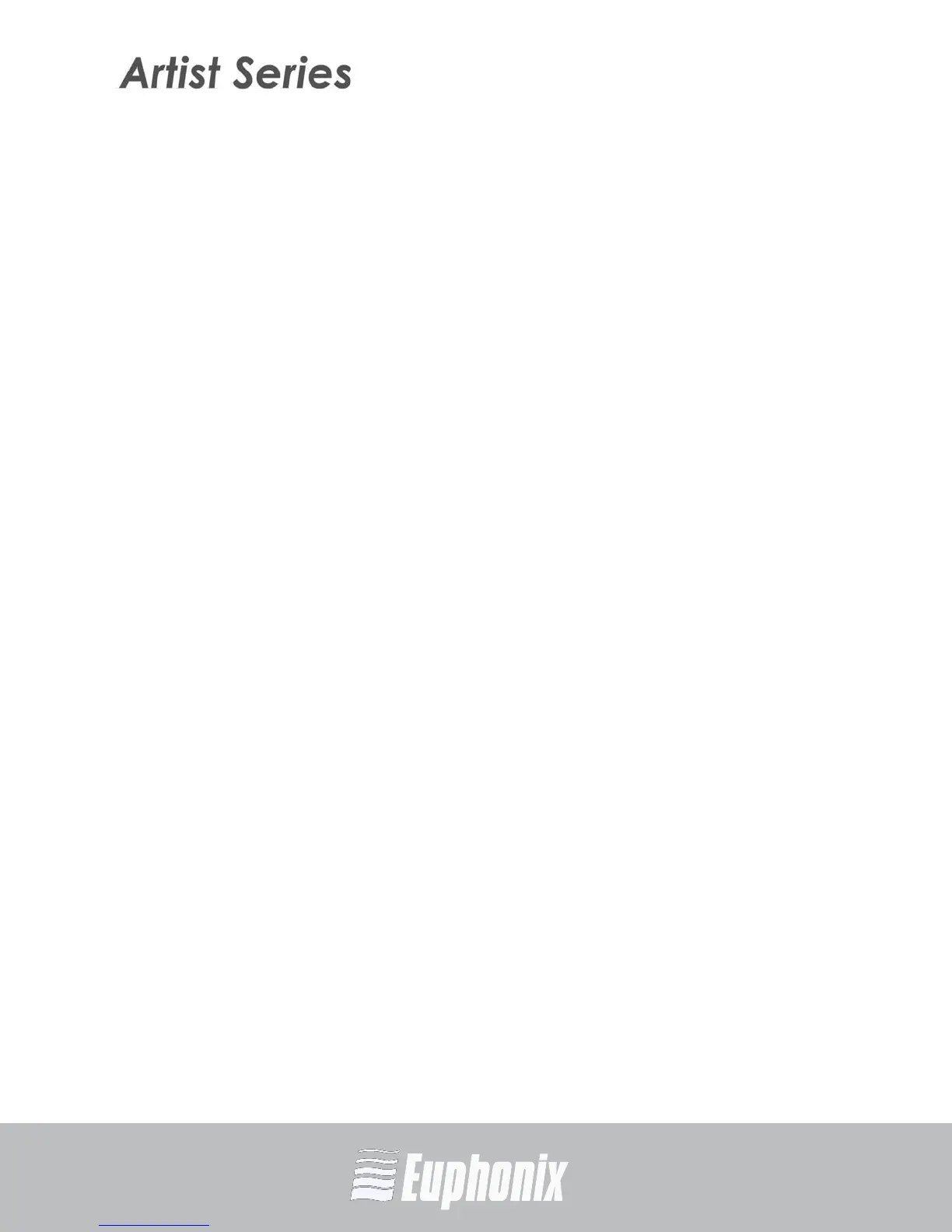AUDIO | VIDEO MEDIA CONTROLLERS
EuCon APPLICATION SETUP GUIDE
LOGIC PRO
9
2.1.5 Create and Control Surround Panner
Use knobs and faders without looking at the screen to control the balance of
your surround mix and be more a part of your sonic environment.
1. Select a track.
2. Press the MIX key (MC Mix), or the OUTPUT Knob Top (MC Control) to enter
the Mix knobset.
3. Press the SURROUND Knob Top to create a Surround panner.
4. Press the BACK key to exit.
5. Press the PAN knobset selector (MC Mix) or the PAN Knob Top (MC Control).
You can now control the Surround panner on the knobs.
6. Press the BACK key to exit.
