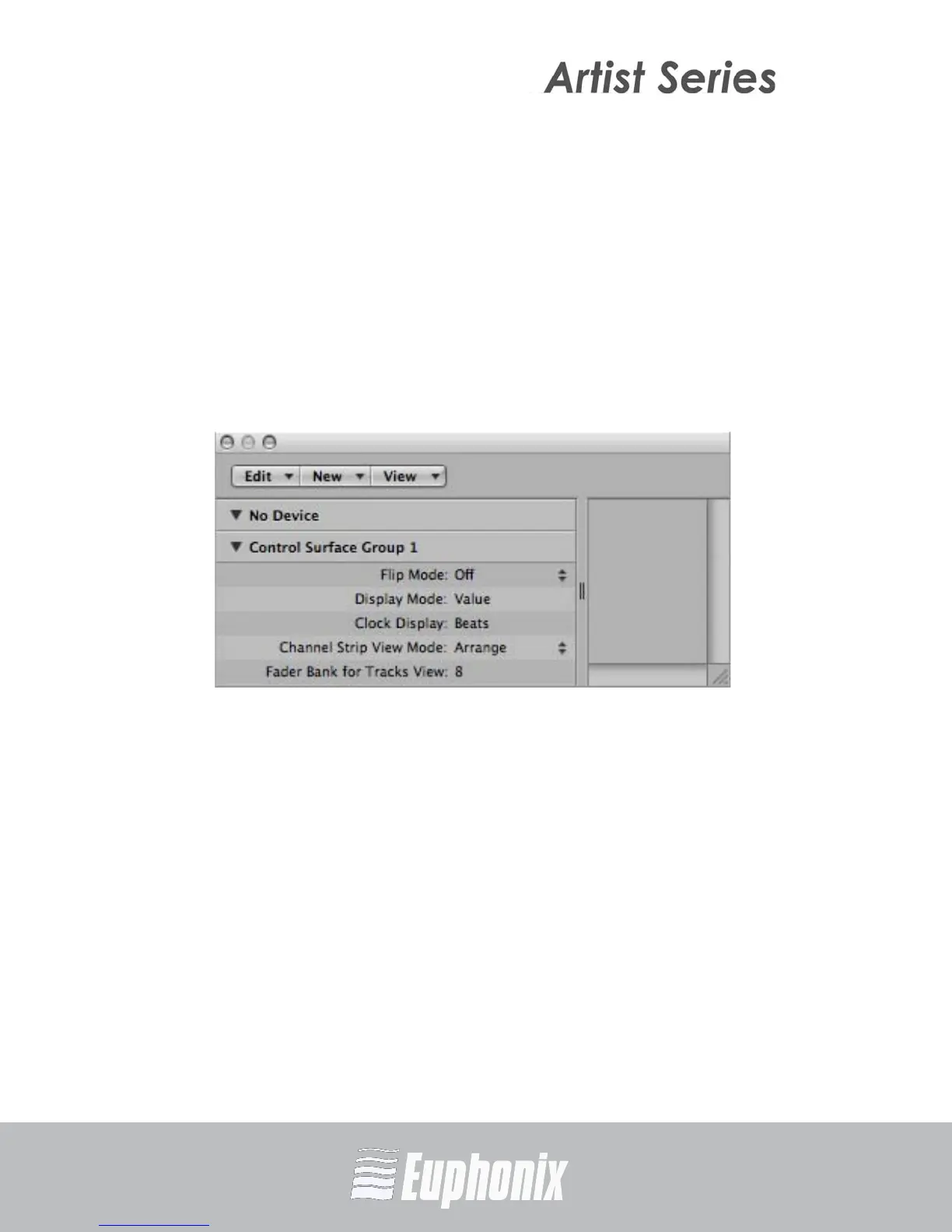AUDIO | VIDEO MEDIA CONTROLLERS
EuCon APPLICATION SETUP GUIDE
LOGIC PRO
6
Section 2: Logic Pro
Logic Pro works with your Artist media controller with very little additional setup.
Make sure the EuControl software is running. Launch Logic Pro and click in a
Logic window so it is the front-most application. Your surface now controls Logic
Pro.
To make sure your Artist media controller works correctly with Logic Pro:
1. In Logic Pro, choose Logic Pro -> Preferences -> Control Surfaces -> Setup...
The Logic Control Surface Setup window appears.
Figure 2-1 Logic Control Surface Setup window
2. In Control Surface Group 1 on the left side of the window, locate Channel
Strip View Mode (fourth parameter from top).
3. Set this parameter to Arrange, not one of the other settings.
Use Software Update so your Mac stays updated the latest version of Logic Pro.
