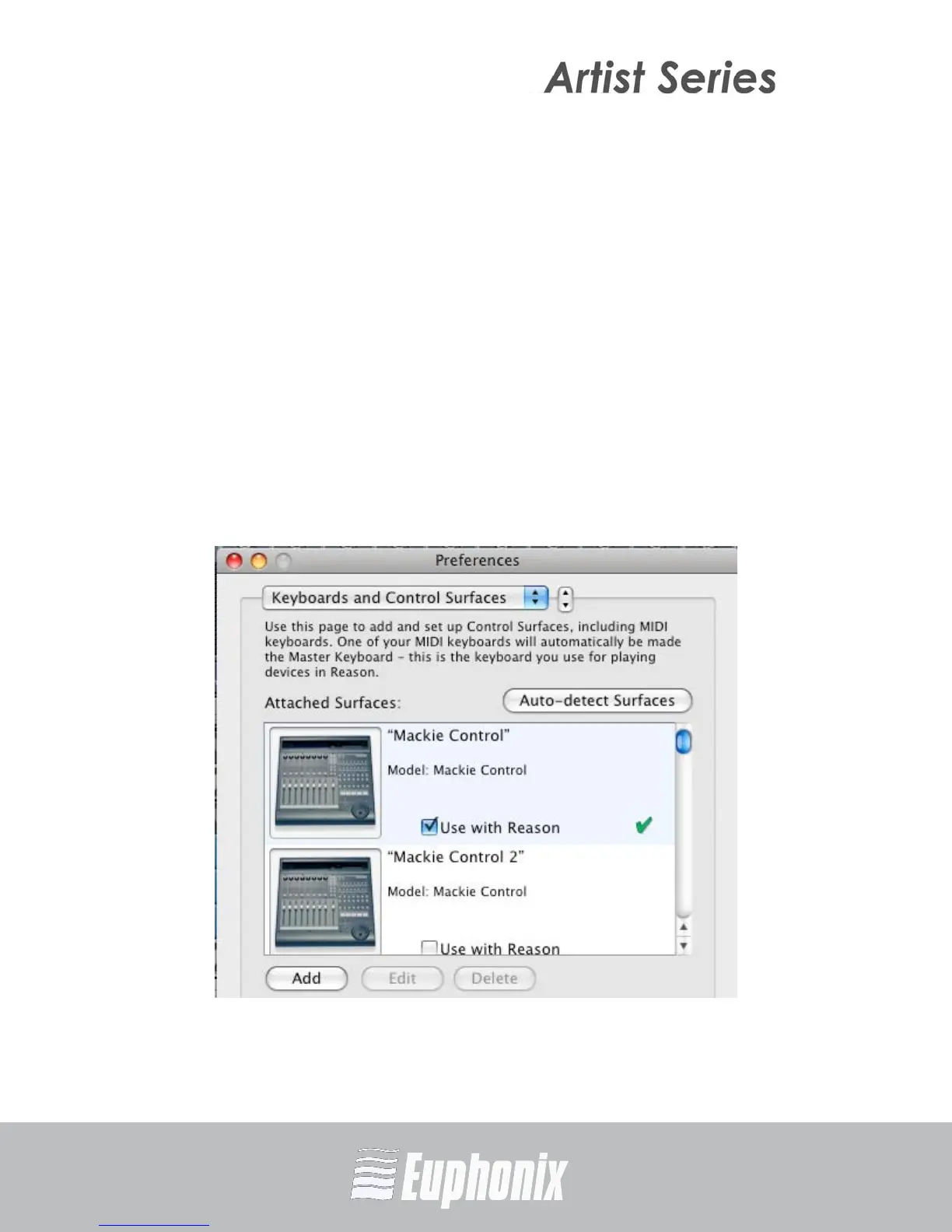AUDIO | VIDEO MEDIA CONTROLLERS
EuCon APPLICATION SETUP GUIDE
MACKIE CONTROL
38
8.3 Reason
Before proceeding, you must already have completed the steps described in
Setting Up EuCon for Mackie Control on page 33.
To finish the configuration:
1. Choose Reason->Preferences.
2. Choose Keyboards and Control Surfaces from the dialog box at the top.
3. Press the Auto-Detect Surfaces button.
Reason scans to find the Mackie-enabled Euphonix MIDI ports from the Eu-
phonix Preferences pane.
4. Select the Use with Reason checkbox for each Artist media controller on
your network that you wish to use with Mackie Control.
Figure 8-5 Selecting Mackie Control for each Artist media controller
