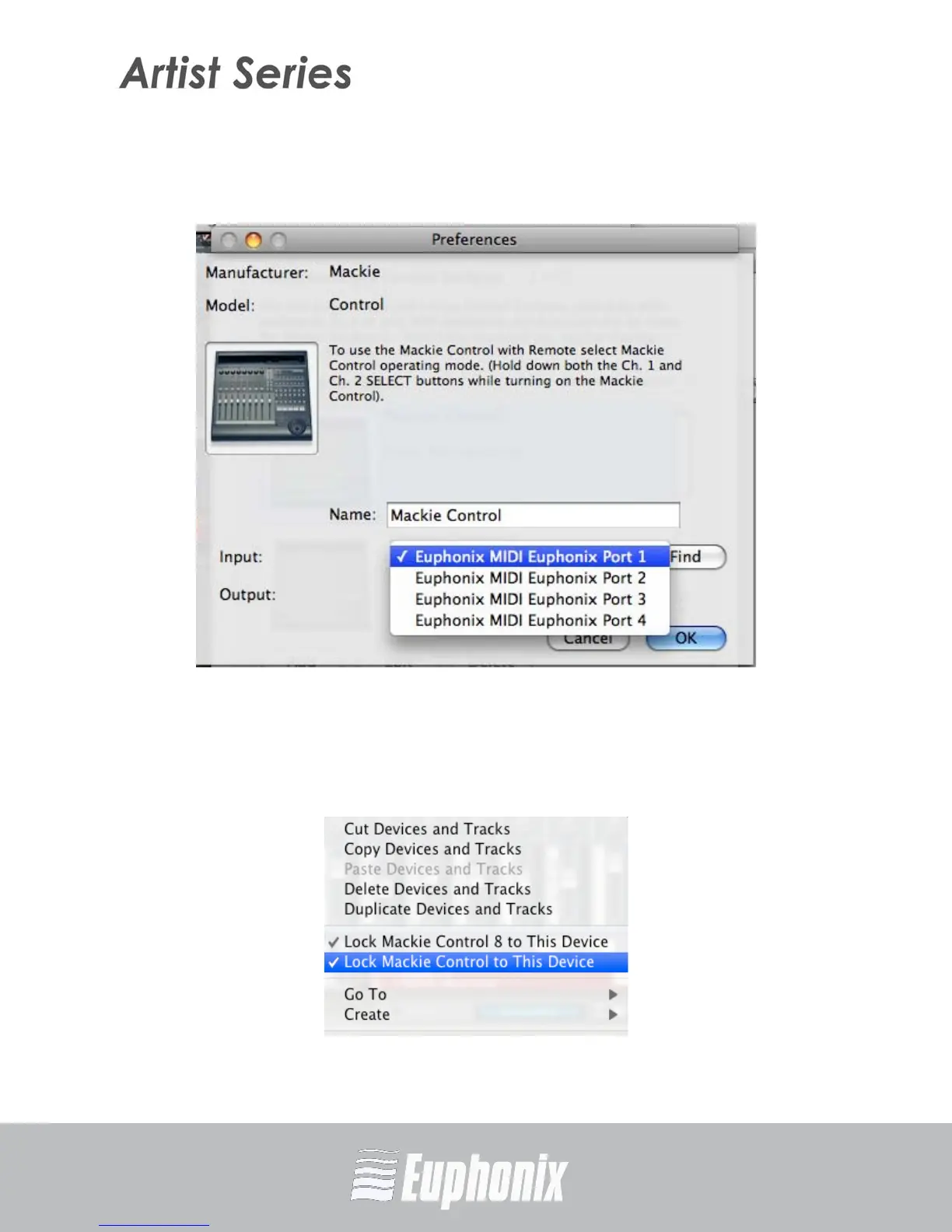AUDIO | VIDEO MEDIA CONTROLLERS
EuCon APPLICATION SETUP GUIDE
MACKIE CONTROL
39
5. Double-click on each Artist media controller instance and select the same
Euphonix MIDI ports that were assigned in the Euphonix Preferences pane.
Figure 8-6 Assigning MIDI ports
6. Right-click a module in your Reason project and select Lock Mackie Control
to this Device to lock it to the Artist media controller instance you wish to
use.
Figure 8-7 Locking Mackie Control to an Artist media controller
