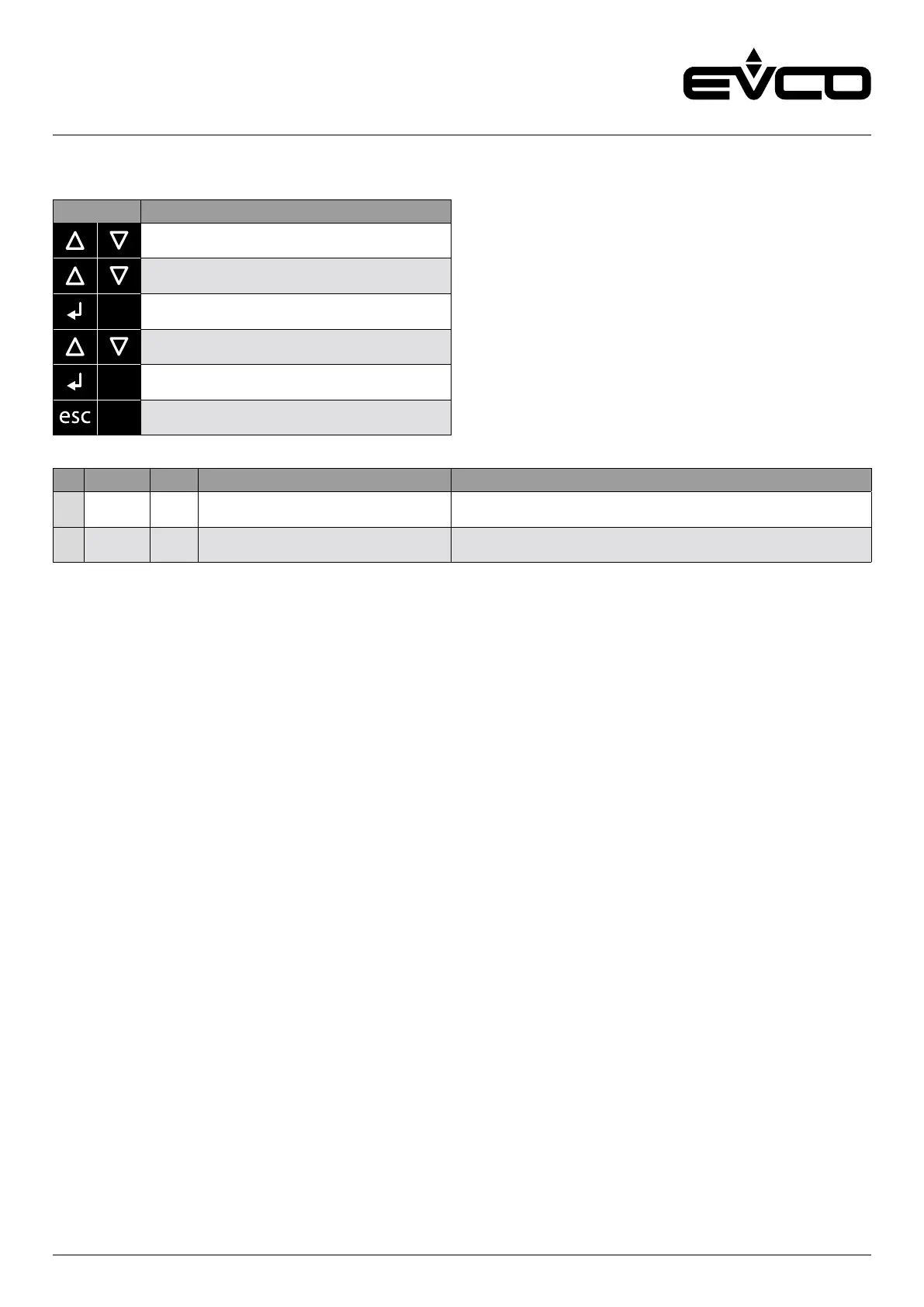EVCO | 06.08.2021 | AZ | 31114CP3OEE104
c-pro 3 OEM - Hardware manual
Menu “Backup/Restore” parameters
N. Param. Def. “Backup/Restore” menu Min/max
58 - Parameters Key Save on key
Restore from key
59 - Backup Memory Save on memory
Restore from memory
Menu “Backup/Restore” keys
Keys Instructions
Touch UP and DOWN keys for 2 seconds:
the display will show the main menu
Touch UP or DOWN keys to see the menu
“Backup/Restore”
Touch ENTER key to select the menu
Touch UP or DOWN keys to see the parameters
Touch ENTER key to select the parameter
Touch ESC key few times to return to the previous
displays
