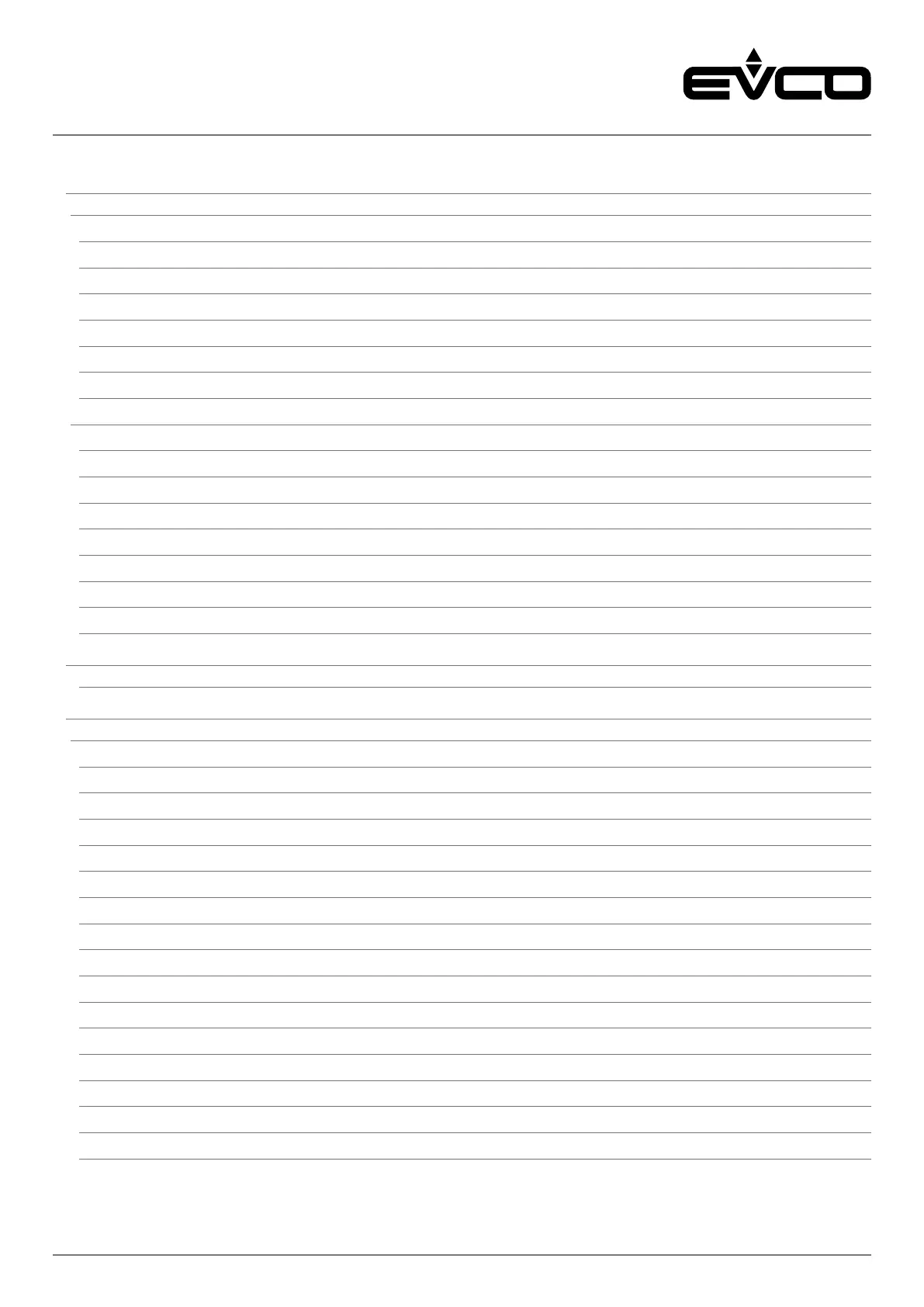EVCO | 06.08.2021 | AZ | 4114CP3OEE104
c-pro 3 OEM - Hardware manual
| Housing and blind version conguration 18
|Through a controller with user interface 18
|Conguration 18
|Switching ON/OFF the device 18
|Accessing the procedure from c-pro 3 OEM LCD 18
|CAN node address setting 18
|Accessing the menu from c-pro 3 OEM LCD 19
|Parameters conguration from c-pro 3 OEM LCD 19
|Password 19
|Through a remote user interface 20
|Conguration 20
|Key description 20
|Switching ON/OFF the device from EPJgraph 20
|Accessing the procedure from EPJgraph 20
|Password 20
|CAN node address setting 21
|Accessing the menu from EPJgraph 21
|Parameters conguration from EPJgraph 21
| LED 22
|LED description 22
| Settings menu 23
|Keys description and parameters settings 23
|Menu “Info” keys 23
|Menu “Info” parameters 23
|Menu “Languages” keys 24
|Menu “Languages” parameters 24
|Menu “Parameters” keys 25
|Menu “Parameters (1)” parameters 25
|Menu “Parameters (2)” parameters 26
|Menu “Networks” keys 27
|Menu “Networks” - Submenu “CAN Bus” parameters 27
|Menu “Networks” - Submenu “UART1” parameters 28
|Menu “Networks” - Submenu “UART2” parameters 29
|Menu “Networks” - Submenu “USB” parameters 29
|Menu “Password” keys 30
|Menu “Password” parameters 30
|Menu “Backup/Restore” keys 31
|Menu “Backup/Restore” parameters 31