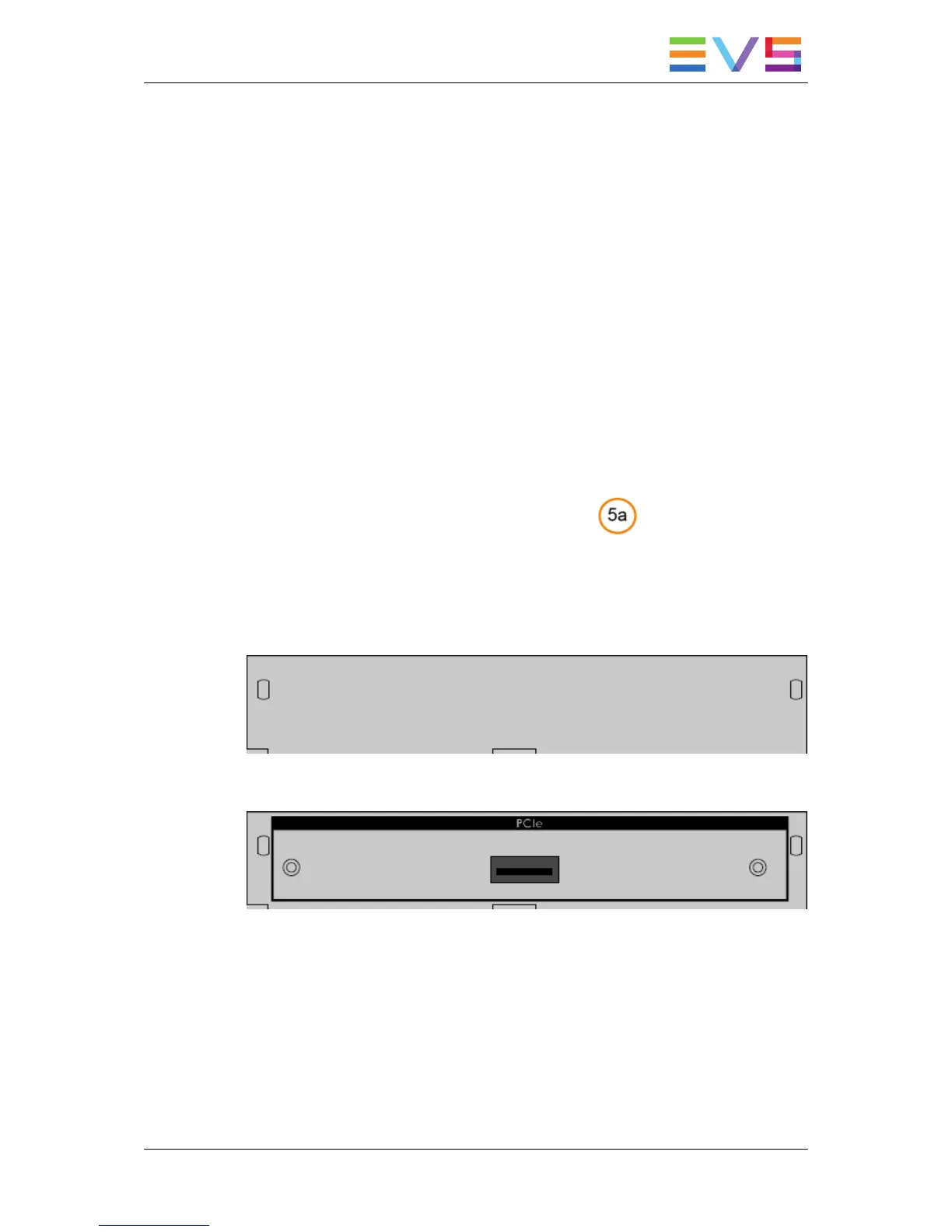The Multiviewer connectors allow a monitor to be connected directly to the server, and to
display PGM and REC channels as configured in the Multicam Configuration window, in
the Monitoring tab, Multiviewer page. See the Multicam Configuration manual for a
description of the configuration parameters.
The RS232 connector allows a tablet to be connected to the server.
The Multiviewer connector provides an analog Multiviewer output on a DA-15
connectors, that can be configured in CVBS, RGB HD or YUV HD.
The GPI connector allows GPI (General Purpose Interface) devices to send or receive
electric pulses that will trigger commands on the server or to be connected with third-party
devices.
Two PC LAN connectors allow connection of the PC LAN interface of the EVSserver to
an Ethernet network.
The Console connectors allow a monitor and a keyboard to be connected to the server.
The RS422 ports allow the server to be remotely controlled through remote panels or
third-party control devices. When a remote panel is used, it should be connected on the
first RS422 port.
Gigabit Ethernet Connectors Module
The Gigabit Ethernet Connector module of the 10GbE board is located at the bottom
center of the rear panel (5a). It is an optional module.
On Multicam version 12.05, this area can have one of the following layouts:
• It is covered with a filler if no 10GbE is available. This is the default configuration:
• It hosts a PCIe connector that allows the connection of the EVS server with the
XTAccess Gateway PC providing the external 10 GbE connection:
HARDWARE TECHNICAL REFERENCE MANUAL XT3 Server 12.05
5. Hardware Installation and Cabling 51