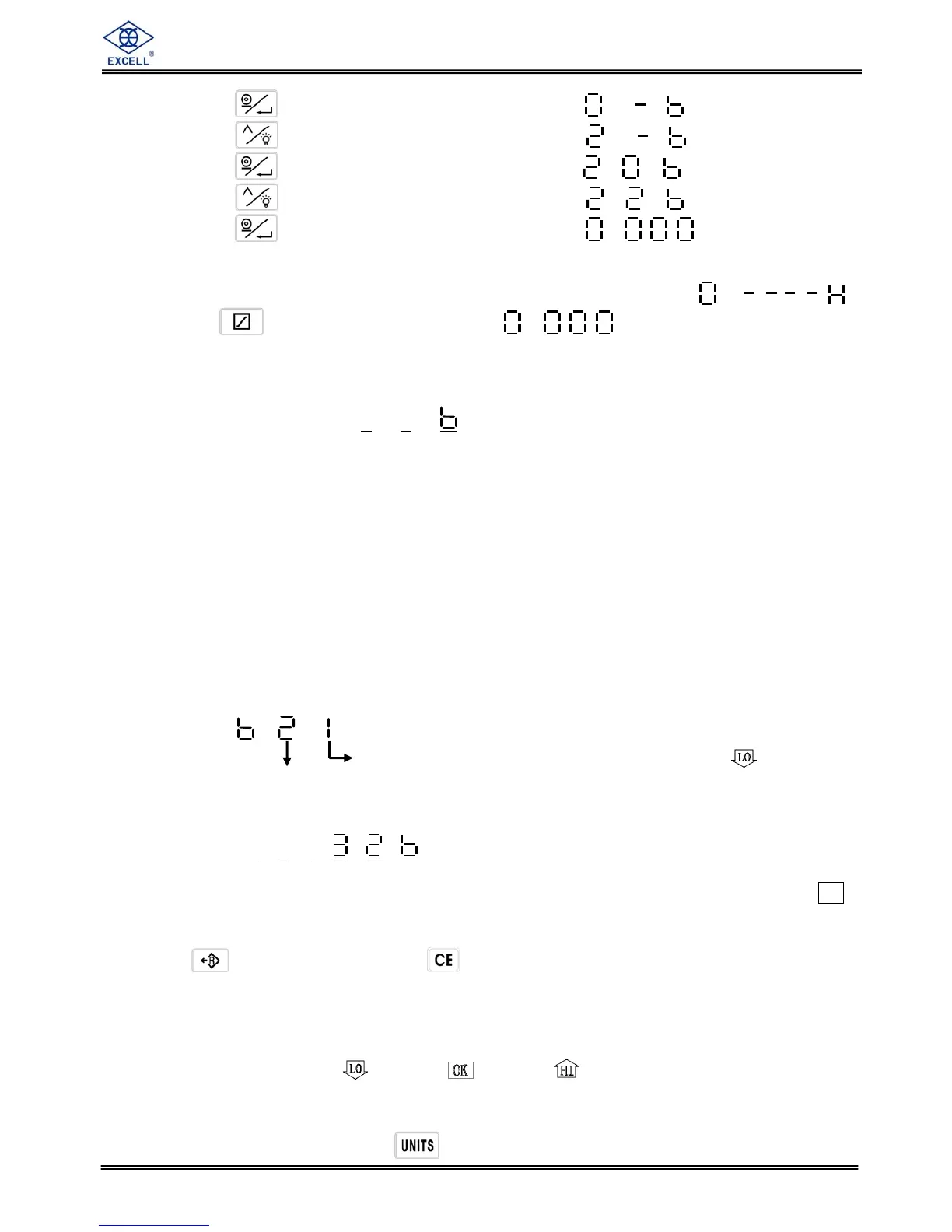EXCELL PRECISION CO., LTD.
02018058 ZSME300000264
9
Press key 1 time the display shows Ñ Ò
Press key 2 times the display shows Ñ Ò
Press key 1 time the display shows Ñ Ò
Press key 2 times the display shows Ñ Ò
Press key 1 times the display shows .
Preset Single point (preset low limit only):
After “preset low limit” procedures is completed and the display showsÑ Ò . ,
then press key again, the display shows . . This means that the “preset
single point” procedure is completed.
NOTE
_ _ _ x x
A B
A Setting for the status that LCD is on and the beeper beep:
0 = when stable, the beeper beeps and LCD is on.
1 = when stable, the beeper beeps; whether stable or not, LCD is on.
2 = whether stable or not, the beeper beeps and LCD is on.
3 = open warning device: when the weight is higher than HI value and the weight is
stable, LCD is on and Relay Card open.
B Setting for the beep status:
0 = No beep
1 = OK (when the weight is over Low Limit & under or equal to High Limit.), the beeper
beeps.
2 = When the weight is under or equal to Low Limit & over High Limit, the beeper beeps.
Under Status in Preset Low Limit (preset single point only)
The BEEP, LCD mode should be fixed as follows:
When over “Low Limit”, the beeper beeps and
is off
Whether stable or not, the beeper beeps and LCD indication is on
Warning device setting
Set HI value and value of the beep, LCD mode should be fixed as follows:
A Β
When the weight equals to HI value, Relay Card open and the weight is accumulated. Press CE
key to dismiss the warning sound and the range of accumulated weight is [000.000]~[999999].
Clear warning accumulation
♦ Press key first and then press key to clear all accumulated data.
♦ Accumulated data is cleared automatically under following conditions
a. when shift among weight mode, counting mode and warning accumulation mode.
b. when shift the units
c. turn off the scale
LCD indication: Ñ Ò Ñ Ò Ñ Ò
⏐ÕÕÕ⏐ÕÕÕÕ Ö ÖÖÖ⏐ÖÖÖ
10d Low Limit High Limit
◆To exit preset mode, please press key.