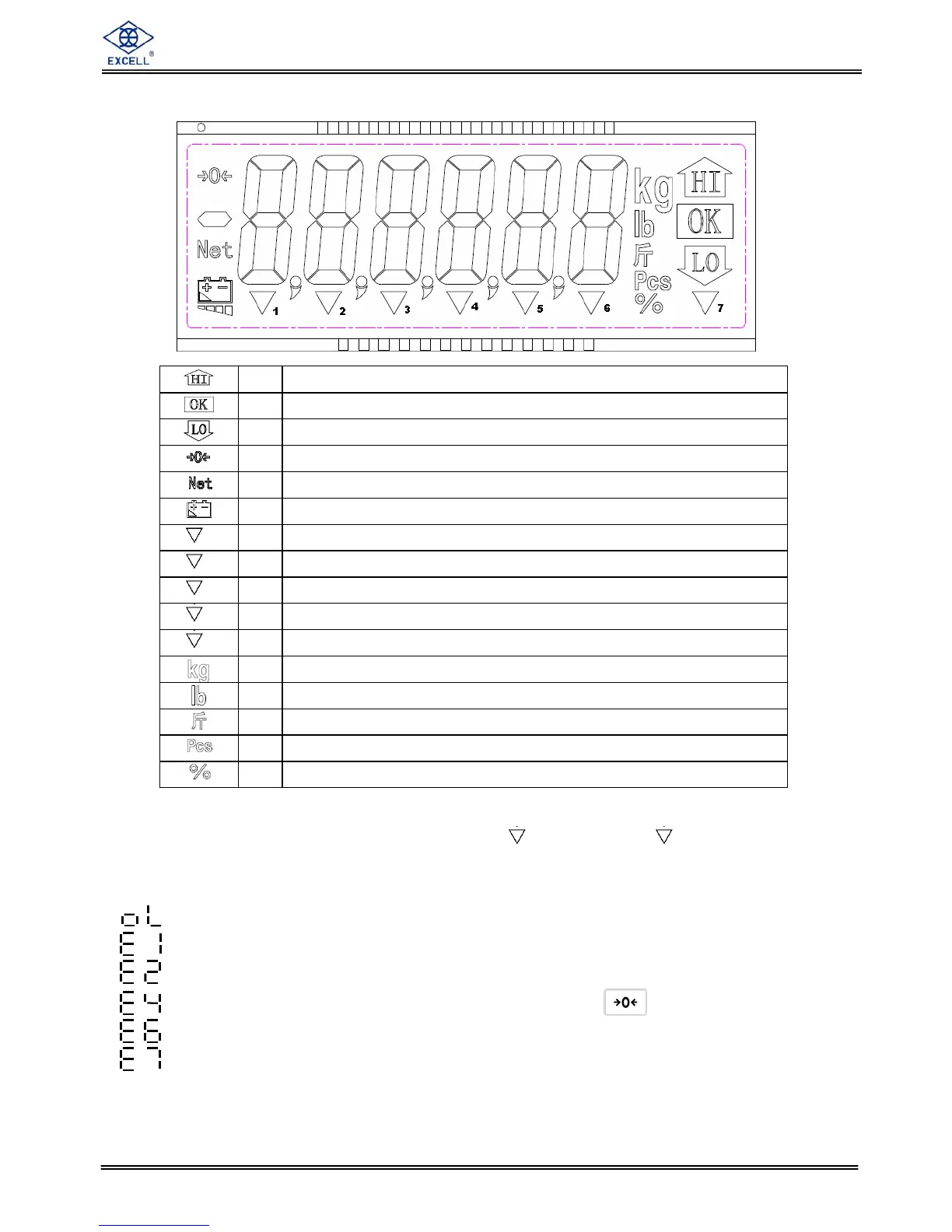EXCELL PRECISION CO., LTD.
02018058 ZSME300000264
6
Changes of “Range” indication mode
The indicator with 2-segment specification:
6 is Range 1 5 is Range 2
1-3 Display Description
1-4 Error Messages
⇒ Weight exceed 9d of maximum capacity. (d=division)
⇒ Zero value after power on is over +10% FS.
⇒ Zero value after power on is less than -10% FS.
⇒ Unstable zero return, unstable over 10 sec. Press to leave E4.
⇒ Zero is too high when calibrating. (over internal value350,000)
⇒ Zero is too low when calibrating. (under internal value 80,000)
- - - - - - ⇒ If the negative weight is over 20 divisions and there is no T or PT, the display
shows “- - - - - -”
:
High limit value
:
OK value (The value between HI and LO limit value)
:
Low limit value
:
“Zero” indication
:
“Net weight” indication
:
“Low battery power” indication
1
:
“Stable” indication
2
:
“Pre-tare mode” indication
3
:
“Accumulation mode” indication
5
:
“Samples insufficient” indication
6
:
“Unit weight insufficient” indication
:
“kg” unit
:
“lb” unit
:
No function
:
Counting mode
:
Percent indication