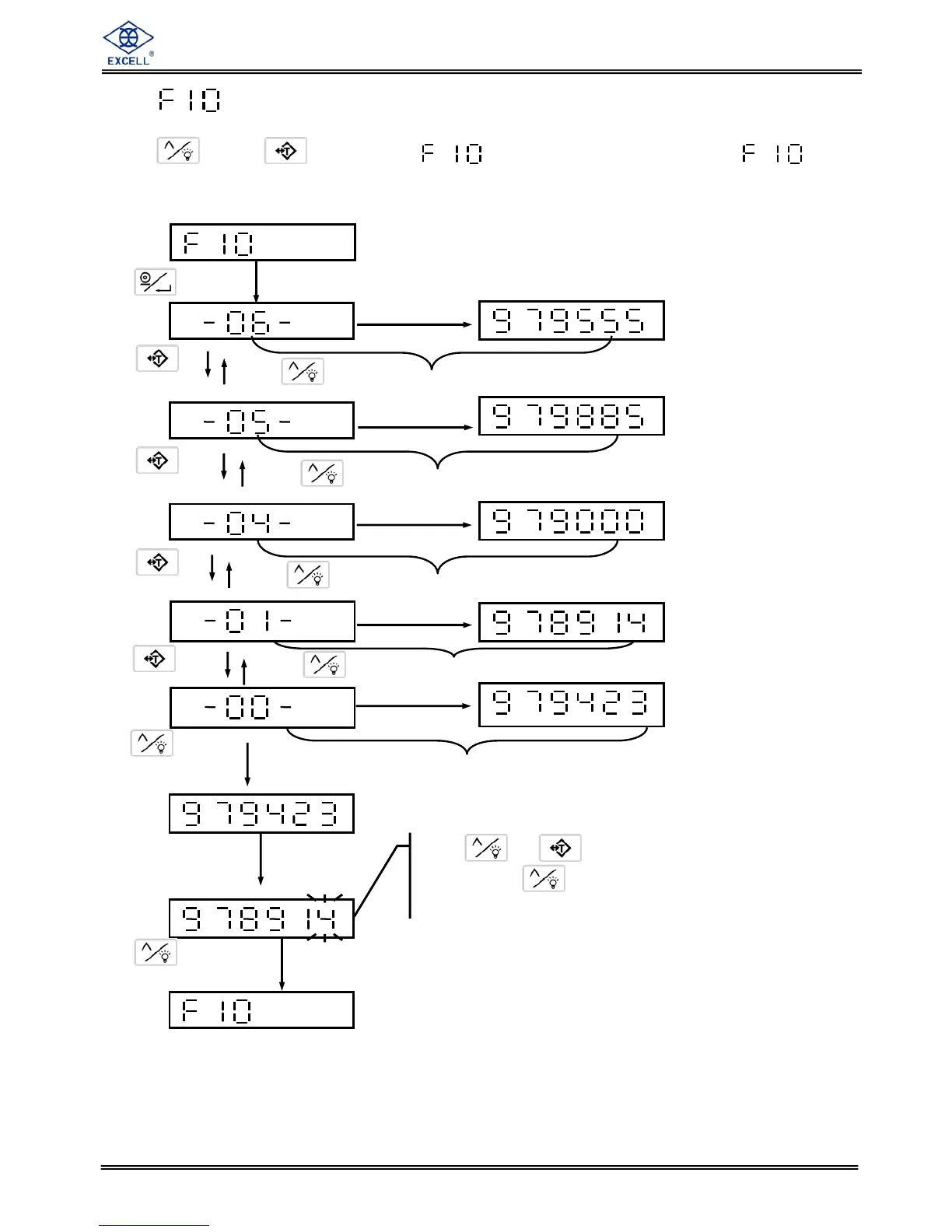EXCELL PRECISION CO., LTD.
02018058 ZSME300000264
22
3-5
⇒ G value Calibration
Press key or key to select
function. ⇒ The display shows
.
You can input at most 9 sets of G value’s data. The historic data can be found out and not to
be revised.
.
.
.
.
.
.
.
Press key
Press key
After about 1 second
The screen displays revised times at present and then displays local G value after about 1 second.
After about 1 second
The screen displays last revised times and then displays local G value after about 1 second.
The screen displays the first two revised times and then displays local G value after about 1 second.
After about 1 second
“01” ⇒ Fix to save ADJ condition
ut local G value in F9.
Press key to
enter into G value
revised mode.
After about 1 second
After about 1 second
“00” ⇒ Fix to save G value in manufacture site.
Input local G value
Press and key to input the
number. Press
key to Shift the
flashing digit one space to right.
Press
key to save
the data and then complete
the revise.
Press key
Press key
Press key
Press key
Press key
Press key
Press key