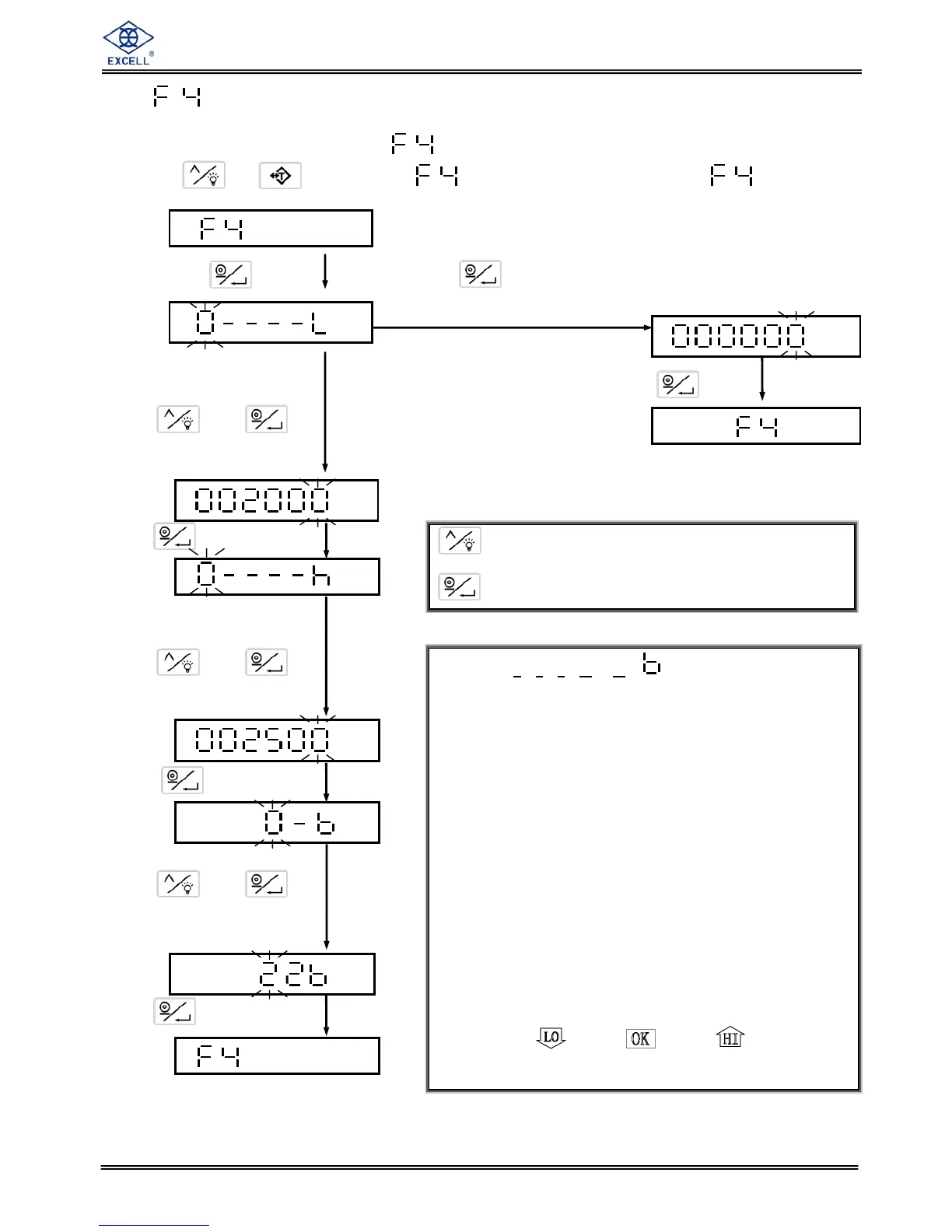3-1 ⇒ Check Weighing Configurations
♦ If hold mode is set, accessing to is denied.
Press or key to select function ⇒ the display shows
Preset “LO value”
(LO value > 10d)
Press and
key to set “ LO value”
E.g. LO value = 2 kg
Preset “HI value”
(HI value ≥ LO value)
Press and
key to set “HI value”
E.g. LO value = 2.5 kg
Preset “Beeper value”
Press and
key to set “HI value”
E.g. Beeper value = 22
Press key for 5 times
to clear HI, OK, LO values
.
kg
.
kg
Press key
.
kg
key = Increase the flash value by one (from 0 to 9)
key = Confirm key
.
kg
Χ Χ
A B
A ⇒ 0 = After stable, the beeper beeps and the
indications are on
1 = After stable, the beeper beeps; whether
stable or not, the indications are on.
2 = whether stable or not, the beeper beeps
and the indications are on.
3 = open warning device: when the weight is
higher than HI value and the weight is
stable, LCD is on and Relay Card open.
B ⇒ 0 = No beep
1 = OK (when the weight is between Low limit
& High limit.), the beeper beeps.
2 = When the weight is under or equal to Low
limit (must be over 10d) & over or equal
to High limit, the beeper beeps.
♦ LCD indication description:
Ñ Ò Ñ Ò Ñ Ò
⏐ÕÕÕ⏐ÕÕÕÕ ÖÖÖÖ⏐ÖÖÖ
10d Low limit value High limit value
.
kg
kg
kg
Press key