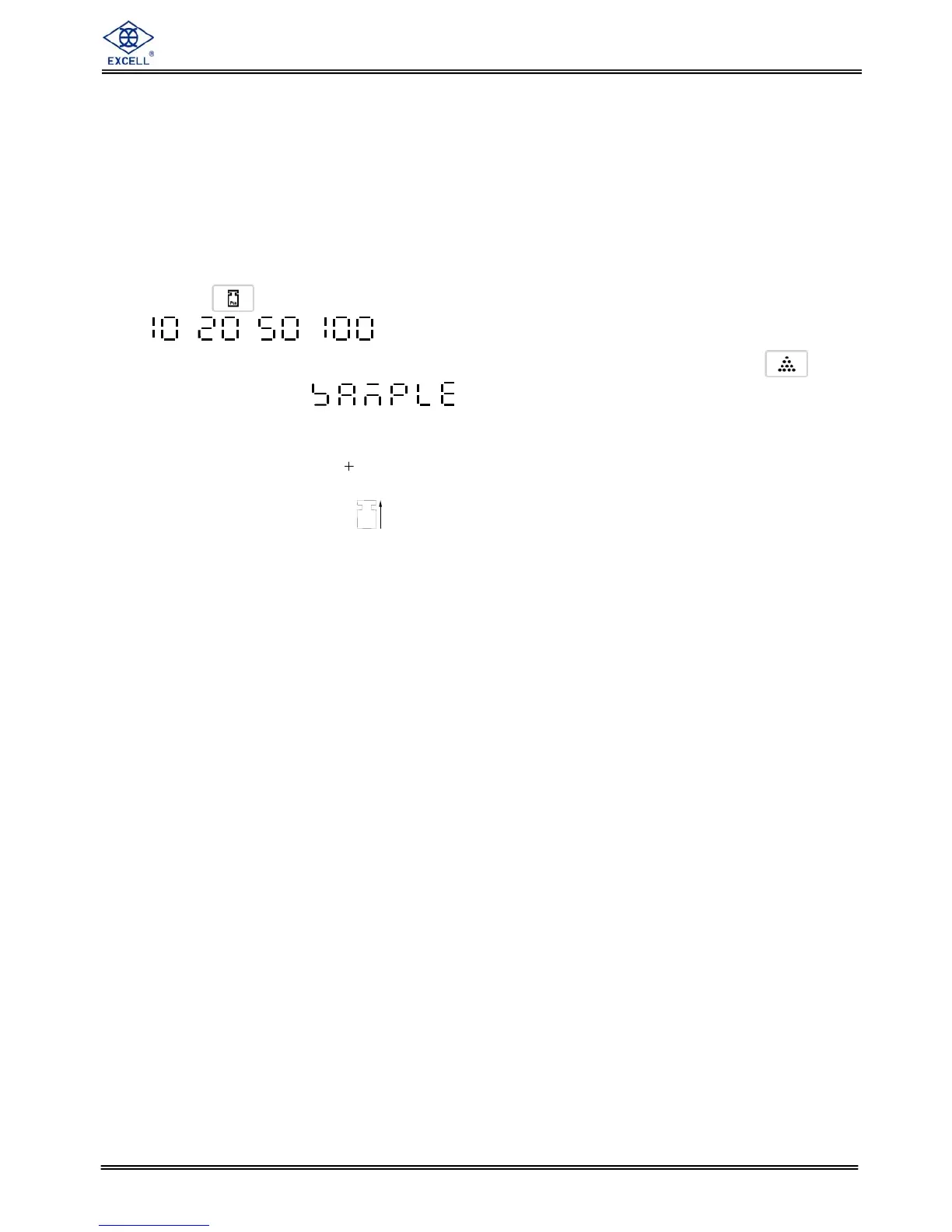EXCELL PRECISION CO., LTD.
02018058 ZSME300000264
12
Pcs
.
.
.
.
. .
.
.
.
.
The indicators with two weighing ranges can NOT pre-set the tare value larger than the first
weighing range. For example: a 30 kg indicator is set by two weighing ranges. The first range
is 0 to 15 kg, and the second range is 15 to 30 kg. The pre-set tare value can not be larger
than 15 kg.
2-3 Counting Function
2-3-1 Sampling
n Press key to select sample quantity from 10, 20, 50,100 and the display shows
, , , accordingly.
o Select sample quantity and then place samples on the platter, and then press key,
the display shows “
”.
After stable, the scale enters into counting mode and the display shows sample quantity.
♦ Sample Too Small ( ) ⇒ Sample is less than 20 divisions.
♦ Unit Weight Too Small ( ) ⇒ Unit weight is less than 0.2 division.
(0.1 d for Brazil regulation)
When sampling, the above two symbols indications are on. Under such conditions, the
scale can still work, but may result in lower count precision.
When using 2-segment weighing mode, the above two symbol indications change to
Range 2 and Range 1 and the two symbol indications are off.
2-3-2 Check Weighing
Refer to the operation of check weighing in weighing function.
2-3-3 Totalizing
Refer to the operation of totalizing in weighing function.