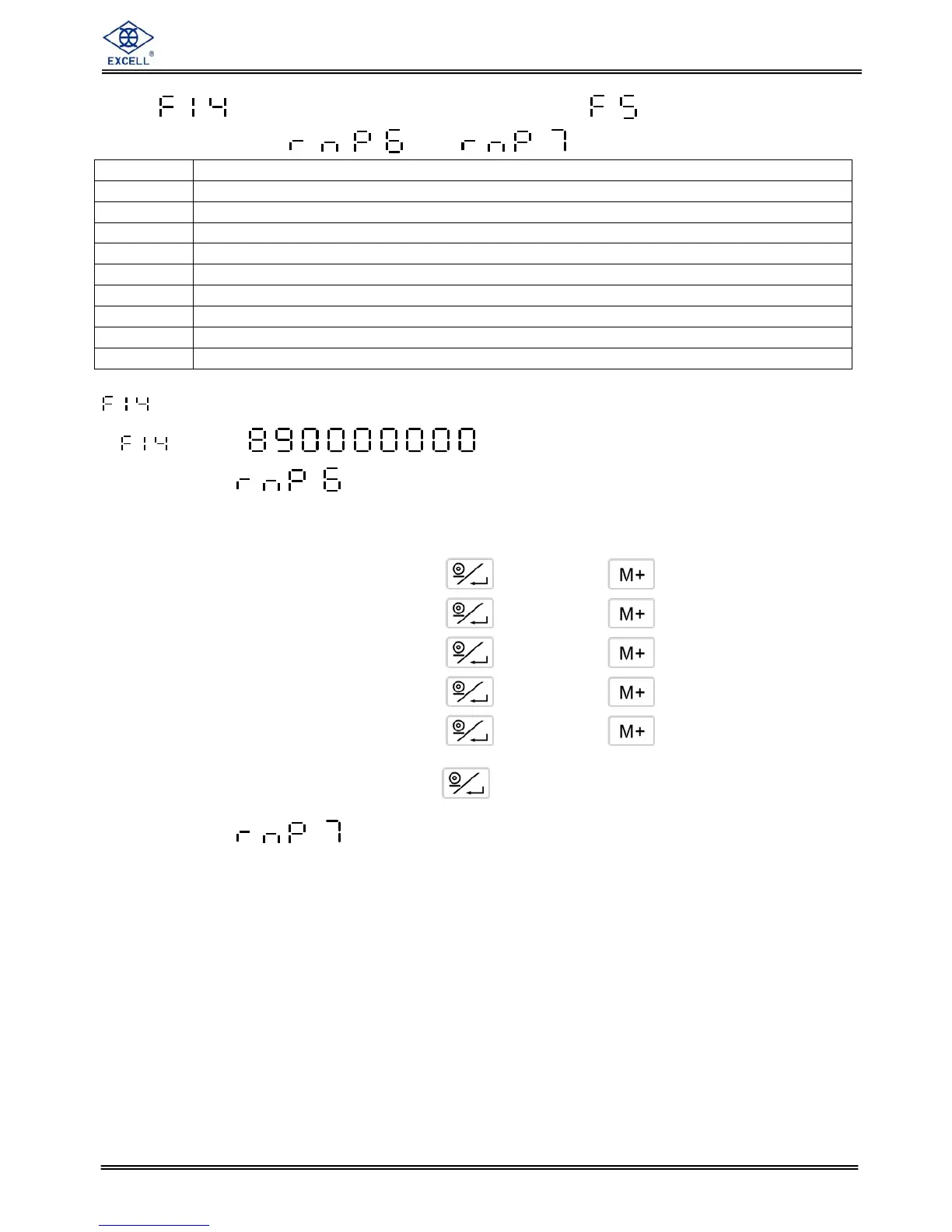EXCELL PRECISION CO., LTD.
02018058 ZSME300000264
25
3-8 ⇒ Printing Orders when is set as
or
No.0 No print.
No.1 TICKET NO.
No.2 G
No.3 T
No.4 PT
No.5 N
No.6 P/N
No.7 S/N
No.8 No print
No.9 No print
Contains a 9-digit code
If is set as
n The format of is as following
S/N WT/UNIT (kg / lb)
- - - - - - - - - - - - - -
0001 1.0000 ( Press key or Press key
0002 1.0000 ( Press key or Press key
0003 1.0000 ( Press key or Press key
0004 1.0000 ( Press key or Press key
0005 1.0000 ( Press key or Press key
- - - - - - - - - - - - - -
0005 5.0000 ( Press key twice to print the total
o The format of
: RS-232 print nothing