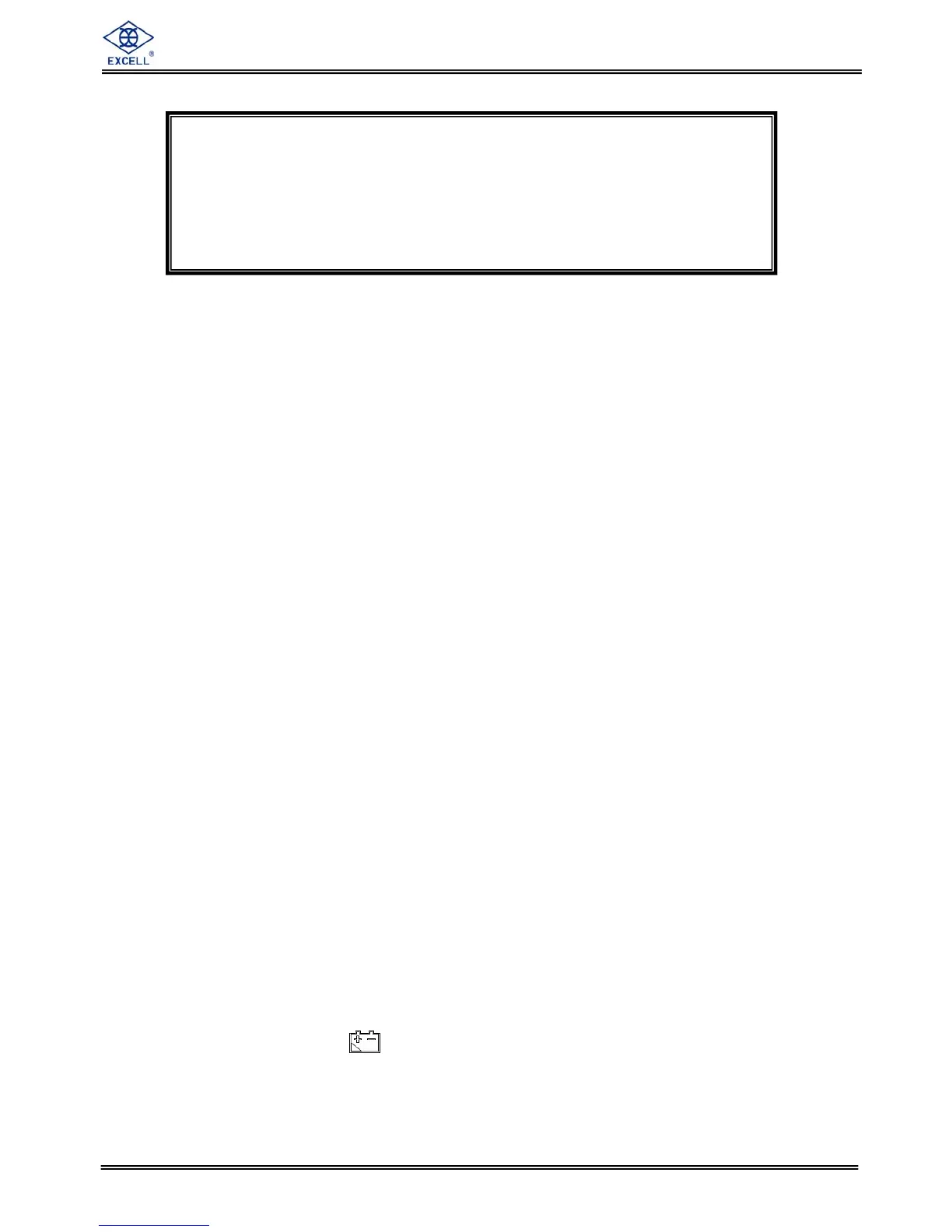EXCELL PRECISION CO., LTD.
02018058 ZSME300000264
2
Instructions for Use
1. Please keep scale in a cool and dry place. Do not store under high temperatures.
2. Please keep the scale clean and free from insect infestation.
3. Avoid impacting with other items or overloaded with excessively
heavy weights (The
load must not exceed the maximum capacity of the scale).
4. If the scale is not going to be used for some time, please clean it and store it in a plastic
bag in dry condition. A desiccant sachet may be included to prevent moisture from
building up.
5. Do not mix different types of dry battery or mix used dry batteries with new dry
batteries.
6. Any suggestion is warmly welcome.
Preparing to Use the Scale
1. Locate the scale on a firm level surface free from vibrations for accurate weight readings.
Adjust the four leveling feet to centre the leveling bubble on the scale.
2. Avoid hot sunshine directly on the scale or near the exhaust port of
ventilating system.
3. Please use a separate power source plug, to avoid the disturbance of other electric
appliance.
4. There should be no weight on the scale when power is turned on.
5. Commodity should be placed at the centre of platter when being weighed, and its size
should not exceed the dimension of the platter.
6. Please warm the scale 15 ~ 20 minutes before using.
7. Please note that when symbol appears on the screen, the scale needs to be
recharged.
8. Introduction of Storage Battery
Thank for your purchasing of our EXCELL Weighing
Scale. To guide you to use our product correctly, please
read this User Manual carefully to extend the life of
machine and to avoid error.