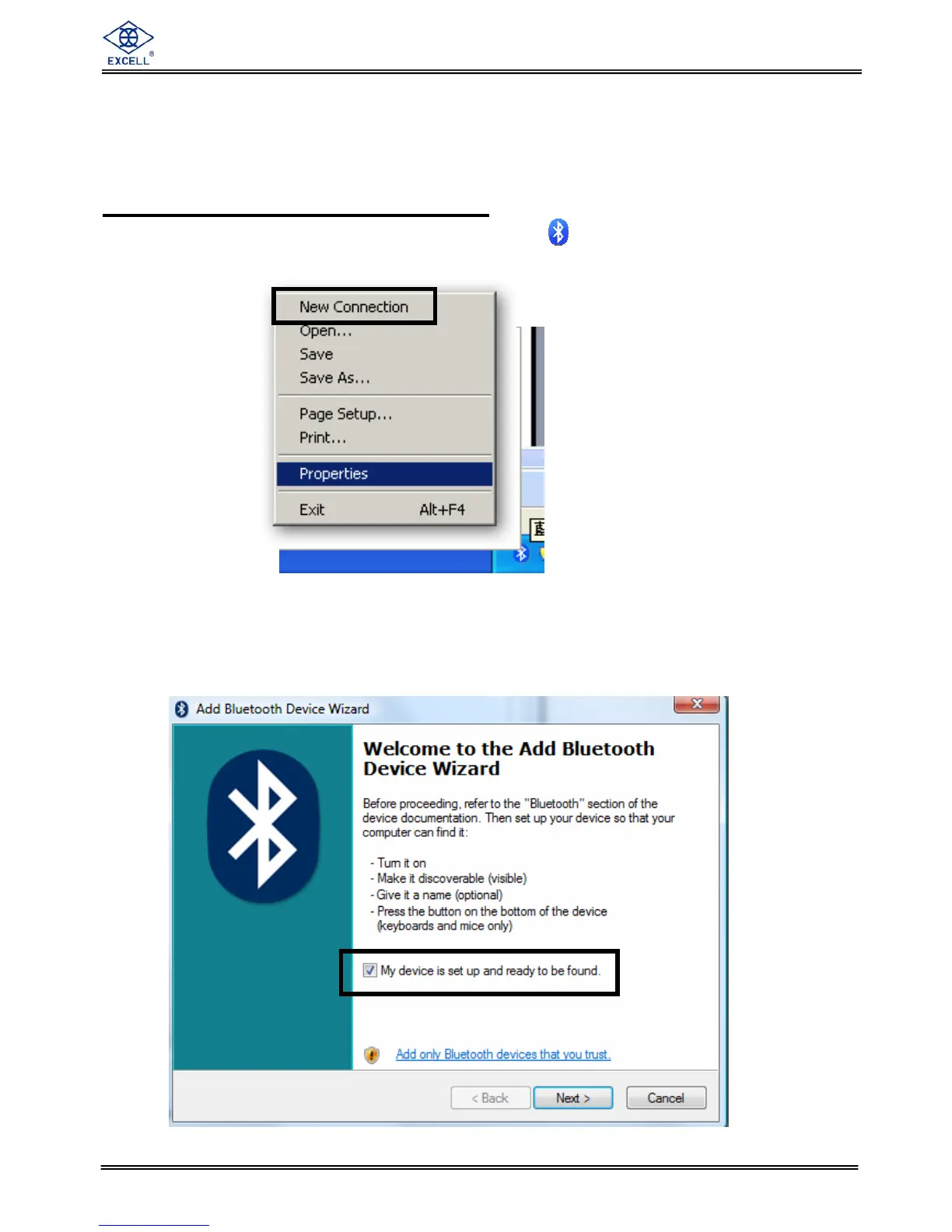EXCELL PRECISION CO., LTD.
02018058 ZSME300000264
27
Chapter 4 Wireless Connection Instruction
(Option)
Step 1: Connect to your device
1. Enable Wireless on your computer. Right-click on the icon of the bottom-right corner on
taskbar, highlight “New Connection” and left click.
Due to the different bluetooth supplier software could be installed, the setting dialogs shown
below are just for reference.
2. Check “My device is set up and ready to be found” in the dialogue box.
