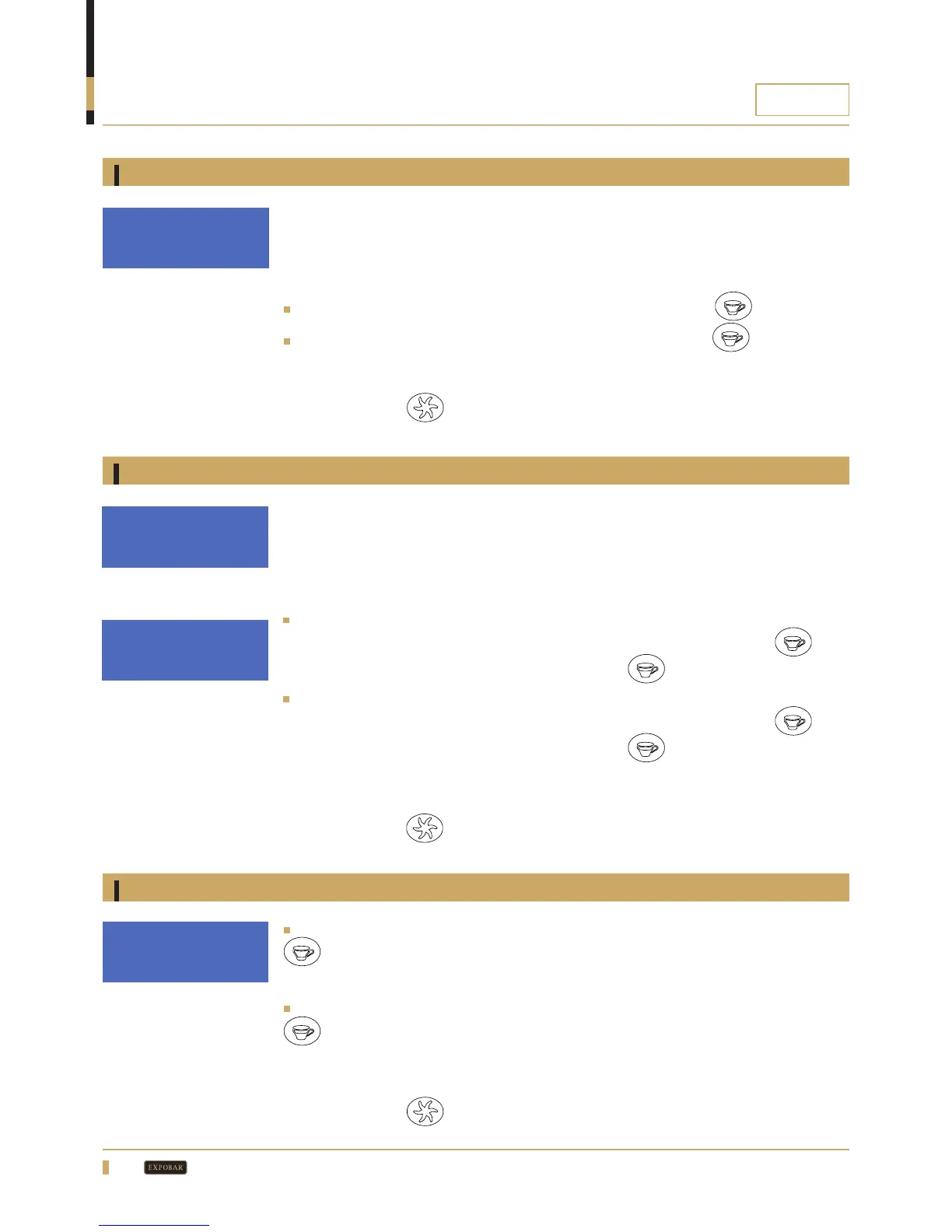32
G-10
R
SERVICE PROGRAMMING
Grinding alert
Grinding alert parameter settings
LED flashing sequence
This setting is used to enable/disable the coffee-dispensing monitor (see fig. 22). This
analyses dispensing speed and, depending on this value, indicates if the coffee is too
finely or too coarsely ground. If the dispensing speed is between the pre-established
values, the "OK" message is displayed.
To enable the grinding alert, press the 1 Short Espresso button .
To disable the grinding alert, press the 1 Long Espresso button .
To accept the setting selected and move on to the next menu, press the Continuous
Dispensing button
.
Grinding alert
Enabled/Disabled
Fig. 22
If the grinding alert was enabled in the previous menu, this menu is used to set the
alert parameters. If the grinding alert was disabled in the previous menu, this menu will
not be displayed.
When the grinding alert is enabled, "Min." sets the minimum accepted dispensing
speed (see fig. 23). To increase the value, press the 1 Short Espresso button
(+)
and to decrease it press the 1 Long Espresso button
(-).
When the grinding alert is enabled, "Max." sets the maximum accepted dispensing
speed (see fig. 24). To increase the value, press the 1 Short Espresso button
(+)
and to decrease it press the 1 Long Espresso button
(-).
To accept the setting selected and move on to the next menu, press the Continuous
Dispensing button
.
Grinding alert
Min. X.X cc/s
Fig. 23
To enable the button panels' flashing function, press the 1 Short Espresso button
.
To disable the button panels' flashing function, press the 1 Long Espresso button
.
To accept the setting selected and move on to the next menu, press the Continuous
Dispensing button
.
Flashing lights
Enabled/Disabled
Fig. 25
Grinding alert
Max. X.X cc/s
Fig. 24
