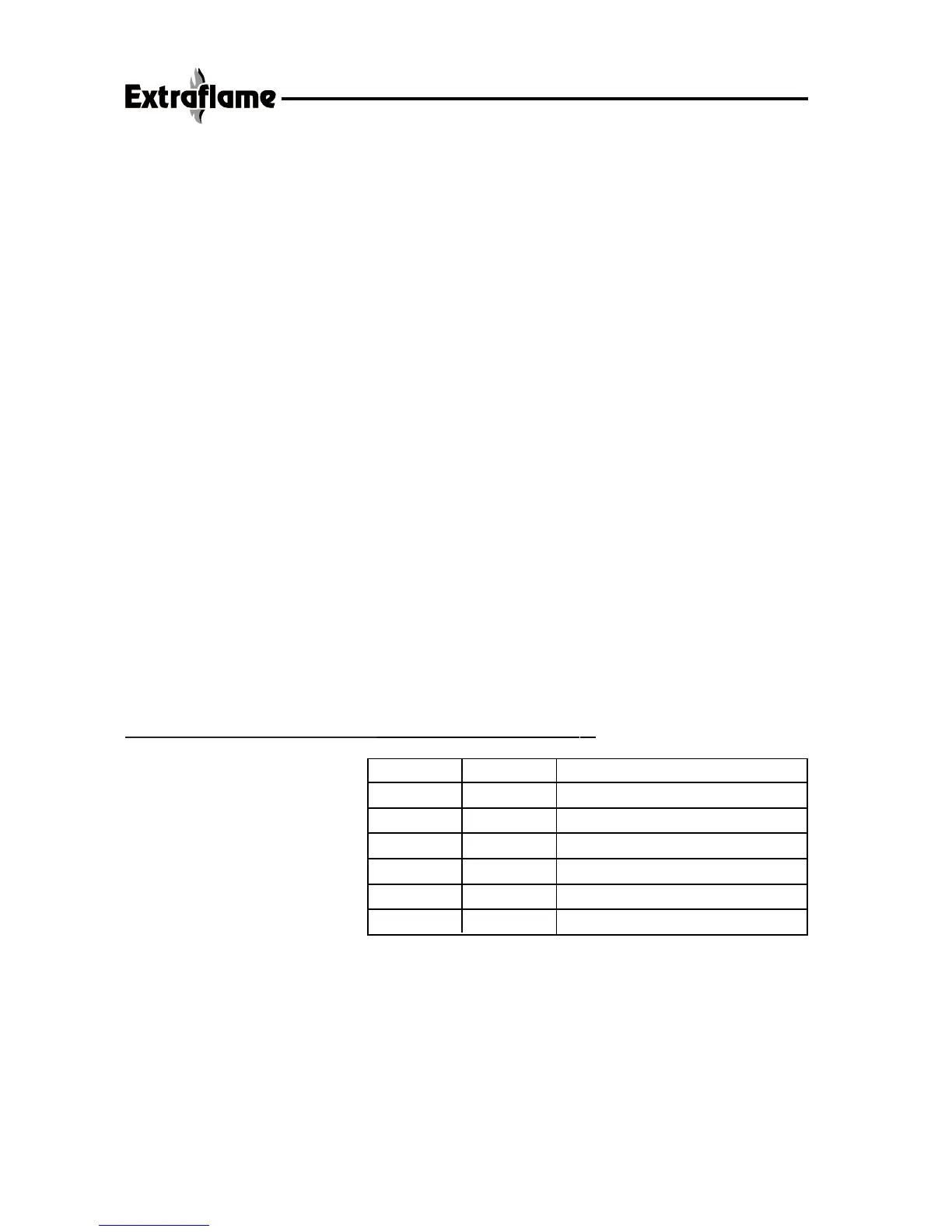32
To stop the chronothermostat, press button 3, and while keeping it pressed, press button 5 on the
display.
Set the value on D1 on OFF (you acces OFF after Day7 or before Day1), then press 1 to
confirm and exit. To see the current time, press button
1 for 1 second, if you press it longer than 1
second, the stove will be switched on/off.
13.1 DAY AND NIGHT TEMPERATURE FUNCTION
This function enables you to light and stop the stove according to 2 pre-set temperatures.
You can choose one temperature for the day and one for the night.
To set these 2 temperatures, please enter the user programming by pressing button
3, keep it
pressed, then press button
5.
On
D1, you will have the message “off”, on D2 a blinking “1”. After pressing button 5, you will
have
“00” on D1 and 2 on D2. Set the current hour by means of buttons 2 and 3. Press button 5
again. “00” will appear on D1, on D2 the number 3.
These are the current minutes, set them as well by means of buttons 2 and 3.
Press button 5 again, as far as you can see the letter “b” on D2.
You are going to set here the start of the day-phase and, as consequence, the end f the night-phase,
by means of buttons
2 and 3. After pressing button 5, you are going to set the end of the day-phase
and the start of the night-phase, by means of buttons
2 and 3. On D2, the letter “c” will be
displayed. We have so far divided the day into 2 phases, these parameters are meant to distinguish
a temperature for the day- and one for the night-phase. After pressing button
5, you are going to
set the maximal temperature you would like to have during the day-phase, by means of buttons
2
and 3. On D2, the letter “d” is displayed. Then press button 5 again, and choose the temperature
you would like to have during the night-phase, by means of
2 and 3. On D2, the letter “d”
is displayed.
Confirm these settings by pressing button
1, and leave this program.
To activate/desactivate this function, press button
4, and while keeping it pressed, press button 5.
On the display, this function will be confirmed one of these 2 ways:
• Display
➠
you will have a blinking “L” on D2.
• Display with leds
➠
the day-night function pilot light will be on (see display description)
N.B. This operation can be only carried out when the stove is off !
Summary table
You will have the message “doff”
on D1, when the stove turns off
because the pre-set temperature
has been reached. The stove will
turn on again automatically
when the room temperature will
decrease of 3°C under the
maximal preset temperature.
Ex. Stove mode
➠
doff
Maximal preset Temperature
➠
25°C
When the room temperature will be under 22°C (25 – 3 = 22°C), the stove will turn on again
automatically.
13.2 PELLET FEEDING ADJUSTMENT
If the stove has any kind of problem caused by the amount of pellets, you can directly set it on the
display. We can divide the problems related to the combustible quantity into 2 categories:
Display D1
Display D2
Meaning
Current Hour Settino
Current Minutes Setting
Start Day Phase/End Night Phase
Start Night Phase/End Day Phase
Maximal Temperature Day Phase
Maximal Temperature Night Phase
00:
:00
06:00
22:00
25°C
20°C
2
3
B
C
D
E