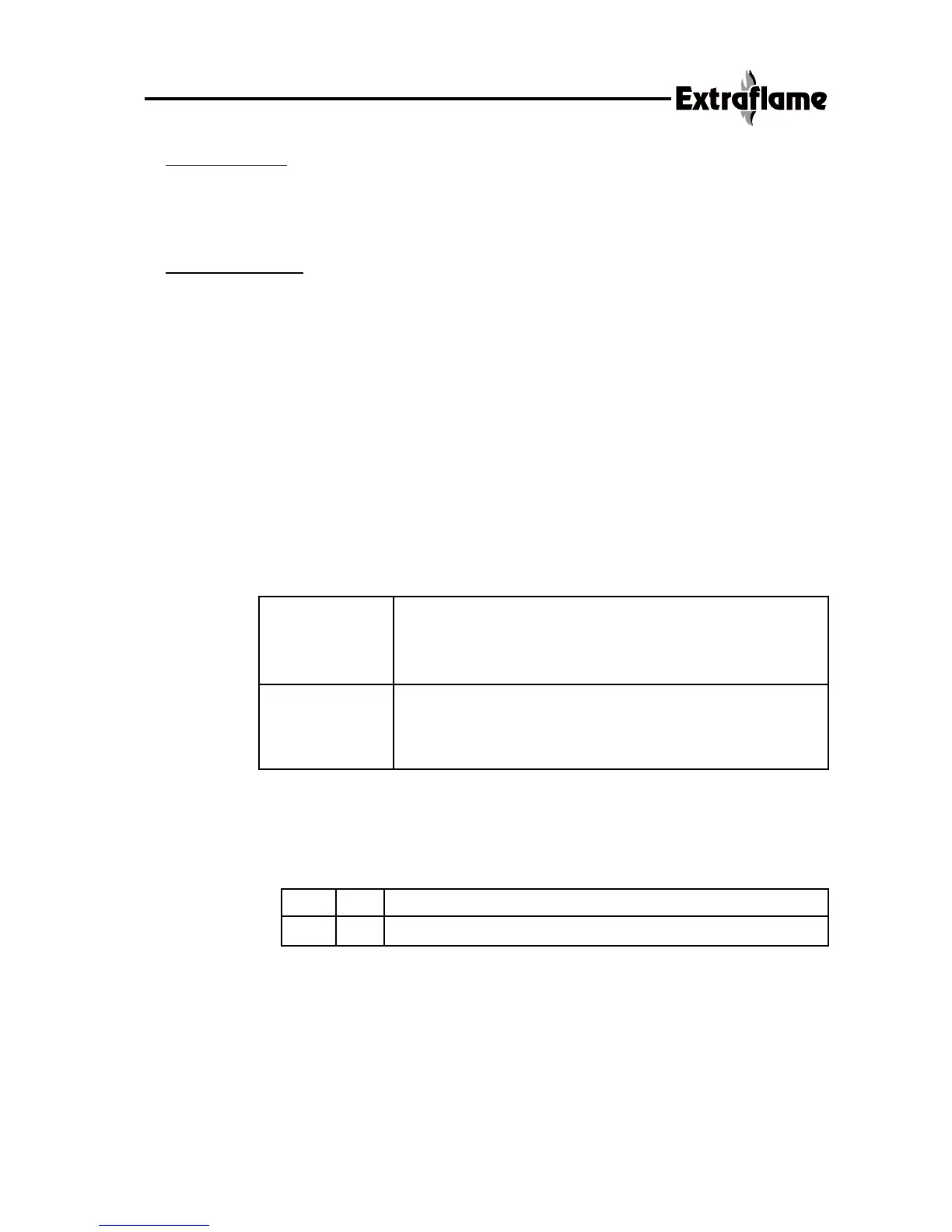33
1- LACK OF PELLET
• The stove cannot develop a suitable flame, tending to burn very low also at high speeds.
• At lowest speed, the stove tends to burn out/burns out, bringing the message “NO PELL” on the
display.
• When “NO PELL” is displayed, some ‘not burnt’ pellets can still lie in the combustion burner.
2- EXCESS OF PELLET
• The stove develops a very high flame also at low speeds.
• The flame tends to soil the panoramic glass very much, darkening it nearly completely.
• The combustion pot tends to become encrusted, blocking the air intake holes, as pellets are not
completely burnt.
N.B: If the problem occurs only some working-months later, please verify whether the ordinary
cleanings, mentioned in the user manual, have been carried out.
The setting to be carried out is a setting per cent. This means that any change of this parameter will
imply a proportional variation on all loading speeds of the stove.
To enter the proportional variation of the pellets loading, you have to press button
3, and while
keeping it pressed, press button
5.
Now, move by means of button
5 through the menu, as far as you see an “F” blinking on D2.
If you go beyond this value unintentionally, exit by pressing button 1 and repeat this procedure.
The value
“00” will be displayed on D1: by means of buttons 2 and 3, you’ ll be able to set an
increasing/decreasing per cent of 5 points (ex 00, 05, 10).
The scale goes from – 50 to + 30. Once you set this value, confirm and leave this program by
pressing button
1.
Adjustment
table
13.3. DIVINA PLUS CANALISATION FAN PARAMETERS
These parameters enable you to carry out some operations on the canalisation fan in the Divina
Plus.
To access these parameters, please press button
3, and while keeping it pressed, press button 5,
then move by pressing button 5 through the menu as far as a blinking “G” appears on D2.
Parameters Table
“G”
is to activate/disactivate the canalisation fan: by means of buttons 2 and 3, you’ ll decide
whether you want this fan to turn or not. To confirm and leave this program, press button
1.
If you want to carry on in the program, press button
5.
“F” enables you to make a change per cent on the speed of the canalisation fan in the Divina Plus.
So, this change will proportionally imply all the working speeds of the stove.
“00” will be displayed on D1: by means of buttons 2 and 3, it will be possible to increase/decrease
the original value of 5 points each time (this parameter can be modified on a scale from –50 to
+30).
Once this value is set, you can leave this program either with button
1 or 5.
LACK
OF PELLET
EXCESS
OF PELLET
Increase the value per cent of 5 points e start the stove with this
new value. If the problem is lightened but not solved, increase of
5 points more. If the problem cannot be solved, please turn to the
Technical Assistance.
Decrease the value per cent of 5 points e start the stove with this
new value. If the problem is lightened but not solved, decrease of
5 points more. If the problem cannot be solved, please turn to the
Technical Assistance
off
00
G
H
Canalisation Fan Ignition/Extinction
% Setting of the Canalisation Fan