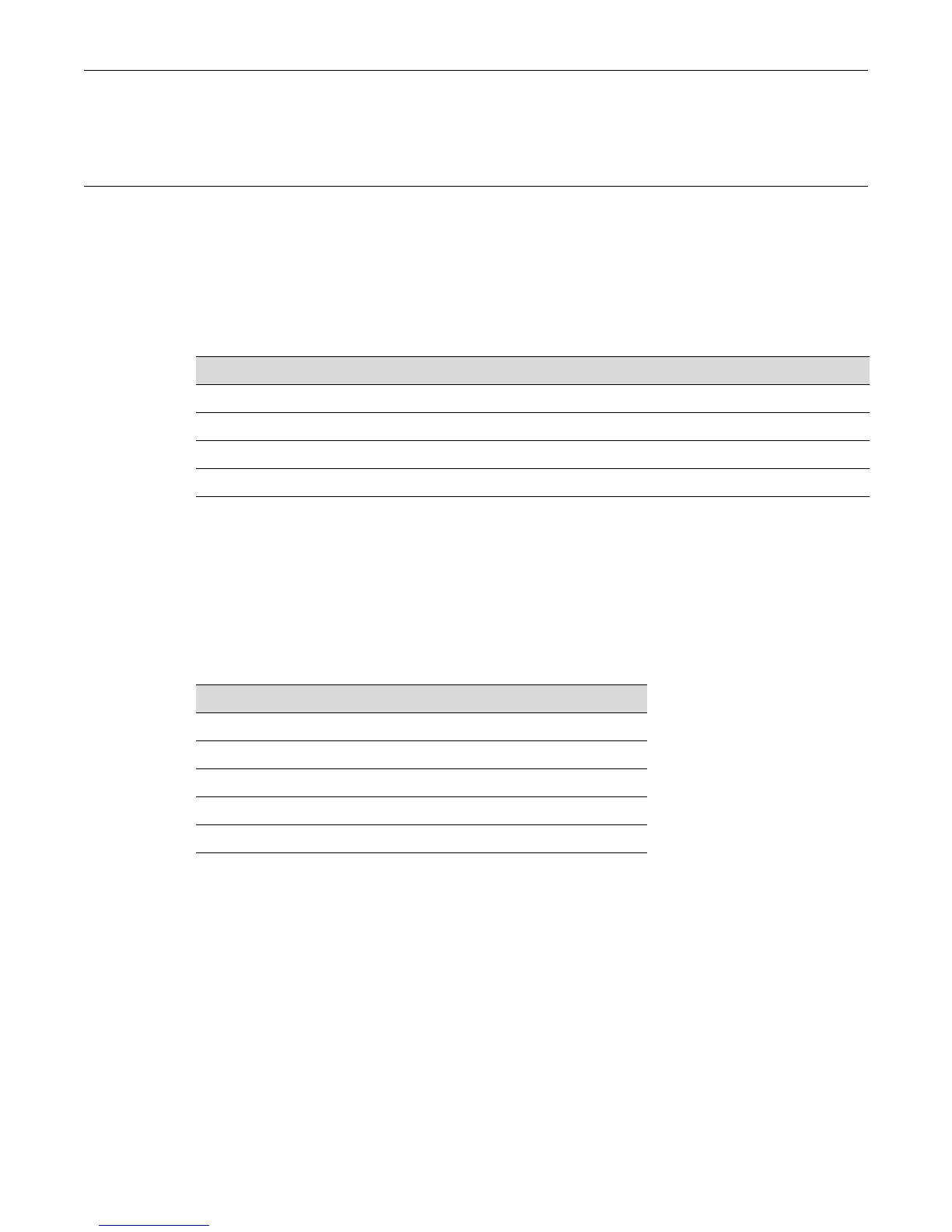ExtremeWireless™ AP3935 Installation Guide 7
2
Installation
ThischapterprovidesinstallationinstructionsfortheExtremeWirelessAP3935accesspointsand
anoptionalAPpowersupply.
Unpacking the AP3935
Tounpacktheaccesspoint:
1. OpentheboxandremovethepackingmaterialprotectingtheAP.
2. VerifythatthecartoncontainstheitemslistedinTable 2‐1.
3. Pe rform avisualinspectionoftheAPforanysignsofphysicaldamage.ContactExtreme
Networksifthereareanysignsofdamage.Refer
to“GettingHelp”onpage viifordetails.
Accessories
ThefollowingaccessoriesareavailablefortheExtremeWirelessAP3935.Fororderinginformation,
contactyourExtremeNetworkssalesrepresentative.
• 12VDCpowersupply(see“ExternalPowerSupplies”onpage 19)
•Externalantennas(AP3935emodels only.See“ExternalAntennas”onpage 24)
• OptionalWallBracket:WS‐MBI‐WALL03(PN30513).
For information about... Refer to page...
Unpacking the AP3935 7
Accessories 7
Access Point Installation Procedures 8
Configuring AP3935e Channel Settings 12
Table 2-1 AP3935 Package Contents
Quantity Item
1 AP3935
1 Ceiling Mounting bracket
2 Wall mounting screws and plastic anchors
1 AP3935 Quick Reference Guide
1 Hardware bag
