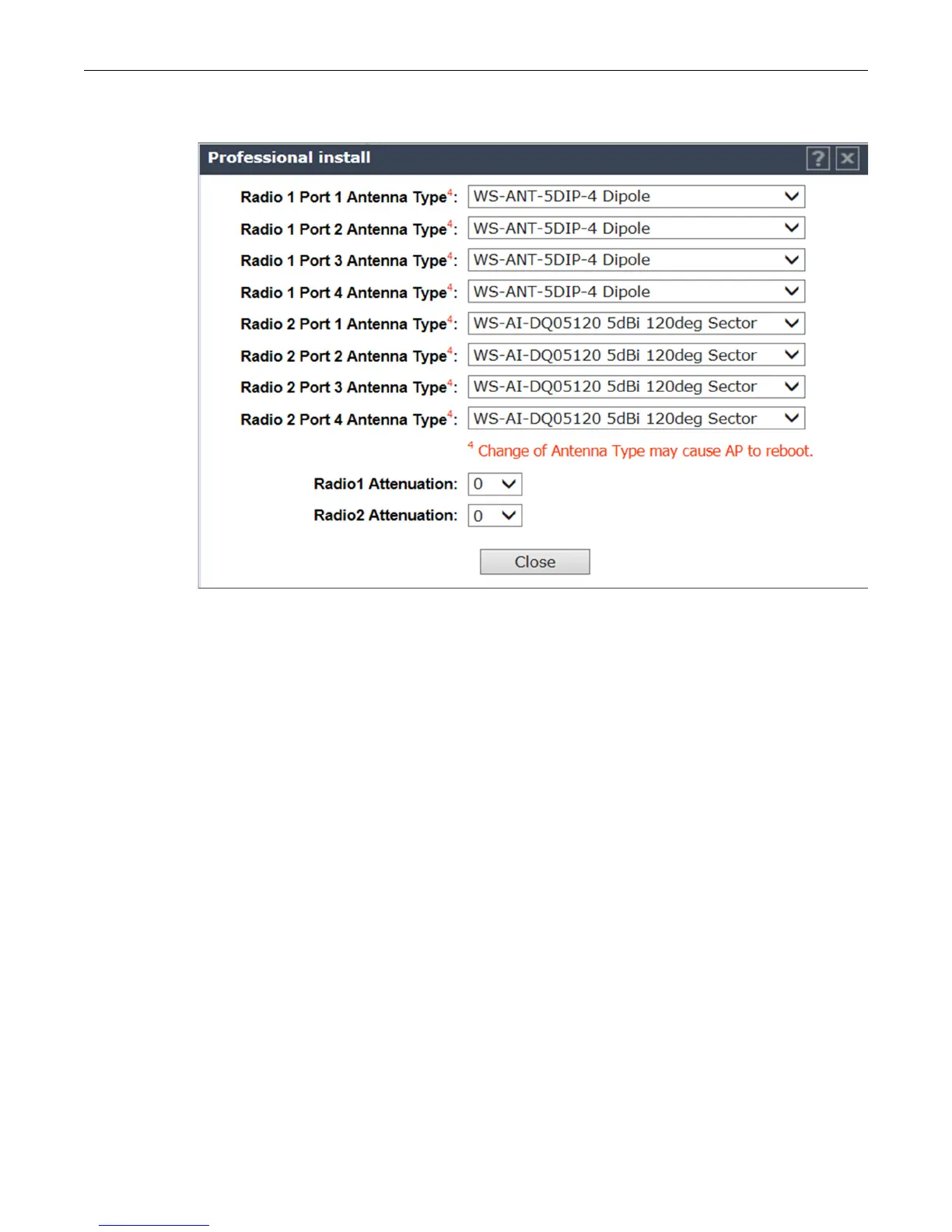14 Configuring AP3935e Channel Settings
4. WhenconfiguringtheAP3935e,clickProfessionalInstall.TheProfessionalInstalldialog
displaystoconfiguretheexternalantennas.
5. ModifytheRadioAntennaTypeasfollows:
–Ifattachingquadportantennas,configureallfourRFportswiththesameantennatype.
–Ifattachingtripleportantennas,configureports1,2,and3withthe
sameantennatype
andconfigureport4(non‐activeport)toNoAntenna.
–Ifattachingdualportantennas,configureports1and2withthesameantennatypeand
configureports3and4(non‐activeports)toNoAntenna.
–Ifattachingsingleportantennas,configureport1totheselected
antennatypeand
configureports2‐4(non‐activeports)toNoAntenna.
6. ModifyRadioAttenuationasfollows:
–Addanyattenuation(dBmnon‐negative)duetocablelossorattenuatoraddedtothe line
betweenAPportandtheantenna.
–Sameattenuatorlossisassumedandisrequiredforall4
portsoftheradioexceptwhen
oneormoreportsisnotconnectedtotheantennaandisproperlyterminatedasdescribe
innextstep.
–TheprofessionalinstallerisresponsibleforaccuratelyconfiguringportAttenuation.
NeverconfigureportattenuationhigherthantheactualattenuationbetweentheAPport
andtheantenna.
7. Installaterminator(rf50Ohm)onallportswhereanantennaisnotconnected.
Configure Radio Channel
1. ClickAPsintheleftpane,thenintheWirelessAPlist,clicktheWirelessAPwhoseproperties
youwanttomodify.TheAPPropertiestabdisplaysWirelessAPinformation.
